UNGO ProSecurity SR5000 handleiding
Handleiding
Je bekijkt pagina 19 van 52
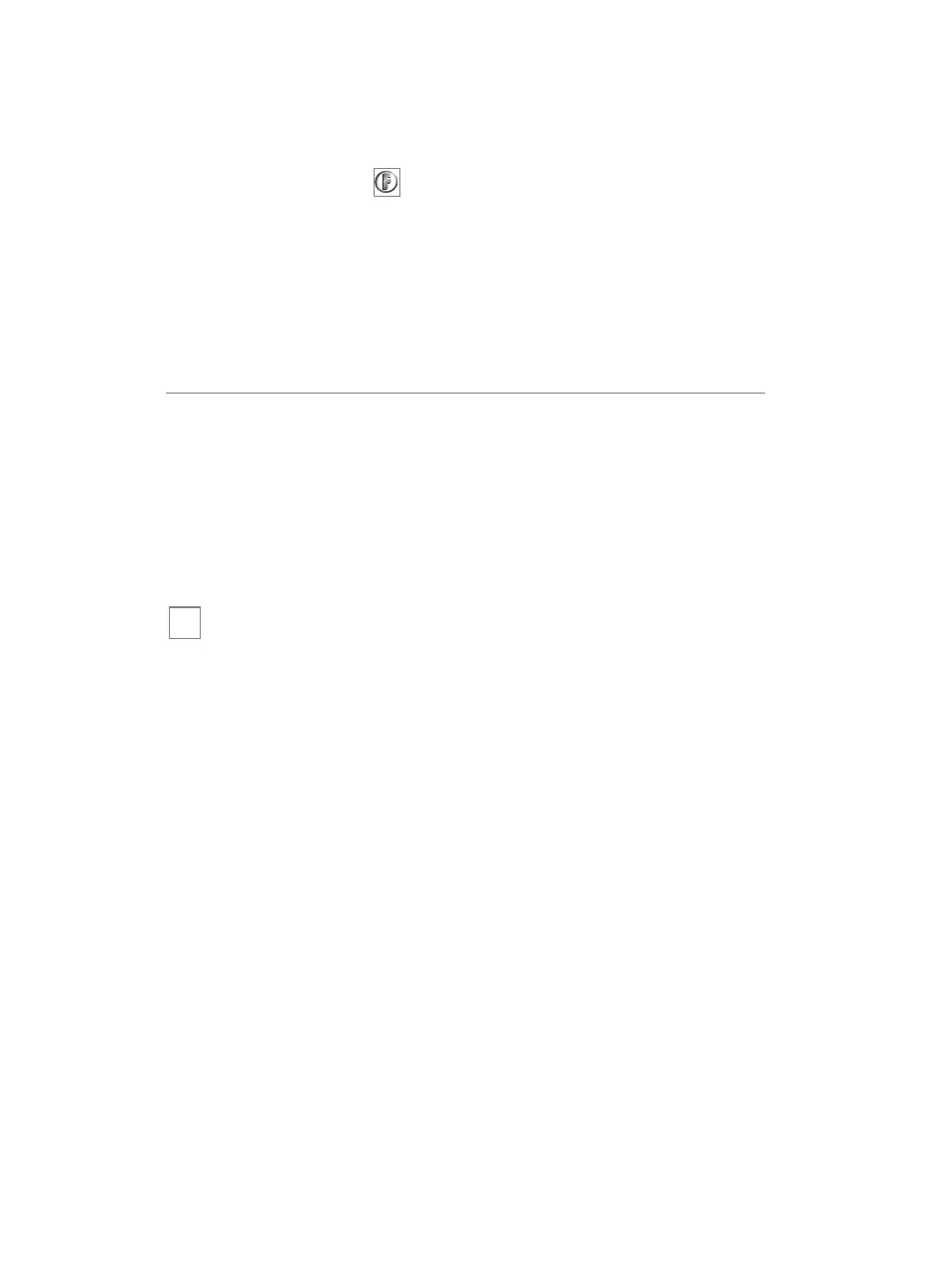
16
*** Be sure to hold down for five seconds prior to entering
timer clock adjust mode operation.
**** Press once to have the alarm clock on. Press twice to have the
alarm clock off.
rreemmoottee ooppeerraattiioonn
The 554 remote start system operates at 434 MHz and incorpo-
rates an A.S.K. out-board two-way transceiver. The high frequency
combined with Binary Data communication achieves superior
range with two-way communication.
system signal paging features
A page is the signal the control module sends to the transceiver as
confirmation of receipt of a command or alarm system status.
When the transceiver receives a page it will generate a page notifi-
cation to the user (notifications are audible beeps or transceiver
vibration) and the LCD icons will display the current system status.
Command Page
When a command (arm/disarm, remote start, or auxiliary
channel) from the transceiver is sent and received, the system
will send a command page back to confirm receipt.
➜
Bekijk gratis de handleiding van UNGO ProSecurity SR5000, stel vragen en lees de antwoorden op veelvoorkomende problemen, of gebruik onze assistent om sneller informatie in de handleiding te vinden of uitleg te krijgen over specifieke functies.
Productinformatie
| Merk | UNGO |
| Model | ProSecurity SR5000 |
| Categorie | Niet gecategoriseerd |
| Taal | Nederlands |
| Grootte | 3809 MB |







