UNGO ProSecurity K20 handleiding
Handleiding
Je bekijkt pagina 8 van 19
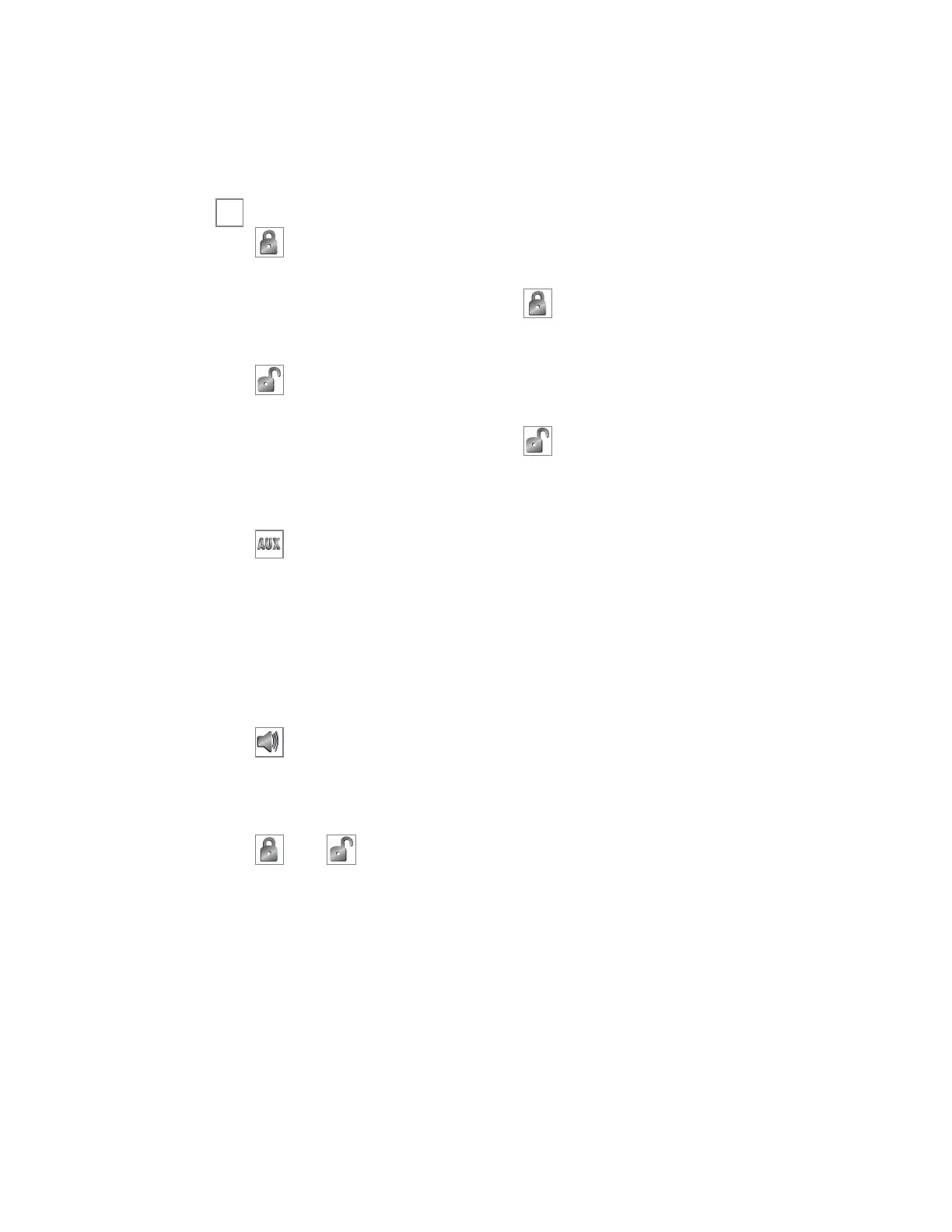
5
© 2006 directed electronics, inc.
standard configuration
Button
The locking/arming function is controlled by pressing this
button for one second. Pressing a 2nd time (within 5
seconds) after arming will honk the horn (if connected).
Button
The unlocking/disarming function is controlled by pressing this
button for one second. Pressing a 2nd time (within 5
seconds) after disarming will unlock the remaining doors (if
progressive door unlocking is configured).
Button
An optional auxiliary function are controlled by this button. (An
optional auxiliary function, such as trunk release, can be
controlled by pressing this button for 1.5 seconds.)
The auxiliary output controls __________________________.
Button
The panic feature is controlled by pressing this button for one
second.
and Buttons
An optional auxiliary convenience or expansion function that
you have added to your system can be activated by pressing these
buttons simultaneously.
The auxiliary output controls_________________________.
➜
Bekijk gratis de handleiding van UNGO ProSecurity K20, stel vragen en lees de antwoorden op veelvoorkomende problemen, of gebruik onze assistent om sneller informatie in de handleiding te vinden of uitleg te krijgen over specifieke functies.
Productinformatie
| Merk | UNGO |
| Model | ProSecurity K20 |
| Categorie | Niet gecategoriseerd |
| Taal | Nederlands |
| Grootte | 1442 MB |







