Handleiding
Je bekijkt pagina 16 van 52
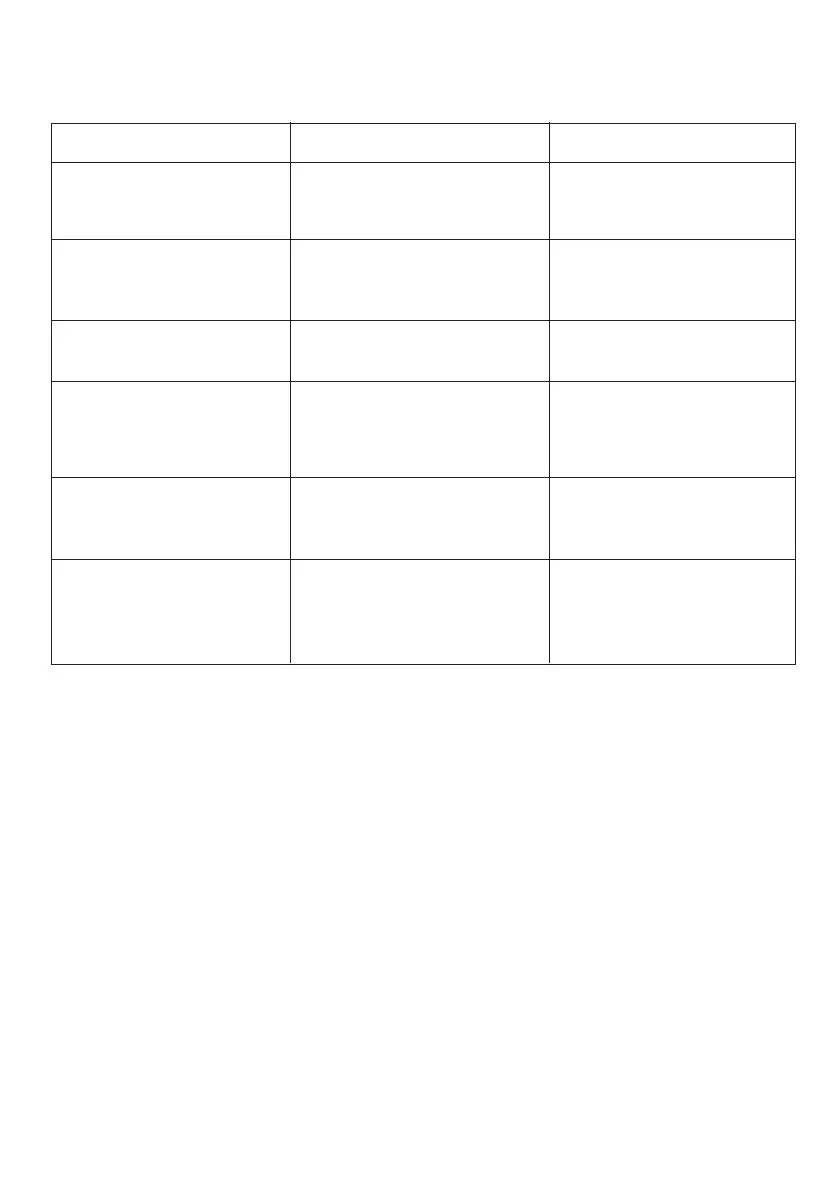
TROUBLESHOOTING
MAINTENANCE AND CLEANING
To clean, take special care with the blades, as they are sharp.
Important: Make sure than safety switch is always in off (O) position before starting to clean the appliance.
It is advisable to clean the appliance regularly and remove food residues. You can use a damp cloth to clean
the body of the mixer, avoid getting water inside the button and USB slot. For the glass and the lid, you can
use plain water.
If the appliance is not cleaned and maintained properly, the surface may deteriorate, which will inevitably
affect the life of the appliance and may lead to dangerous situations.
The different parts of the appliance can be washed in the dishwasher: bottle and lid.
Problem Analysis Solution
Blender does not work after
installation, red light flashes
The mixer does not work
and the red light turns on
for 5 seconds.
Automatically stops
when running
Red and white light flash
alternately 10 seconds
during working
Leak
Fume
Cap and bottle are not
properly adjusted
The batteries are running out
of power or are already empty.
Not enough food
The motor locked
Silicone ring is not in place
Continue working for a long time,
automatic overheat protection
Screw the bottle on properly
by turning clockwise
Charge the batteries
through the USB port.
Add more food or liquid
and start over.
Remove stuck hard
objects and restart
lease install silicone
ring in place again
Let the machine cool down
30 to 60 minutes and restart
16
Bekijk gratis de handleiding van Ufesa Onyx GO UP!, stel vragen en lees de antwoorden op veelvoorkomende problemen, of gebruik onze assistent om sneller informatie in de handleiding te vinden of uitleg te krijgen over specifieke functies.
Productinformatie
| Merk | Ufesa |
| Model | Onyx GO UP! |
| Categorie | Blender |
| Taal | Nederlands |
| Grootte | 5207 MB |







