Handleiding
Je bekijkt pagina 51 van 65
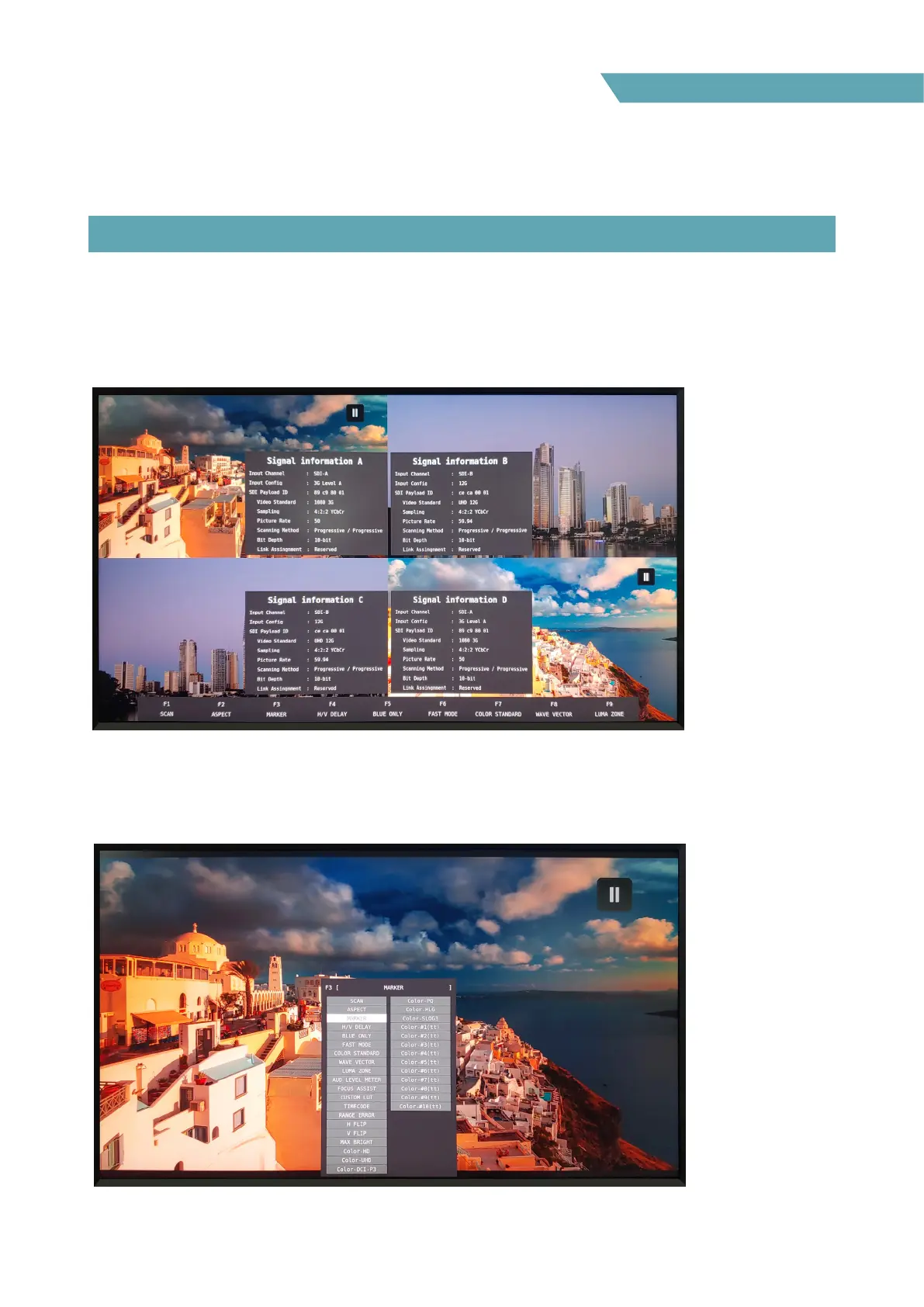
06 FUNCTION DETAILS
51
4K/UHD 12G-Quad Multi View Monitor
[2] INFO Button & Function Button
If you push [INFO] button, the Signal Information windows and the Function button list appear
even in Quad-View mode and Picture-by-Picture mode. The Signal Information includes the
input signal's format and SDI payload ID.
If you push a Function button for about 4 seconds, the currently assigned function and the
selectable function list appear.
You can easily select the desired function by using [ENTER] knob.
Bekijk gratis de handleiding van TVLogic LXM-550U, stel vragen en lees de antwoorden op veelvoorkomende problemen, of gebruik onze assistent om sneller informatie in de handleiding te vinden of uitleg te krijgen over specifieke functies.
Productinformatie
| Merk | TVLogic |
| Model | LXM-550U |
| Categorie | Monitor |
| Taal | Nederlands |
| Grootte | 14666 MB |

