TV One C2-6204 handleiding
Handleiding
Je bekijkt pagina 9 van 73
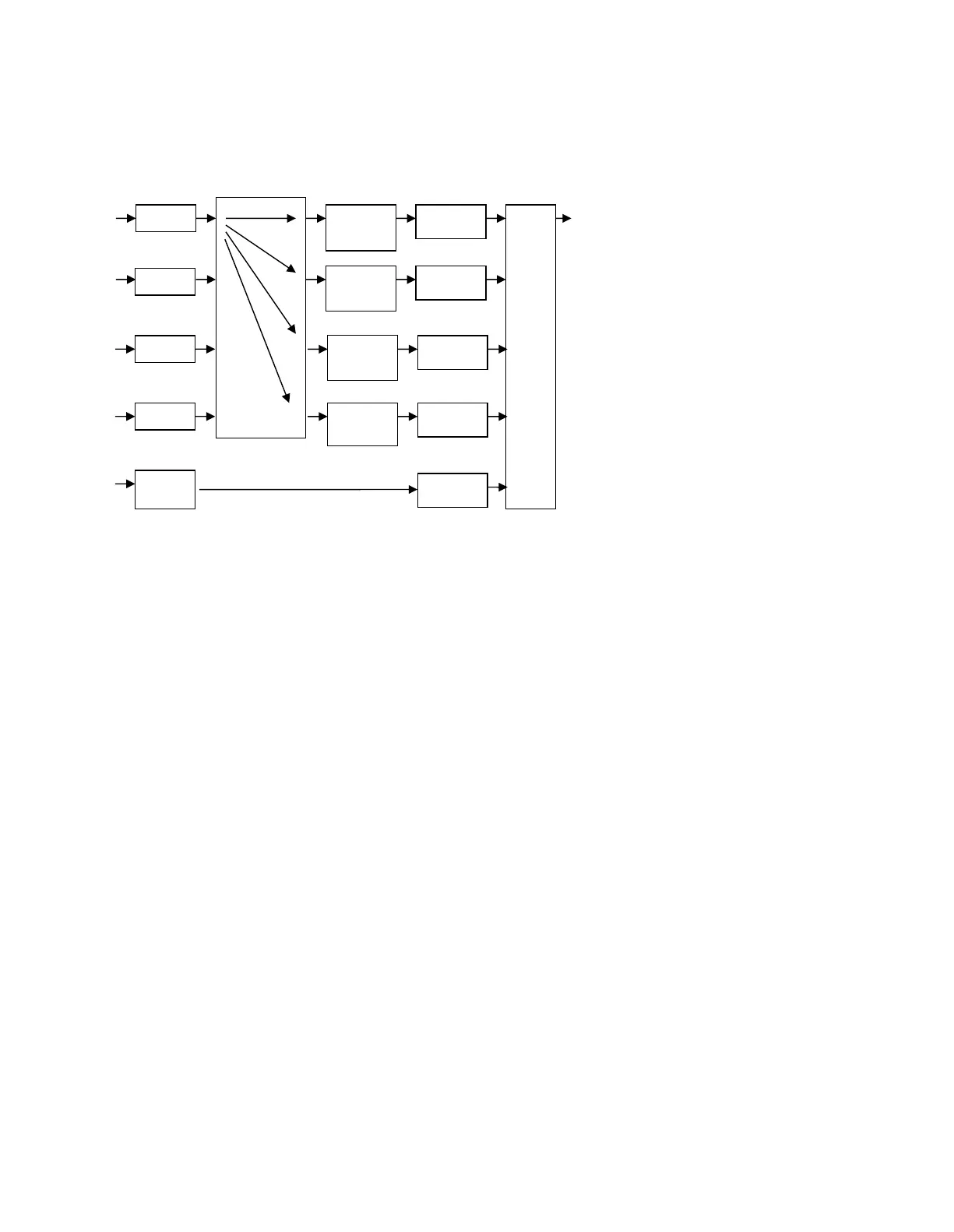
MNL- C2-6204-V3.00 7
Block diagram / product architecture
This unit has 4 scaling engines and 4 keyers whose outputs are mixed together (with an optional
background / cascade input) to form a single image, as in the block diagram below:
As the diagram shows, the 4 DVI-I inputs are available for use by any of the scalers. A 5
th
DVI-I input acts
as a ‘lock source’ (also known as window Z), which can be used for background / cascading.
Windows A, B, C & D can be scaled (which is any combination of Zoom, Shrink, Flip, etc. available in Adjust
windows), and then each window (A, B, C, D or even Z) can be keyed to remove any color (or nearby range
of colors) using the Adjust keyers menu.
The resulting windows are merged together into a single output, according to the layer priority as set in
Adjust windows.
Not shown in the above diagram are the Still Image Stores (SIS1 through to SIS4) which can provide a
static source for the Windows A through D (but not background Z), nor the border generators which can
place borders of any color or opacity around each window.
5 of the 50 Presets (numbers 6 through 10) built into the unit have been pre-defined with various sample
settings to show some of the available configurations, but can be overridden by the user.
Menu layout and settings adjustment
From here on, we’ll be looking at the menu structure and, more importantly, the individual menu items
that allow you to take advantage of the power of the unit.
You’ll be using the menu navigation buttons and the Liquid Crystal Display (LCD) to view the options and
settings available to you. First press the left / right buttons to see where you are in the menu. Go into a
sub menu by pressing the SELECT button once. To exit a sub-menu, scroll to the end of the sub-menu by
pressing the right buttons to reveal Exit. Press SELECT to exit the sub menu.
You can also gain fast access to the start and end of a menu by clicking the up or down buttons.
You can edit a value in brackets ‘[ ]’ by pressing the SELECT button once (you’ll note that the brackets
surrounding a particular parameter’s value will begin to flash). Change the value by pressing left or right.
Then finalize your adjustment by pressing the SELECT button once more.
INPUT 1
INPUT 2
Scaler &
Window A
Scaler &
Window B
Keyer A
Keyer B
Mixer
Keyer Z
Lock
source Z
INPUT 3
INPUT 4
DVI-I
BACK
Scaler &
Window C
Keyer C
Scaler &
Window D
Keyer D
Bekijk gratis de handleiding van TV One C2-6204, stel vragen en lees de antwoorden op veelvoorkomende problemen, of gebruik onze assistent om sneller informatie in de handleiding te vinden of uitleg te krijgen over specifieke functies.
Productinformatie
| Merk | TV One |
| Model | C2-6204 |
| Categorie | Niet gecategoriseerd |
| Taal | Nederlands |
| Grootte | 7375 MB |