TV One C2-6204 handleiding
Handleiding
Je bekijkt pagina 59 van 73
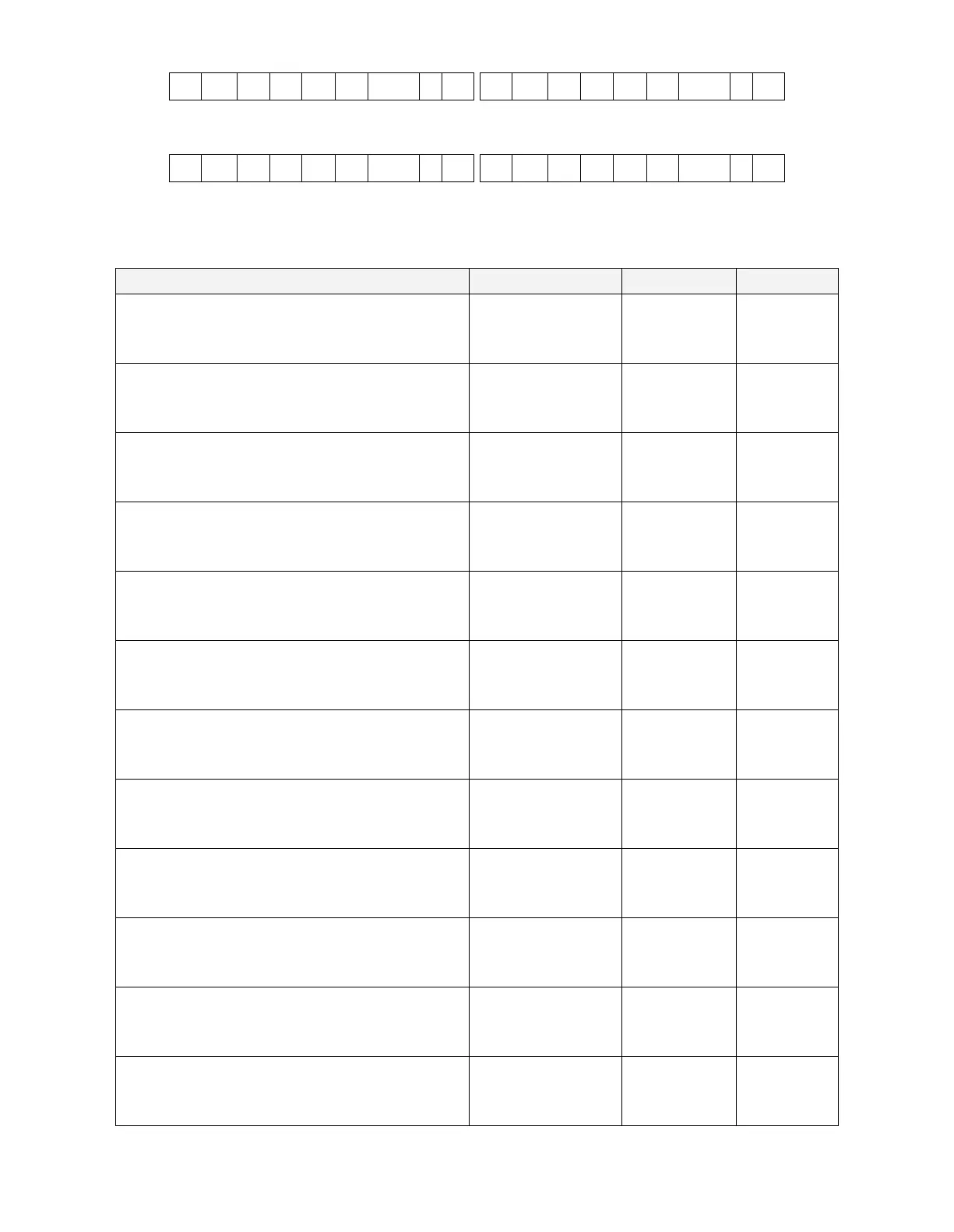
MNL- C2-6204-V3.00 57
F
04
02
42
00
F1
000000
39
CR
F
44
02
42
00
F1
000000
79
CR
Run macro 7
F
04
07
42
00
F1
000000
39
3E
F
44
02
42
00
F1
000000
7E
CR
Emulate a front panel button press
This is performed using function code 0x24F and the following payload codes (requires firmware version
287 onwards). Note that not all button presses are relevant to your unit.
Button press
Payload
Button press
Payload
Power down
0400E1
Select DVI1 as
source for
window A
00023C
Power back on – see Reset command.
N/A
Select DVI2 as
source for
window A
00023D
Reset menu settings to power-on values
0100E2
Select DVI3 as
source for
window A
00023E
Reset menu settings to factory defaults
2300E2
Select DVI4 as
source for
window A
0002A7
Lock / unlock front panel buttons
0100E3
Select DVI5 as
source for
window A
0002A8
Set to NTSC output
0000E7
Select DVI6 as
source for
window A
0002A9
Set to PAL output
0000E8
Select DVI7 as
source for
window A
0002AA
Set to default output resolution for unit
0000E9
Select DVI8 as
source for
window A
0002AB
Set to 480p output
0000EA
Select DVI9 as
source for
window A
0002AC
Set to 720p 59.94Hz output
0000EB
Select DVI10
as source for
window A
0002AD
Set to 720p 60Hz output
0000EC
Select DVI11
as source for
window A
0002AE
Cycle presets (demo mode)
0100EE
Select DVI12
as source for
window A
0002AF
Bekijk gratis de handleiding van TV One C2-6204, stel vragen en lees de antwoorden op veelvoorkomende problemen, of gebruik onze assistent om sneller informatie in de handleiding te vinden of uitleg te krijgen over specifieke functies.
Productinformatie
| Merk | TV One |
| Model | C2-6204 |
| Categorie | Niet gecategoriseerd |
| Taal | Nederlands |
| Grootte | 7375 MB |