TV One C2-6204 handleiding
Handleiding
Je bekijkt pagina 53 van 73
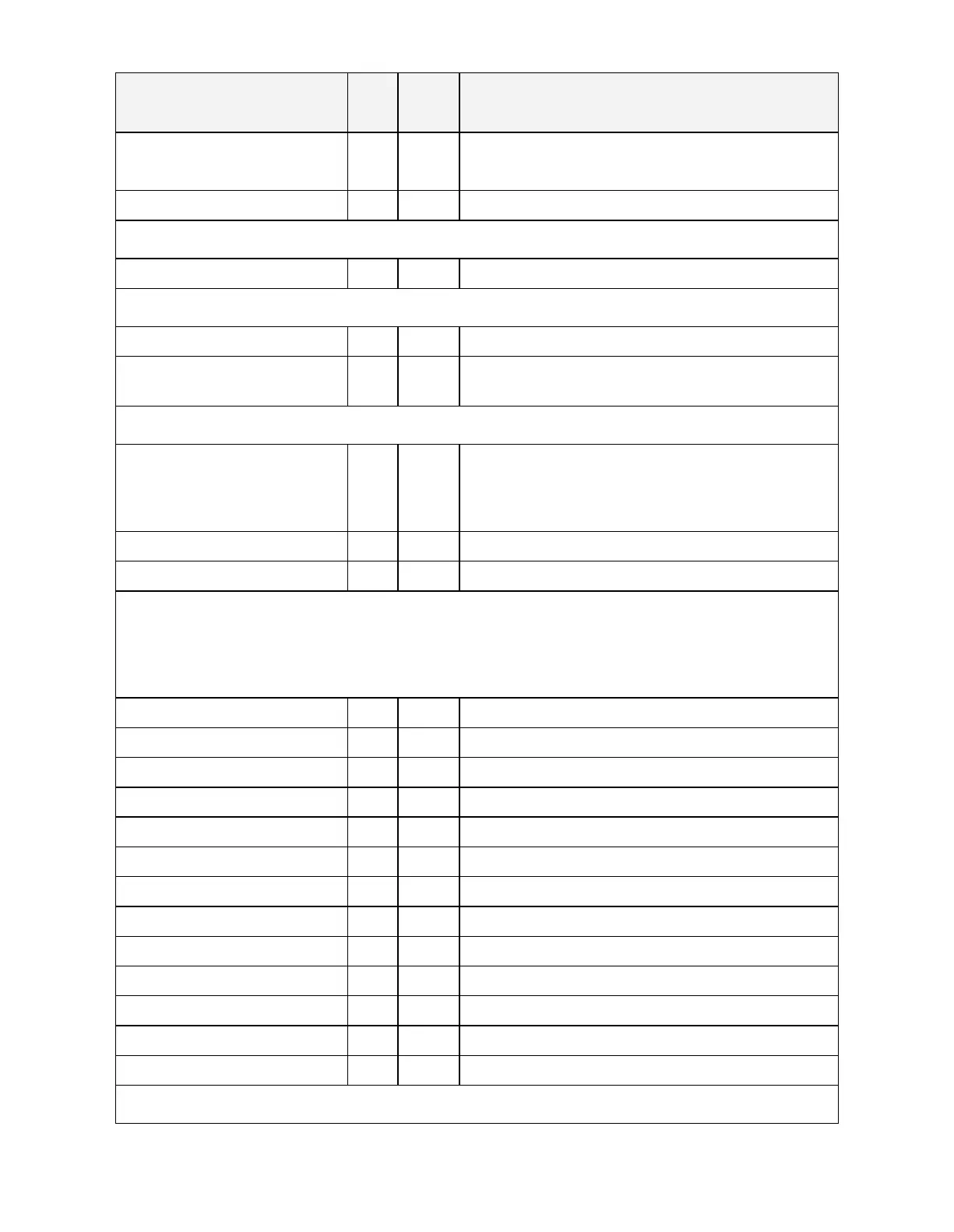
MNL- C2-6204-V3.00 51
Menu text
CHA
FUNC
(Hex)
Range of adjustment (decimal)
4 = Diagonal
5 = Diamond
Wipe Size
146
10..2000
Adjust sources audio Control (C2-8000 Only)
Audio delay
192
0..200 = delay in ms
Audio Control (S2-106AD Only)
Sample frequency
191
0..4 = Bypass, 32, 44.1, 48, 96kHz
Audio delay
192
0..999 = delay in ms (restricted depending on Sample
frequency)
Adjust tally (on certain models only)
Tally mode
260
0 = Disabled
1 = Normal
2 = Presets
Tally input number
261
1 to 8
Tally preset to load
262
1 to 50
Adjust resolutions
Note: You MUST set the 'Image to adjust' value to the correct value first, and only then change the other
values - otherwise you may be adjusting the wrong entry. The user should not adjust the 'Image to
adjust' entry using the front panel whilst also accessing it via RS232
Image to adjust
081
1..1000
Interlaced
0CA
0..1 = Off, On
H.freq.crse
0BE
10000..200000
H.freq.fine
0BF
10000..200000
H/V active (H)
096
64..2047
H/V active (V)
097
64..2047
H/V start (H)
08B
0..1023
H/V start (V)
08C
0..1023
Clks/l
08D
64..4095
Lines/f
08E
64..2047
H/V sync (H)
08F
8..1023
H/V sync (V)
090
1..1023
Sync polarity
094
0..3 = ++, +-, -+, --
System
Bekijk gratis de handleiding van TV One C2-6204, stel vragen en lees de antwoorden op veelvoorkomende problemen, of gebruik onze assistent om sneller informatie in de handleiding te vinden of uitleg te krijgen over specifieke functies.
Productinformatie
| Merk | TV One |
| Model | C2-6204 |
| Categorie | Niet gecategoriseerd |
| Taal | Nederlands |
| Grootte | 7375 MB |