Turbotronic TT-AIV6 handleiding
Handleiding
Je bekijkt pagina 8 van 10
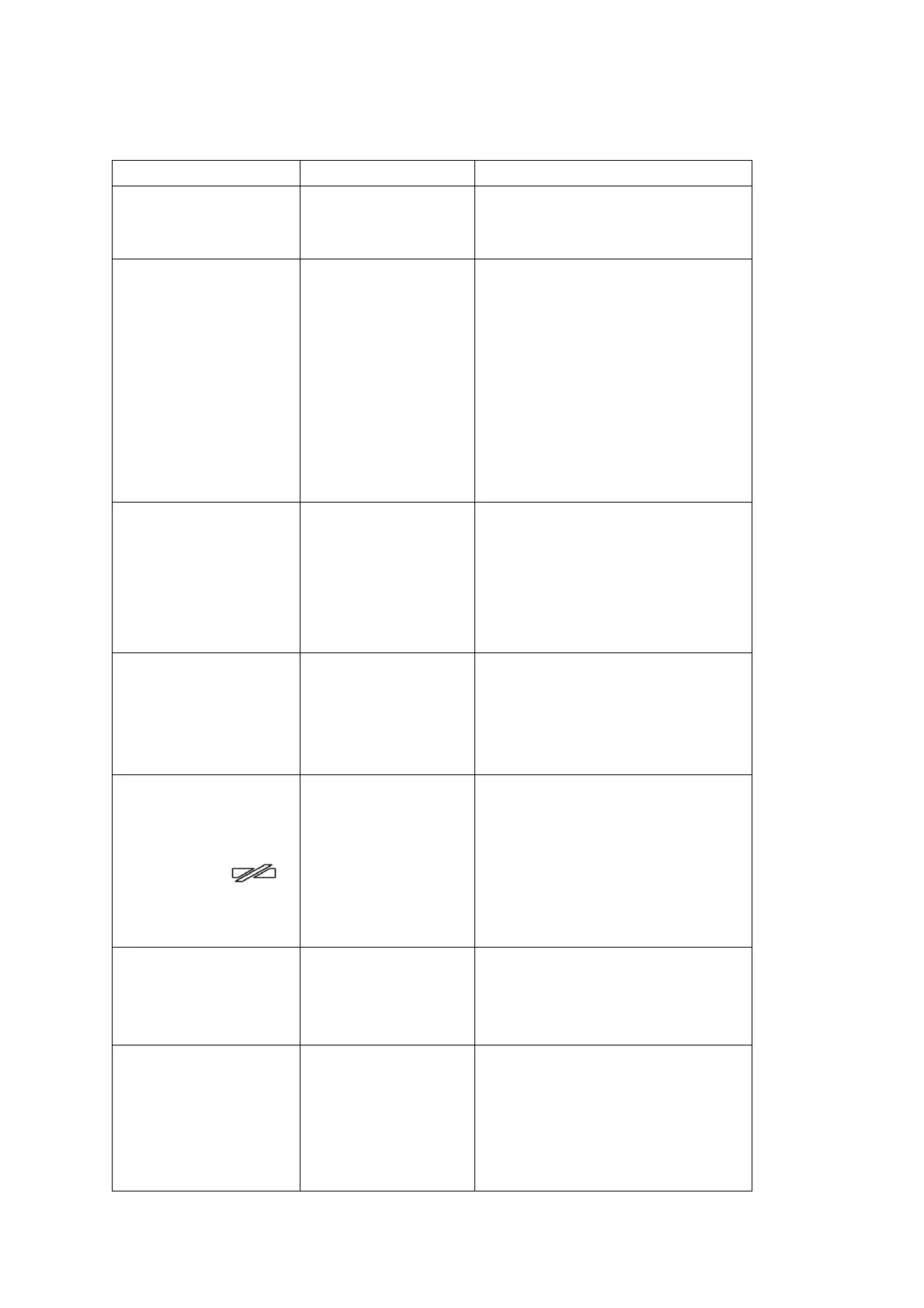
TROUBLESHOOTING
Phenomenon
Possible reasons
Solution
Will not switch on
1 Battery runs out.
2 Switch button is
not pressed.
1 Charge as soon as possible.
2 Press the switch.
Suction not strong
1 Suction port or
filter element
inside the dust bin
is blocked.
2 Dust
accumulation in
the inlet and outlet
air filtration
devices is
installed.
1 Remove obstacles.
2 Regularly clean the motor
inlet and outlet air filters.
Noisy operation
Clean the filter and
empty the dust
canister.
Check for partial
blockages and
unblock.
Stop using immediately, turn
off the switch, cut off the
power, check before using
again.
Motor stops working
suddenly
Internal
overheating of the
product due to
accidental
blockage.
Turn off the switch, cut off the
power. After cooling for 30
minutes, promptly remove any
blockages before use.
Floor Head turned
off and
red symbol
flashing
Floor Head brush
is jammed.
Ensure the Vacuum Cleaner is
switched off, the battery
removed then remove the
debris from the brush.
Vacuum will not
charge and red
symbol °C flashing
The battery is too
hot to charge.
Allow battery to cool down for
15 – 30 minutes and then try
again
Floor Head hard to
push
The Rotary Brush
in the floor head
may be jammed
with debris etc.
Ensure the vacuum cleaner is
switched off, the battery
removed then remove the
debris from the brush.
Or, the carpet pile may be too
long.
Bekijk gratis de handleiding van Turbotronic TT-AIV6, stel vragen en lees de antwoorden op veelvoorkomende problemen, of gebruik onze assistent om sneller informatie in de handleiding te vinden of uitleg te krijgen over specifieke functies.
Productinformatie
| Merk | Turbotronic |
| Model | TT-AIV6 |
| Categorie | Stofzuiger |
| Taal | Nederlands |
| Grootte | 1263 MB |


