Turbosound TQ12M handleiding
Handleiding
Je bekijkt pagina 4 van 77
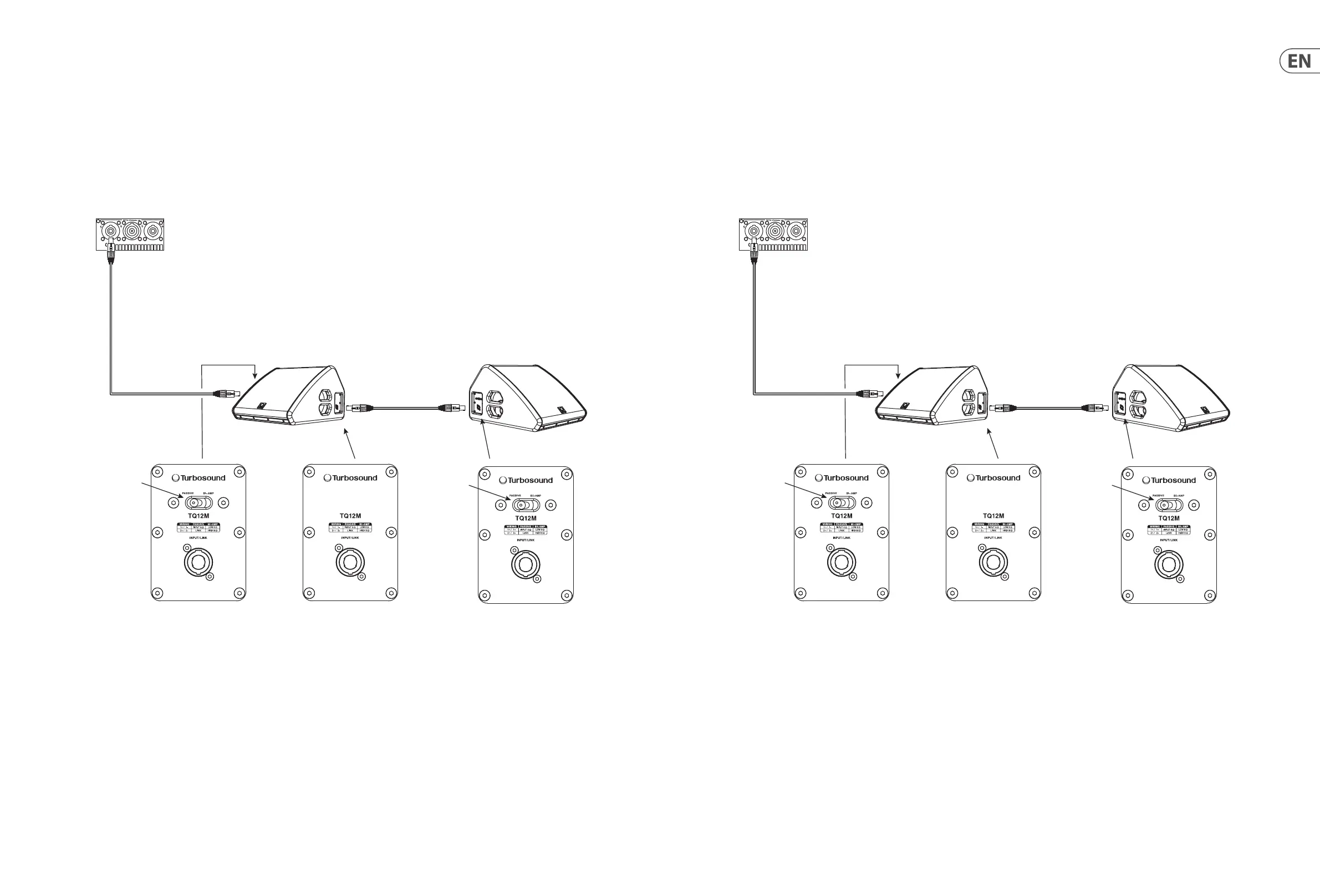
6 TQ Series Quick Start Guide 7
PASSIVE Mode
Using the Link to connect two TQ Monitors (1 paired mix)
Move the input panel switch to the PASSIVE position in both TQ Monitors.
Note: TQ monitors are wired (1 +/- = FR and 2 +/- = link, in PASSIVE MODE), the output patching can be selected from any of the 4 options (1, 3, +/-) from the Lab
Gruppen PLM+ amplier.
The NL4 four-conductor cable to the rst TQ monitor uses Pin 1 +/- and Pin 2 +/-.
The LINK output of the rst TQ monitor (Pin 1 +/-) connects to the INPUT of the second TQ monitor (Pin 1 +/-)
Monitor 1 and 2 play the same full-range mix.
LAB GRUPPEN PLM + Series Amplier outputs
congured in LAKE software
on Pins 1 +/- and 2 +/-
NL4-NL4 four-conductor cable
with standard wiring
Pins 1 +/- to 1 +/- and
Pins 2 +/- to 2 +/-
NL4-NL4 four-conductor cable
with standard wiring
Pins 1 +/- to 1 +/- and
Pins 2 +/- to 2 +/-
Monitor 1 Right Side
Monitor 2 Left Side
Switch in
PASSIVE
position
Switch in
PASSIVE
position
PASSIVE Mode
Using the Link to connect two TQ Monitors (2 descrete mixes)
Move the input panel switch to the PASSIVE position in both TQ Monitors.
Note: TQ monitors are wired (1 +/- = FR and 2 +/- = link, in PASSIVE MODE), the output patching can be selected from any of the 4 options (1, 2 or 3, 4 +/-) from the
Lab Gruppen PLM+ amplier.
The NL4 four-conductor cable to the rst TQ monitor uses Pin 1 +/- and the second TQ monitor uses Pin 2 +/-.
The LINK output of the rst TQ monitor (Pin 2 +/-) connects to the INPUT of the second TQ monitor (Pin 1 +/-)
Monitor 1 and 2 play full-range, and independently.
LAB GRUPPEN PLM + Series Amplier outputs
congured in LAKE software
on Pins 1 +/- and 2 +/-
NL4-NL4 four-conductor cable
with standard wiring
Pins 1 +/- to 1 +/- and
Pins 2 +/- to 2 +/-
Pins 2 +/- to 1 +/-
Monitor 1 Right Side
Monitor 1 = pins 1 +/-
Monitor 2 = pins 2 +/-
Monitor 2 Left Side
Switch in
PASSIVE
position
Switch in
PASSIVE
position
Bekijk gratis de handleiding van Turbosound TQ12M, stel vragen en lees de antwoorden op veelvoorkomende problemen, of gebruik onze assistent om sneller informatie in de handleiding te vinden of uitleg te krijgen over specifieke functies.
Productinformatie
| Merk | Turbosound |
| Model | TQ12M |
| Categorie | Speaker |
| Taal | Nederlands |
| Grootte | 32939 MB |

