Handleiding
Je bekijkt pagina 13 van 20
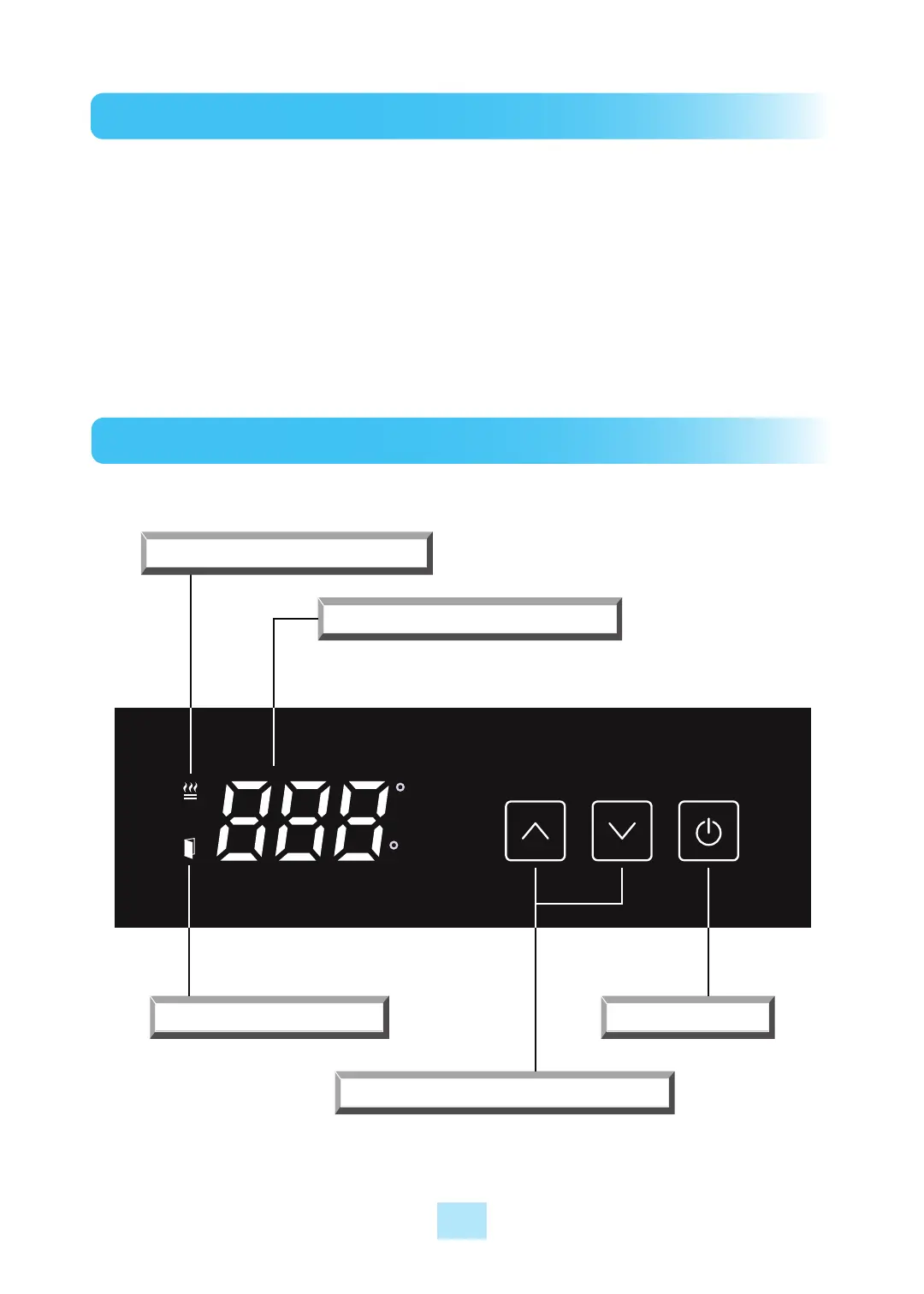
13
BASIC OPERATION
1. When the heated cabinet is plugged in, the display panel will light up and make
a beep sound. The heater will then begin to run.
2. The default temperature setting is 160°F.
3. The heaters are automatically cycled by the electronic controller.
4. The heaters will be automatically turned off for safety when the door is opened.
5. The interior light will be activated when the door is opened.
6. Heater fan motors will run 24/7.
DISPLAY PANEL OF HEATED CABINET
PRO Series Hot Food Holding Cabinet
F
C
INNER TEMPERATURE DISPLAY
DOOR OPEN INDICATOR
POWER BUTTON
TEMPERATURE CONTROL BUTTON
HEATER RUNNING INDICATOR
Bekijk gratis de handleiding van Turbo Air PRO-77-6H-G-PT, stel vragen en lees de antwoorden op veelvoorkomende problemen, of gebruik onze assistent om sneller informatie in de handleiding te vinden of uitleg te krijgen over specifieke functies.
Productinformatie
| Merk | Turbo Air |
| Model | PRO-77-6H-G-PT |
| Categorie | Koelkast |
| Taal | Nederlands |
| Grootte | 1689 MB |







