Handleiding
Je bekijkt pagina 13 van 28
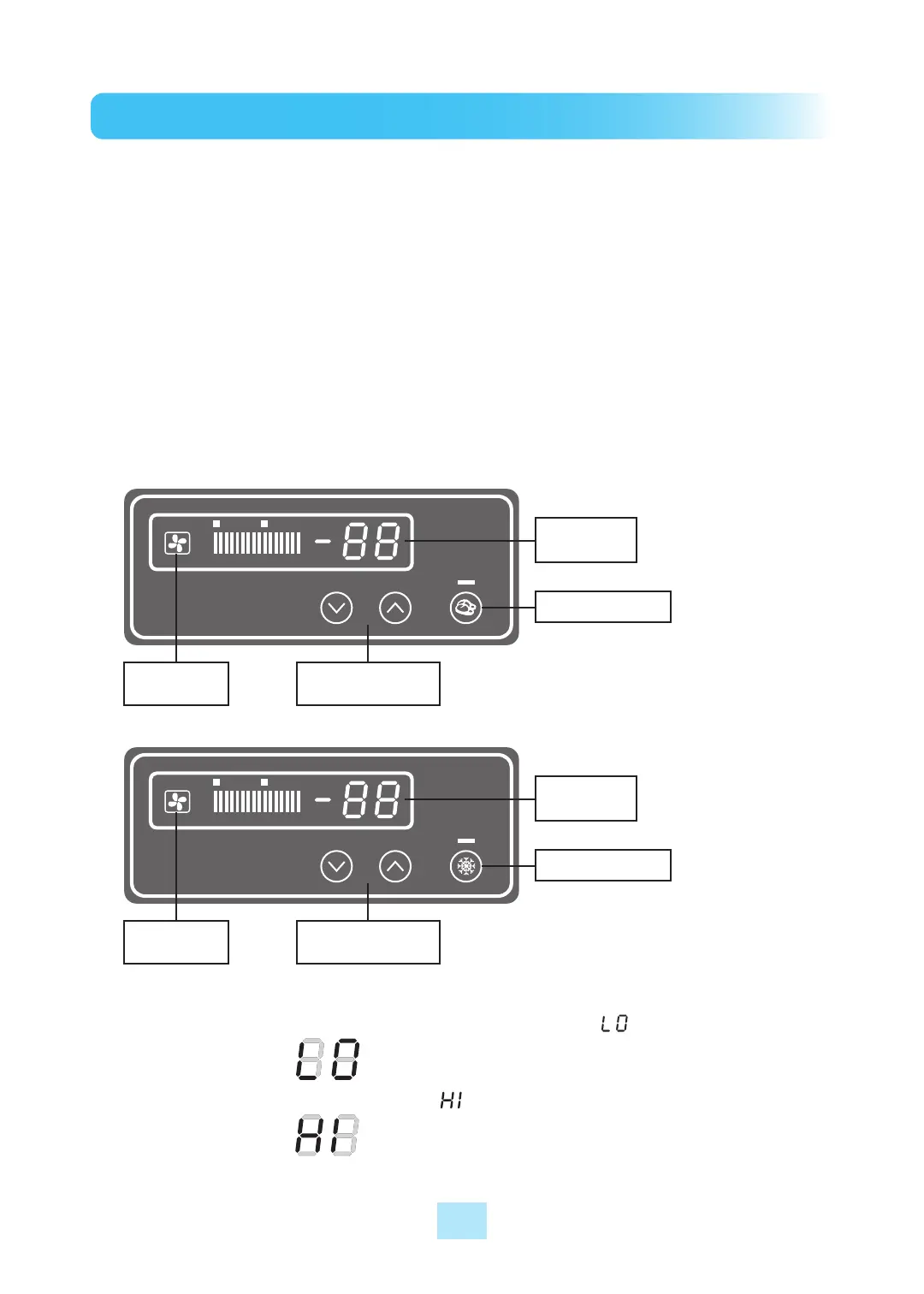
13
DISPLAY PANEL OF REFRIGERATOR AND FREEZER
BASIC OPERATION
1. Plug in and turn on the power switch located on the top side of the unit front cover.
The display panel will be lighted and make a beep sound. The compressor will
begin to run.
2. The default temperature setting is No. “4”.
3. The compressor is automatically cycled by the electronic controller (PCB).
4. The defrost cycle is automatically controlled by the PCB.
5. Set level toward “1” for higher temperature and “8” for lower temperatures.
6. Good air flow in refrigerator unit is critical.
Be careful to load product so that it neither presses against the back wall, nor
reaches within four inches from the evaporator compartment.
REFRIGERATOR
TEMPERATURE
Current Setting
MEAT
- By pushing the up/down button, you can set the inside temperature.
- If you want lower temperature push the down button to be lighted lower level numbers.
TEMP.
SETTING
TEMP. CONTROL
BUTTON
MEAT BUTTON
EVA FAN
INDICATOR
FREEZER
TEMPERATURE
Current Setting
TEMP.
SETTING
TEMP. CONTROL
BUTTON
TURBO FREEZE
EVA FAN
INDICATOR
- When the inside temperature is lower than -49ºF (-45ºC), the panel will display ‘ ’
and higher than 64.4ºF (18ºC), the panel wil display ‘ ’.
TURBO FREEZE
12
PART NAME AND FUNCTION
1. THE STRUCTURE OF SANDWICH / SALAD UNITS
2. THE STRUCTURE OF UNDERCOUNTERS
EVAPORATOR
STRONG COOLING CYCLE
COOLING AIR EXIT
COOLING AIR ENTRANCE
DOOR
SHELVES
PAN
SIDE COVER
MAIN PCB
DISPLAY PCB
FRONT COVER
CONDENSER
FAN MOTOR
COUNTER TOP
SIDE COVER
MAIN PCB
CONDENSER
FAN MOTOR
SHELVES
DOOR
DISPLAY PCB
FRONT COVER
EVAPORATOR
STRONG COOLING CYCLE
COOLING AIR EXIT
COOLING AIR ENTRANCE
Bekijk gratis de handleiding van Turbo Air JUR-72S-N6, stel vragen en lees de antwoorden op veelvoorkomende problemen, of gebruik onze assistent om sneller informatie in de handleiding te vinden of uitleg te krijgen over specifieke functies.
Productinformatie
| Merk | Turbo Air |
| Model | JUR-72S-N6 |
| Categorie | Koelkast |
| Taal | Nederlands |
| Grootte | 3745 MB |







