Handleiding
Je bekijkt pagina 51 van 92
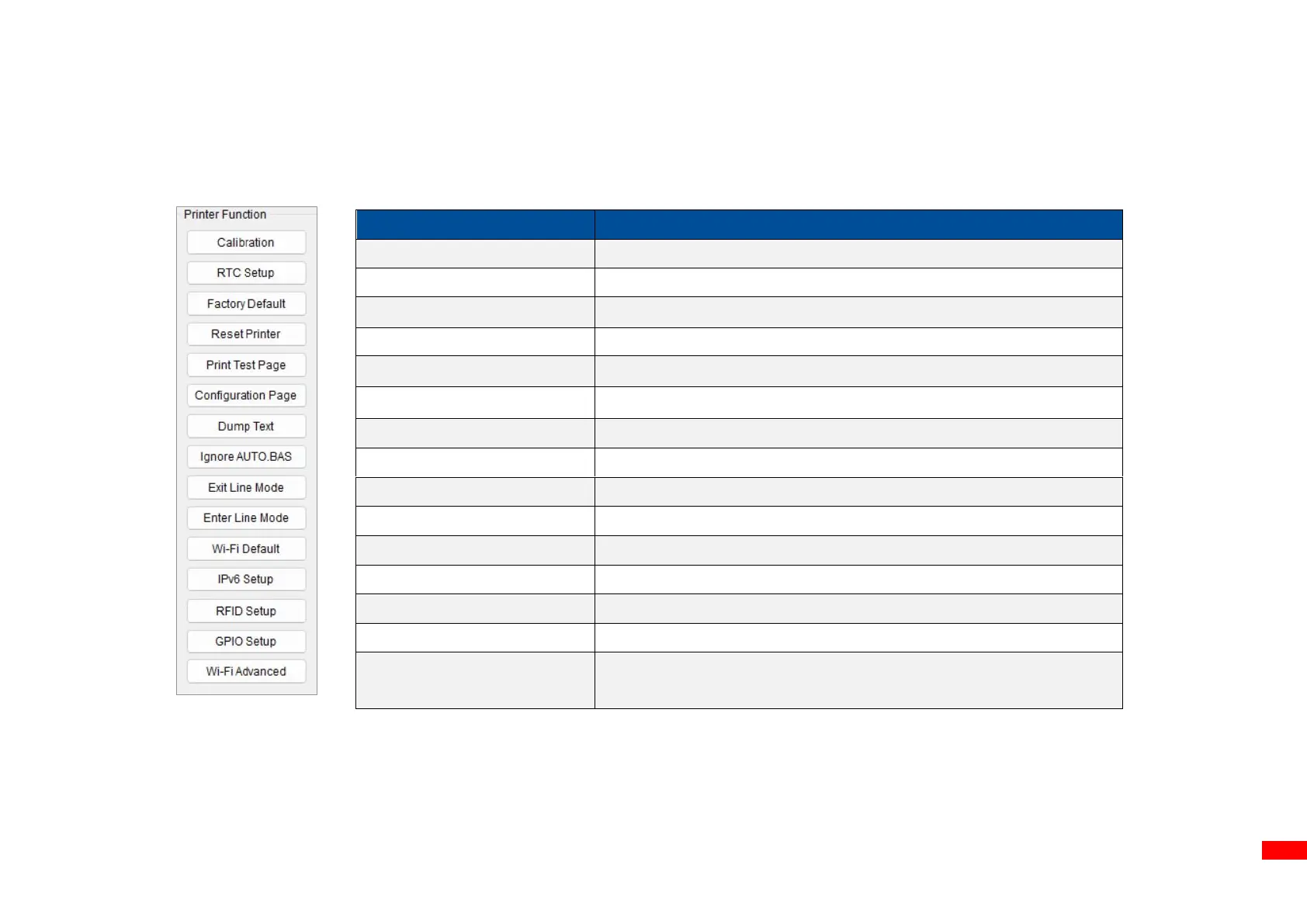
47
5.5 Printer Function
Printer Function could be found in Printer Configuration. “Printer Function” will be shown on the left side of the window.
Functions
Description
Calibrate
Detect media types and the size of the label
RTC Setup
Synchronize printer with Real Time Clock on PC
Factory Default
Initialize the printer to default settings
Reset Printer
Reboot printer
Print Test Page
Print test page according to the specified label size and sensor type.
Configuration Page
Print printer configurations
Dump Text
Activate the printer to dump mode
Ignore AUTO.BAS
Ignore AUTO.BAS file when printer boot up
Exit Line Mode
Exit the line mode to page mode
Enter Line Mode
Leave page mode and enter line mode
Wi-Fi Default
Restore the Wi-Fi settings to defaults.
IPv6 Setup
Enter the IPv6 settings window to configure the settings
RFID Setup
Enter the RFID settings window to configure the settings
GPIO Setup
Enter the GPIO settings window to configure the settings
Wi-Fi Advanced
Enter the Wi-Fi module's Advanced Settings window to configure the
settings
Bekijk gratis de handleiding van TSC MB240T, stel vragen en lees de antwoorden op veelvoorkomende problemen, of gebruik onze assistent om sneller informatie in de handleiding te vinden of uitleg te krijgen over specifieke functies.
Productinformatie
| Merk | TSC |
| Model | MB240T |
| Categorie | Printer |
| Taal | Nederlands |
| Grootte | 25705 MB |
Caratteristiche Prodotto
| Kleur van het product | Zwart |
| Ingebouwd display | Ja |
| Gewicht | 9200 g |
| Breedte | 248 mm |
| Diepte | 436 mm |
