Handleiding
Je bekijkt pagina 24 van 92
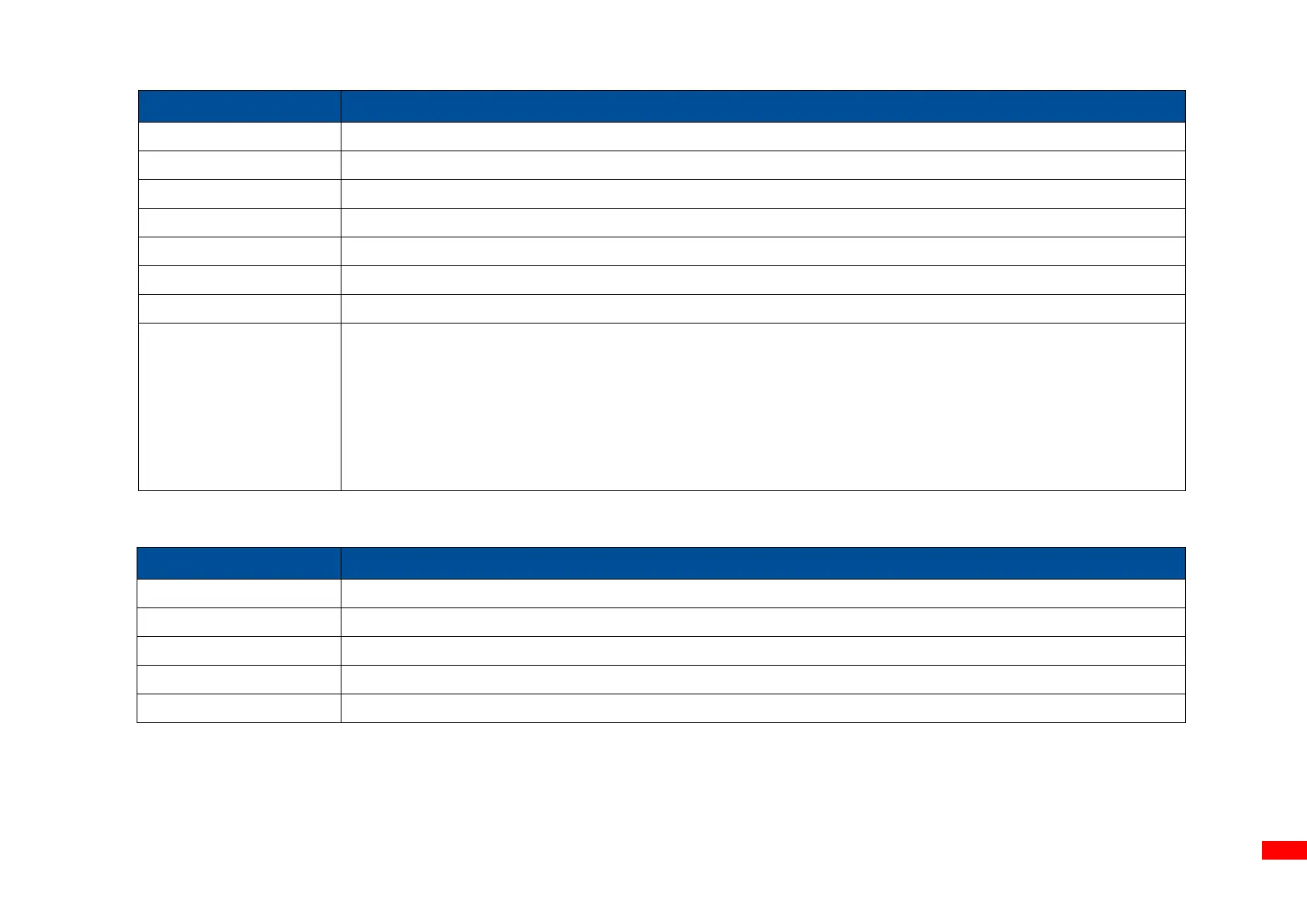
20
◼ Function
Item
Description
SOTI settings
Sets the MQTT server and manages the CA certificate files.
TPH Care
Monitors the printhead’s health status.
Email
Sets the SMTP server.
SNTP
Sets the SNTP server.
SNMP
Configures the SNMP (Simple Network Management Protocol) for the printer.
Web Password
Sets the user/administrator name and its corresponding password.
Log
Records the printer’s activities.
Function
Provides quick access to the following functions:
Reset Printer
Configuration Page
Sensor Calibration
Factory Default
Ignore AUTO.BAS
Preferred Wi-Fi / Preferred Ethernet
Send File to Printer
◼ Tool
Item
Description
File Manager
Manages the files saved in the built-in memory.
Communication Tool
Sends command sets or instructions to the printer.
Update Firmware
Updates the printer’s firmware.
Clear Browsing Record
Clears the browsing record.
Classic Webpage
Switches to the classic user interface.
◼ Remote Panel
This option returns you to the Visualization Control Interface page.
Bekijk gratis de handleiding van TSC MB240T, stel vragen en lees de antwoorden op veelvoorkomende problemen, of gebruik onze assistent om sneller informatie in de handleiding te vinden of uitleg te krijgen over specifieke functies.
Productinformatie
| Merk | TSC |
| Model | MB240T |
| Categorie | Printer |
| Taal | Nederlands |
| Grootte | 25705 MB |
Caratteristiche Prodotto
| Kleur van het product | Zwart |
| Ingebouwd display | Ja |
| Gewicht | 9200 g |
| Breedte | 248 mm |
| Diepte | 436 mm |
