Handleiding
Je bekijkt pagina 21 van 92
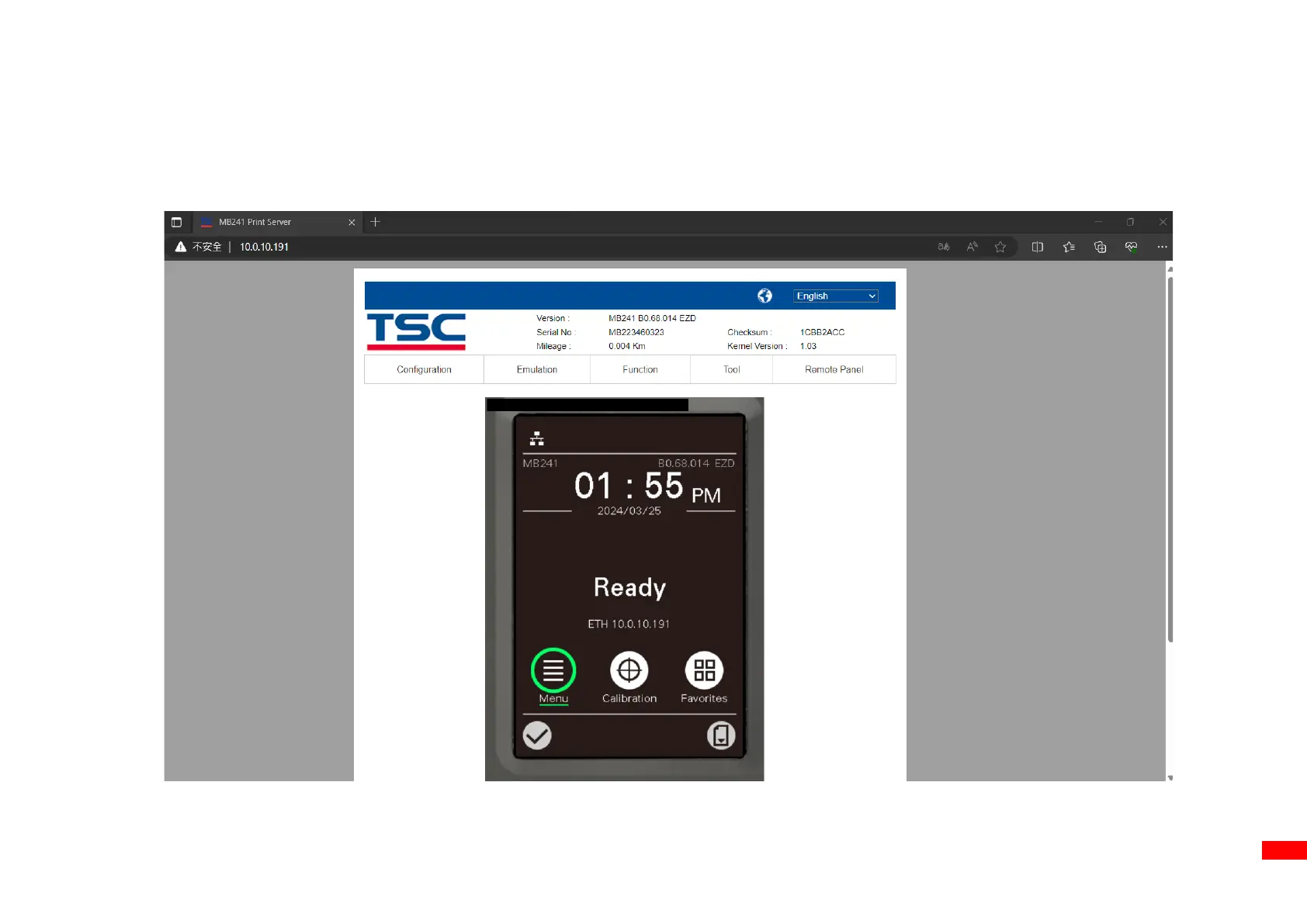
17
The password setting rules are as follows: the length is limited to 8 to 15 characters, it must contain at least one uppercase and lowercase letter
and a number. The content can be English letters, numbers, or symbols, but does not support double-byte characters.
To consider security, the printer will restart if you enter an incorrect password 5 times.
4. When the following screen (Remote Panel) appears, you can start using the web user interface to manage the printer.
Bekijk gratis de handleiding van TSC MB240T, stel vragen en lees de antwoorden op veelvoorkomende problemen, of gebruik onze assistent om sneller informatie in de handleiding te vinden of uitleg te krijgen over specifieke functies.
Productinformatie
| Merk | TSC |
| Model | MB240T |
| Categorie | Printer |
| Taal | Nederlands |
| Grootte | 25705 MB |
Caratteristiche Prodotto
| Kleur van het product | Zwart |
| Ingebouwd display | Ja |
| Gewicht | 9200 g |
| Breedte | 248 mm |
| Diepte | 436 mm |
