Trust Fashion Indoor 71364 handleiding
Handleiding
Je bekijkt pagina 8 van 32
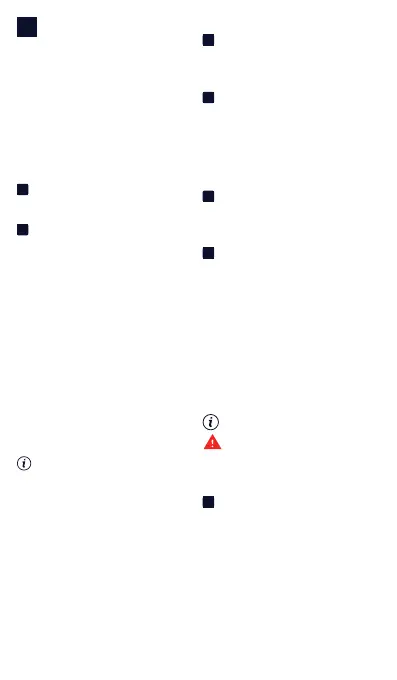
EN
Before getting started
Make sure your phone or tablet
is connected to a 2.4GHz or
5GHz WiFi network. To install this
product you will need your WiFi
network name and WiFi password.
Make sure Bluetooth is enabled
on your phone or tablet for easy
installation.
1. Trust WiFi App
A
Download the Trust WiFi App
from the App store or Google
PlayStore.
B
Open the App. When using the
App for the rst time you have to
register a new account.
2. Install the camera
Install the camera by rst
connecting the supplied USB-C
cable to the supplied power
adapter. Then connect the USB-C
connector to the back of the
camera and the power adapter to a
power outlet. The camera will now
boot up. Wait untill the camera
plays a sound 2x and rotates to
indicate it has booted up.
3. Connect the camera
Note: Before proceeding
with this step make sure the LED
indicator on the front of the camera
is flashing. If the LED is not flashing
please reset the camera.
Login to the Trust WiFi App and
press “Add device” or press the
(+) icon in the upper right corner.
Make sure you are close to the
camera and follow the onscreen
instructions.
4. Optional: Mount Camera
A
Remove the mounting plate
from the bottom of the camera
by rotating it counterclockwise.
B
Secure the mounting plate on a
flat surface using the supplied
wall plugs and screws. Place the
camera back on the mounting
plate
5. Place SD Card
A
Manually move the camera
lens up or use the PTZ control
in the App. The SD card slot
becomes visible.
B
Insert the SD card in the
camera (Max. 256Gb) with
the copper connectors facing
upwards until you feel a click.
Reboot the camera for the SD
card to be detected.
Now your camera is ready to use.
For more usage information go to
trust.com/71364.
Reset Camera
Following this step will
remove the camera from the
App.
A
Press the reset button on the
back of the camera for more then
5 sec. The camera will beep 3x to
indicate it is reset. After resetting
the camera will boot up again.
Bekijk gratis de handleiding van Trust Fashion Indoor 71364, stel vragen en lees de antwoorden op veelvoorkomende problemen, of gebruik onze assistent om sneller informatie in de handleiding te vinden of uitleg te krijgen over specifieke functies.
Productinformatie
| Merk | Trust |
| Model | Fashion Indoor 71364 |
| Categorie | Bewakingscamera |
| Taal | Nederlands |
| Grootte | 3239 MB |