True UNITE LED Concole handleiding
Handleiding
Je bekijkt pagina 3 van 26
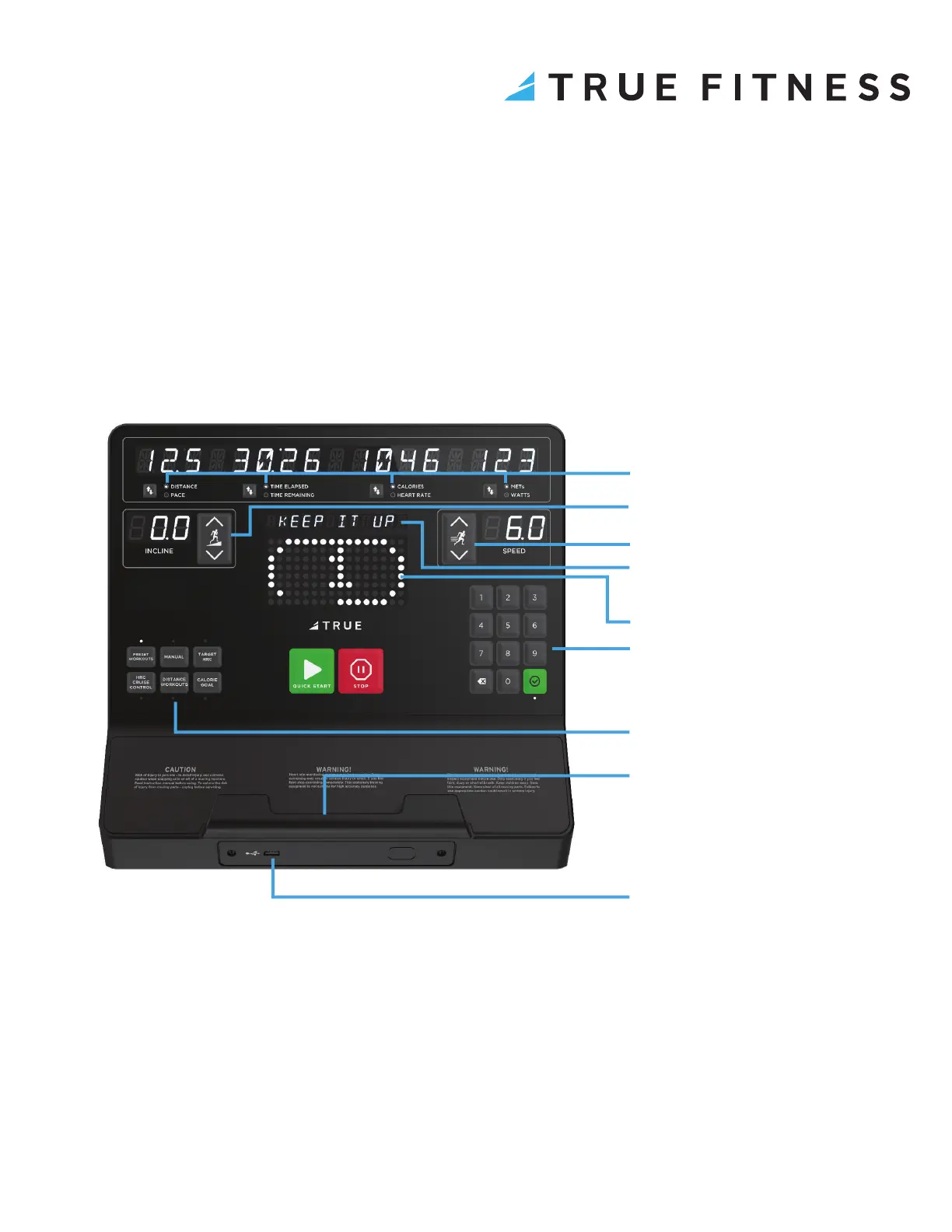
3
ABOUT THE UNITE LED CONSOLES
Provide your members with an intuitive and streamlined experience with the Unite LED console. This easy-to-navigate
console provides users with quick access to workouts and their stats on an icon-based interface. Compatible with all Apex,
Gravity, Launch, and Vapor cardio equipment.
FEATURES
• Self-Generated
• Intuitive Navigation
• Eight Data Points for Detailed Workout Feedback
• Dedicated Message Center
• 10-Key Pin Pad for Easy Setup and Data Entry
• Quick-Access Workout Program Keys
• Reading Rack
Bright White LEDs
Manually Adjust Speed
Manually Adjust Incline
Eight Dedicated Data Points
10-Key Pin Pad
(use to enter user workout information
or enter service access codes)
Quick-Access Workout Program Keys
(programs vary based on cardio model)
Dedicated Message Center
USB Port (export data to an external
USB drive or update the console
software)
Reading Rack
APEX, GRAVITY, LAUNCH, AND VAPOR COMMERCIAL TREADMILL CONSOLE SHOWN
Bekijk gratis de handleiding van True UNITE LED Concole, stel vragen en lees de antwoorden op veelvoorkomende problemen, of gebruik onze assistent om sneller informatie in de handleiding te vinden of uitleg te krijgen over specifieke functies.
Productinformatie
| Merk | True |
| Model | UNITE LED Concole |
| Categorie | Niet gecategoriseerd |
| Taal | Nederlands |
| Grootte | 5046 MB |







