Tripp Lite SmartRack SRIN4101010 handleiding
Handleiding
Je bekijkt pagina 3 van 24
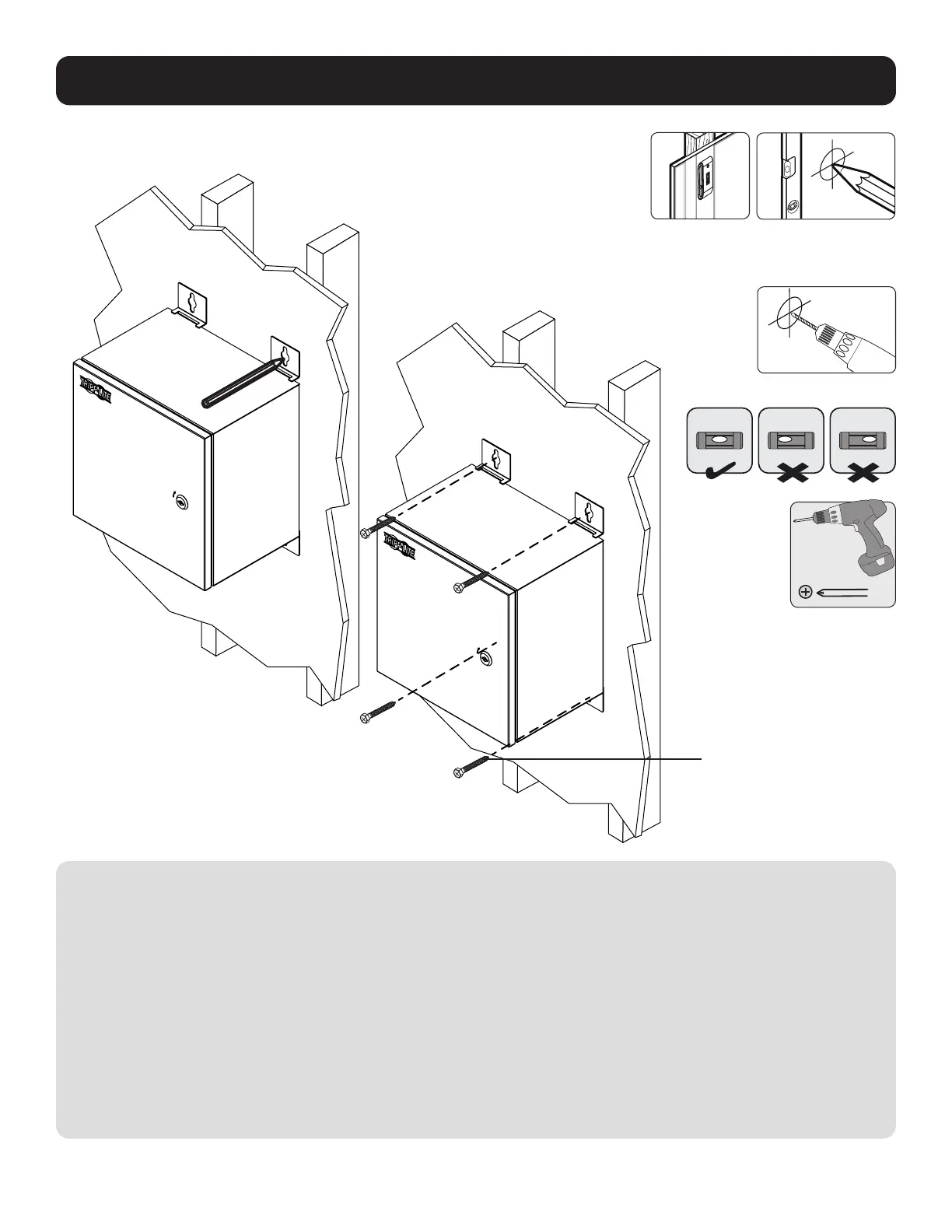
3
Installation
• Installers are responsible for providing wall-mounting hardware. Use a minimum of two #10 x 2” or larger screws
(not included) to secure the enclosure in place.
• Make sure mounting screws are anchored into the center of the studs. Use of a stud finder is highly recommended.
• If there is no stud at the mounting location, it is recommended you use four anchors to secure the enclosure in place.
Due to the weight of the enclosure, plastic expansion wall anchors are not recommended for drywall installations.
Suitable anchors include: threaded drywall anchors, threaded drywall toggles, sleeve-type hollow wall anchors
(a.k.a. molly bolts) or toggle bolts.
• If placing the enclosure over a telecommunications receptacle, remove the wall plate, then fasten the enclosure to the
wall. Once secured, fasten the wall plate over the receptacle.
• If no telecommunications receptacle is available, a surface mount box (or biscuit jack) and equipment cord can be
mounted inside the unit.
• Use an adhesive-backed surface mount box.
2. Mount Enclosure to Wall
Mark the exact
location of the
mounting holes
Attach the
enclosure to
the wall
Drill pilot holes
Find a wood stud
location for mounting
the enclosure
(Mounting Hardware
Not Included)
Bekijk gratis de handleiding van Tripp Lite SmartRack SRIN4101010, stel vragen en lees de antwoorden op veelvoorkomende problemen, of gebruik onze assistent om sneller informatie in de handleiding te vinden of uitleg te krijgen over specifieke functies.
Productinformatie
| Merk | Tripp Lite |
| Model | SmartRack SRIN4101010 |
| Categorie | Niet gecategoriseerd |
| Taal | Nederlands |
| Grootte | 2269 MB |







