Tripp Lite PDUMH30HVATNET handleiding
Handleiding
Je bekijkt pagina 4 van 22
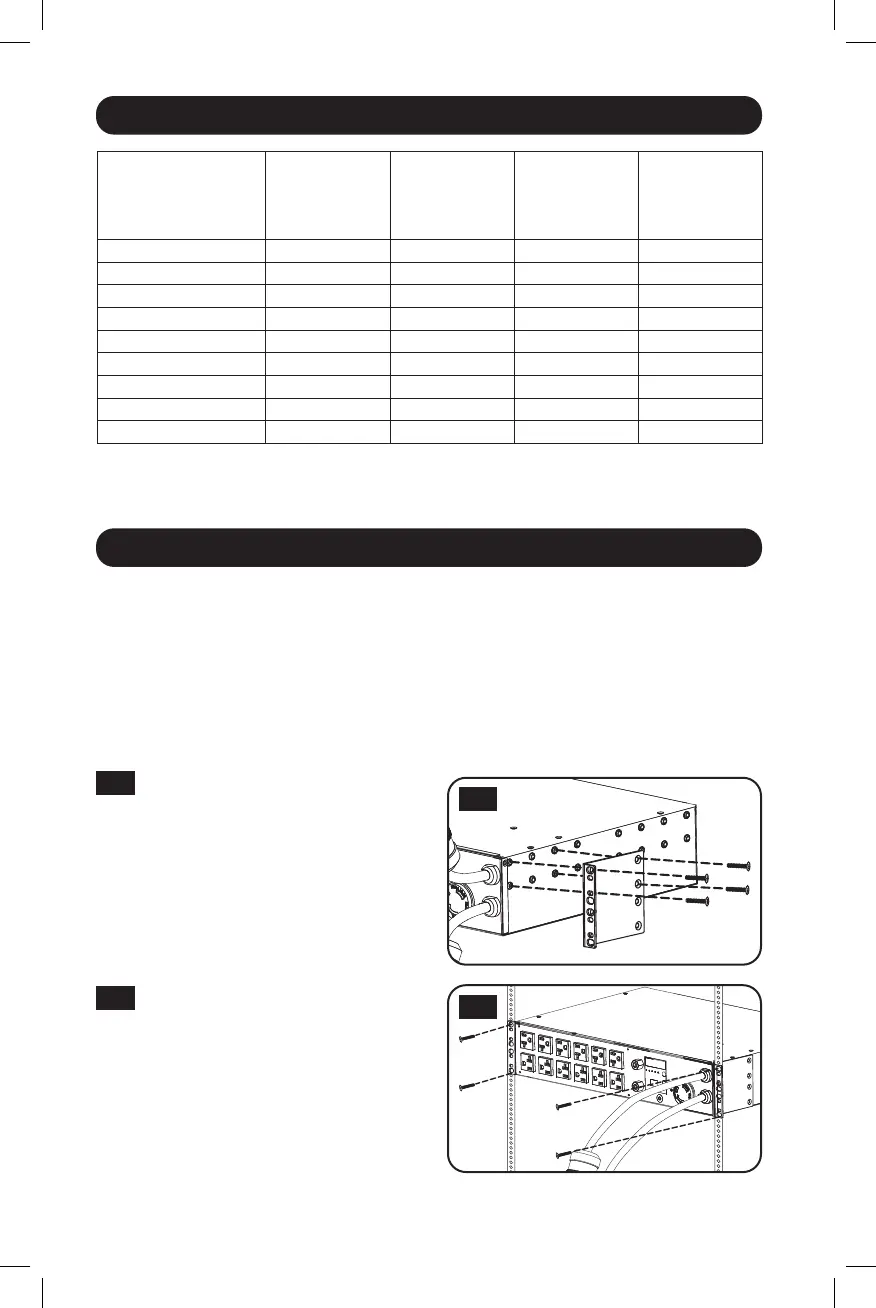
1A
2A
4
Installation
Mounting the PDU
The PDU supports 2U rack mounting or surface mounting (e.g. on a wall, on a desk or
under a counter).
Note: The user must determine the fitness of hardware and procedures before mounting. The PDU and included
hardware are designed for common rack and rack enclosure types and may not be appropriate for all
applications. Exact mounting configurations may vary.
2U Rack Mounting
Feature Set Overview
1A
Attach the included mounting
brackets to the sides of the PDU
with the included screws.
2A
After attaching the brackets,
position the PDU in the rack and
install four user-supplied screws
through the bracket ears and into
the rack rails.
Model Number
Outlet
Control
(Yes/No)?
Outlet LED
Indicator
(Yes/No)?
Shipped with
SNMP Slot
(Yes/No)?
Shipped with
SNMP Card In-
stalled (Yes/
No)?
PDUMH30AT No No No No
PDUMH30ATNET Yes Yes Yes Yes
PDUMNH30AT2 No No Yes Yes
PDUMH30HVAT No No No No
PDUMH30HVATNET Yes Yes Yes Yes
PDUMNH30HVAT2 No No Yes Yes
PDUMH32HVAT No No No No
PDUMH32HVATNET Yes Yes Yes Yes
PDUMNH32HVAT2 No No Yes Yes
Bekijk gratis de handleiding van Tripp Lite PDUMH30HVATNET, stel vragen en lees de antwoorden op veelvoorkomende problemen, of gebruik onze assistent om sneller informatie in de handleiding te vinden of uitleg te krijgen over specifieke functies.
Productinformatie
| Merk | Tripp Lite |
| Model | PDUMH30HVATNET |
| Categorie | Niet gecategoriseerd |
| Taal | Nederlands |
| Grootte | 2269 MB |
Caratteristiche Prodotto
| Kleur van het product | Zwart |
| Gewicht | 6210 g |
| Breedte | 444.5 mm |
| Diepte | 317.5 mm |
| Hoogte | 88.9 mm |







