Tripp Lite B013-330-USB handleiding
Handleiding
Je bekijkt pagina 17 van 20
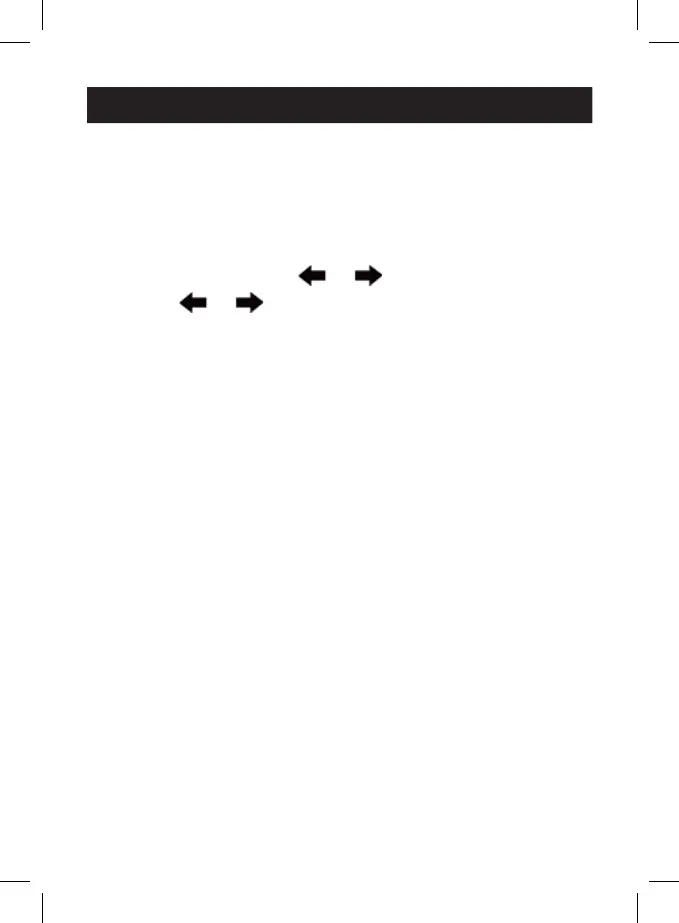
17
6. Operation
Select Receiver Console Connection with the Remote-
site PC (Receiver-End) or the Local-Site PC
(Transmitter-End)
Other than using the RX unit's panel button to select the receiver
console connection with the local-site TX PC or the remote-site RX PC,
use the following RX unit exclusive hotkey:
[Scroll Lock], [Scroll Lock], or
Using either or both toggles the connection of the receiver
console from the currently connected PC (remote-site/local-site) to
the other PC (local-site/remote-site).
Remote-Site (Receiver) Console Access Mode Control
on Local-Site (Transmitter) Console
At the local-site (transmitter) console, you can set up the access mode
of the remote-site (receiver) console by the following TX unit
exclusive hotkey:
[Scroll Lock], [Scroll Lock], [M], [y]
y = 1, RX unit Full-access Mode (video, keyboard and mouse control)
y = 2, RX unit Access-denied Mode (No video, keyboard or mouse
control)
y = 3, RX unit View-only Mode (only video; no keyboard or mouse
control)
When the receiver console access has been denied, the RX's monitor
display will be black and the keyboard and mouse will lock up. Thus,
the hotkey provides a security measure for the local-site (transmitter)
console to block/grant access for the remote-site (receiver) console.
When the receiver console is in View-Only Mode, its user can only see
the screen with no access to the keyboard and mouse.
Bekijk gratis de handleiding van Tripp Lite B013-330-USB, stel vragen en lees de antwoorden op veelvoorkomende problemen, of gebruik onze assistent om sneller informatie in de handleiding te vinden of uitleg te krijgen over specifieke functies.
Productinformatie
| Merk | Tripp Lite |
| Model | B013-330-USB |
| Categorie | Niet gecategoriseerd |
| Taal | Nederlands |
| Grootte | 2025 MB |







