Tripp Lite B013-330-USB handleiding
Handleiding
Je bekijkt pagina 14 van 20
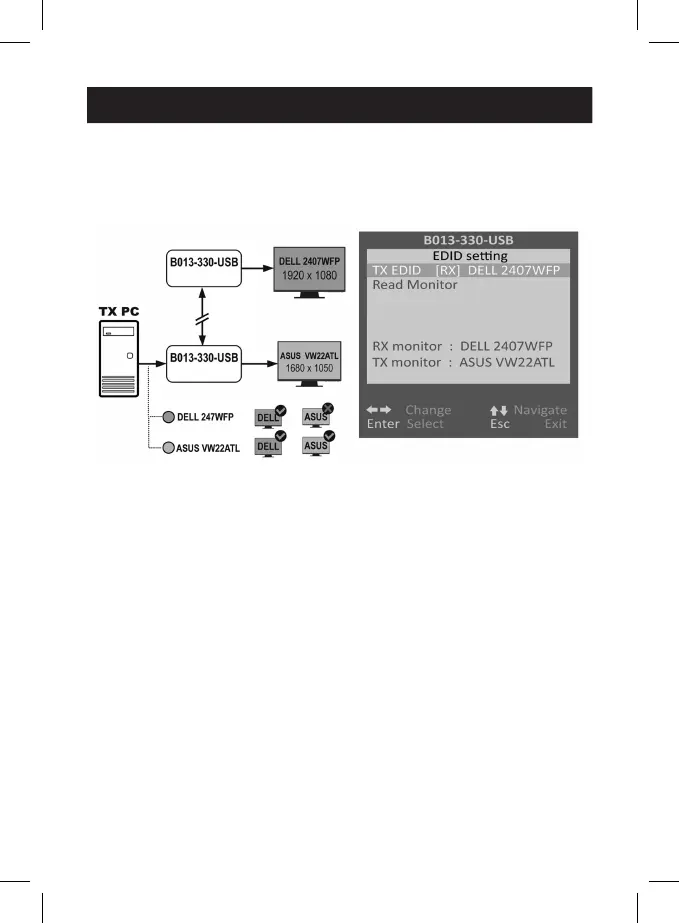
14
6. Operation
To update the EDID data manually, select the Read Monitor option
and then press the [Enter] key. The updated monitor EDID data of
TX/RX units will be listed as below.
Note: Use two monitors of the same model/resolution for both TX and RX units to
avoid the issue illustrated above.
RX Unit
EDID Setting Page
TX Unit
The inconsistent EDID issue of using different model
monitors
DELL and ASUS are trademarked brands owned by thier respective companies.
RX Monitor
TX Monitor
(Loop-back)
CAT.X
328 ft.
(100 m)
Out of Range!
TX PC
Video
Output
EDID
Bekijk gratis de handleiding van Tripp Lite B013-330-USB, stel vragen en lees de antwoorden op veelvoorkomende problemen, of gebruik onze assistent om sneller informatie in de handleiding te vinden of uitleg te krijgen over specifieke functies.
Productinformatie
| Merk | Tripp Lite |
| Model | B013-330-USB |
| Categorie | Niet gecategoriseerd |
| Taal | Nederlands |
| Grootte | 2025 MB |







