Triplett Low VoLtage Pro 30 handleiding
Handleiding
Je bekijkt pagina 16 van 28
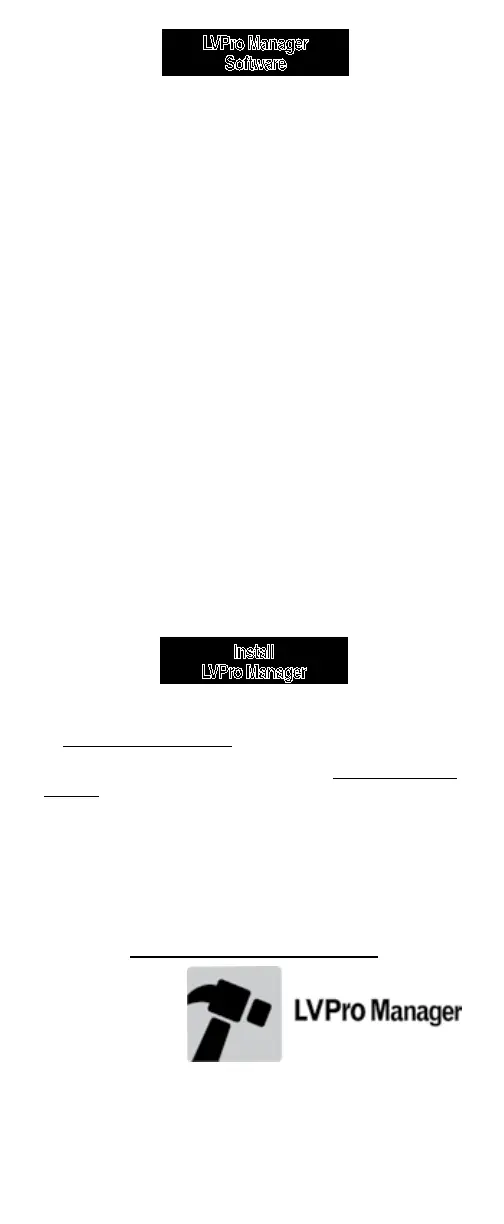
14
LVPro Manager
Software
1. Adds Test APPS to your LVPro: As an example, let's say you want
to move from Model 20 to Model 30. For this task, LVPro Manager will
link to the Triplett website to where you can select and purchase your
upgrade.
2. Firmware Updates: Firmware is the code buried in the LVPro that
makes the LVPro perform its functions. On the rare occasion that you
may need to upgrade your firmware, it's nice to know that you can stay
up to date without sending the tester back to the factory.
3. Prints and Delete Reports (LVPro Model 30 & 30SR only): If you
own a Model 30 or 30SR and are storing test results, use the LVPro
Manager software to download the reports to your PC. Plus, use it to
delete reports from the LVPro after they have been safely downloaded
to the PC.
4. Configure the LVPro Length APP (LVPro Model 30 & 30SR only):
Select Tester > Configure length
VOP: Set values for each of the cable types. Reset the VOP
back to factory settings.
Feet/Meters: Set the LVPro to Feet or Meters.
Note: This can also be done manually without the LVPro software.
For VOP adjustments, select the Knob icon (on the LCD).
WHAT DOES IT DO? LVPro Manager link together your PC and LVPro
(use the included USB cable to connect the two). It performs 3 tasks:
Install
LVPro Manager
1. Don't look for a CD (it's on the web).
Go to www.triplett.com at the bottom of the page and you will see a link
to "Specs, Manuals & Software"
2. Scroll to the bottom of the page and select "LVPro Management
Software", in the left column. When asked security questions, answer
YES or OK. The LVPro Manager icon will soon appear on your Windows
START menu. The LVPro Manager Software is now ready to run.
This icon appears on
your Windows
START menu after
the software is
installed.
3. Run the LVPro Manager Software:
1) Connect the LVPro to your PC with the included USB cable.
2) Turn on the LVPro tester.
3) Click the LVPro Manager icon.
Troubleshooting: If you are having issues downloading the LVPRO soft-
ware please choose the Local Install option and read the Read Me file.
Please contact us if you run into any installations questions or issues.
Email: support@triplett.com
Telephone: 1-800-Triplett
Bekijk gratis de handleiding van Triplett Low VoLtage Pro 30, stel vragen en lees de antwoorden op veelvoorkomende problemen, of gebruik onze assistent om sneller informatie in de handleiding te vinden of uitleg te krijgen over specifieke functies.
Productinformatie
| Merk | Triplett |
| Model | Low VoLtage Pro 30 |
| Categorie | Niet gecategoriseerd |
| Taal | Nederlands |
| Grootte | 3766 MB |
