Handleiding
Je bekijkt pagina 15 van 20
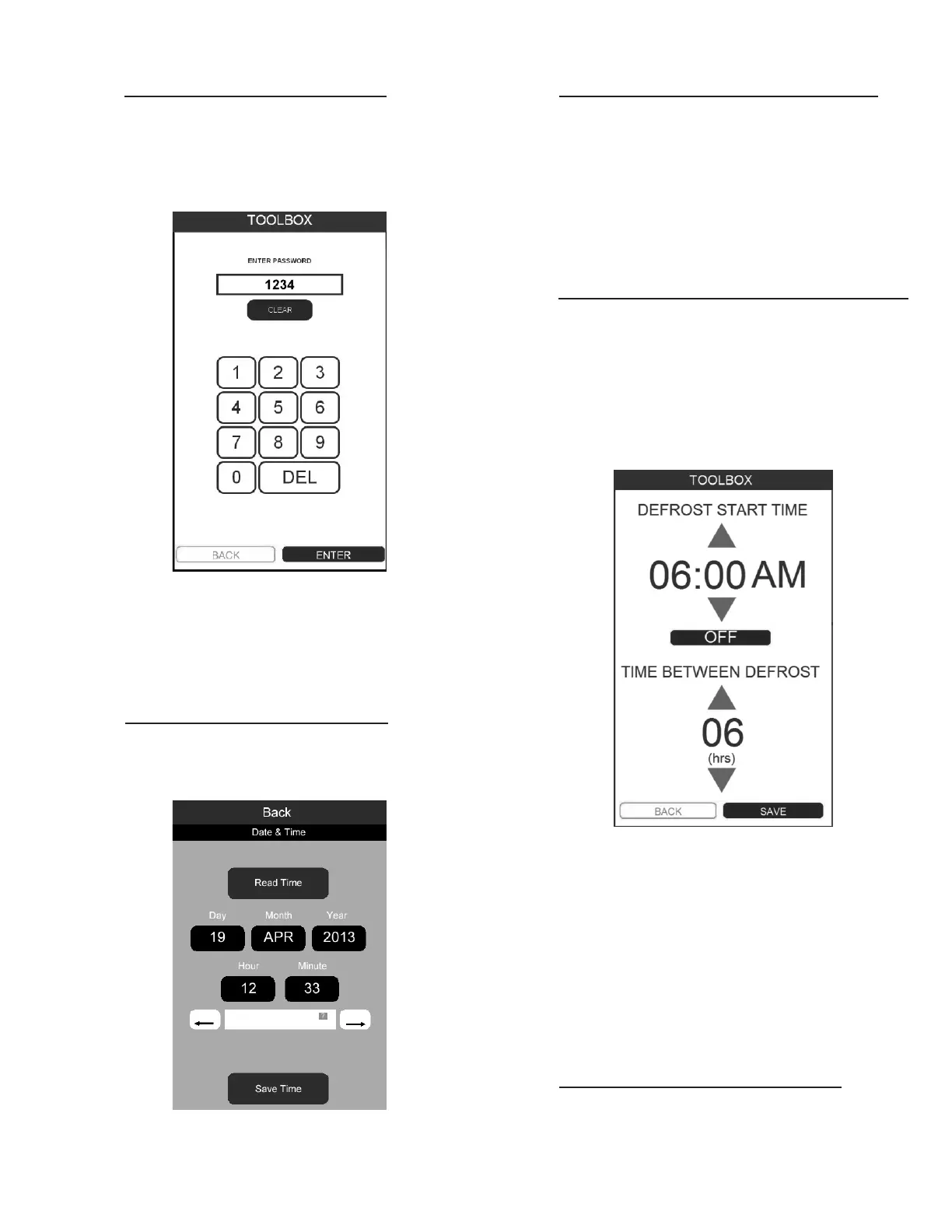
X. b - USER MENU, SETTING THE CLOCK (cont’d):
To adjust the Date and time settings:
1) Press DAY - MONTH - YEAR - HOUR - MINUTE as
needed (after doing so the eld will be highlighted).
2) Toggle the LEFT/RIGHT arrows at bottom to adjust
this parameter
3) Proceed to the next parameter.
4) Press SAVE TIME to save these settings.
X. c - USER MENU, ADJUSTING DEFROST SETTINGS:
The DEFROST menu allows you to adjust both the start time
and interval (hours) between defrost cycles in order to better
suit operational requirements. Defrost cycles are preset from
the factory to occur every six-hours.
To adjust the defrost settings, begin by pressing MANUAL
- TOOLBOX - USER, then press SCHEDULE DEFROST.
The display will change to the DEFROST screen (g. 5).
Should you wish to adjust the time of day that the rst
defrost cycle occurs press the UP or DOWN arrows to set
the DEFROST START TIME then press the OFF button. It
will change to indicate that this feature is ON.
You may also adjust the interval between defrost cycles by
pressing the UP or DOWN buttons under TIME BETWEEN
DEFROST
Press SAVE to lock-in these settings.
X. d - USER MENU, DOWLOAD CYCLE DATA:
Begin by inserting a formatted thumb drive into the USB
port. Press MANUAL - TOOLBOX - USER, then press
DOWNLOAD CYCLES. All cycle data in the control’s memory
will be downloaded to the thumb drive.
X. a - ACCESSING THE TOOLBOX (cont’d):
Press SUPERVISOR for supervisor access. Note that this
not intended for every day access and adjustments and
so is password protected (g. 3). Enter your access code
to proceed. The factory default code is 1234. This can be
changed in the SUPERVISOR level.
Press SERVICE to access the service menu. Note that this
is password protected. In the event you need to access
this TOOLBOX level please contact the Traulsen Service
Department at (800) 825-8220 to obtain a valid access code.
X. b - USER MENU, SETTING THE CLOCK:
Begin by pressing MANUAL - TOOLBOX - USER, then press
SET DATE/TIME. The display will change to the SET DATE/
TIME screen (g. 4).
-14-
X. TOOLBOX FEATURES (cont’d)
Fig. 3
Fig. 4
Fig. 5
Bekijk gratis de handleiding van Traulsen TBC1HR, stel vragen en lees de antwoorden op veelvoorkomende problemen, of gebruik onze assistent om sneller informatie in de handleiding te vinden of uitleg te krijgen over specifieke functies.
Productinformatie
| Merk | Traulsen |
| Model | TBC1HR |
| Categorie | Koelkast |
| Taal | Nederlands |
| Grootte | 3760 MB |







