Handleiding
Je bekijkt pagina 13 van 20
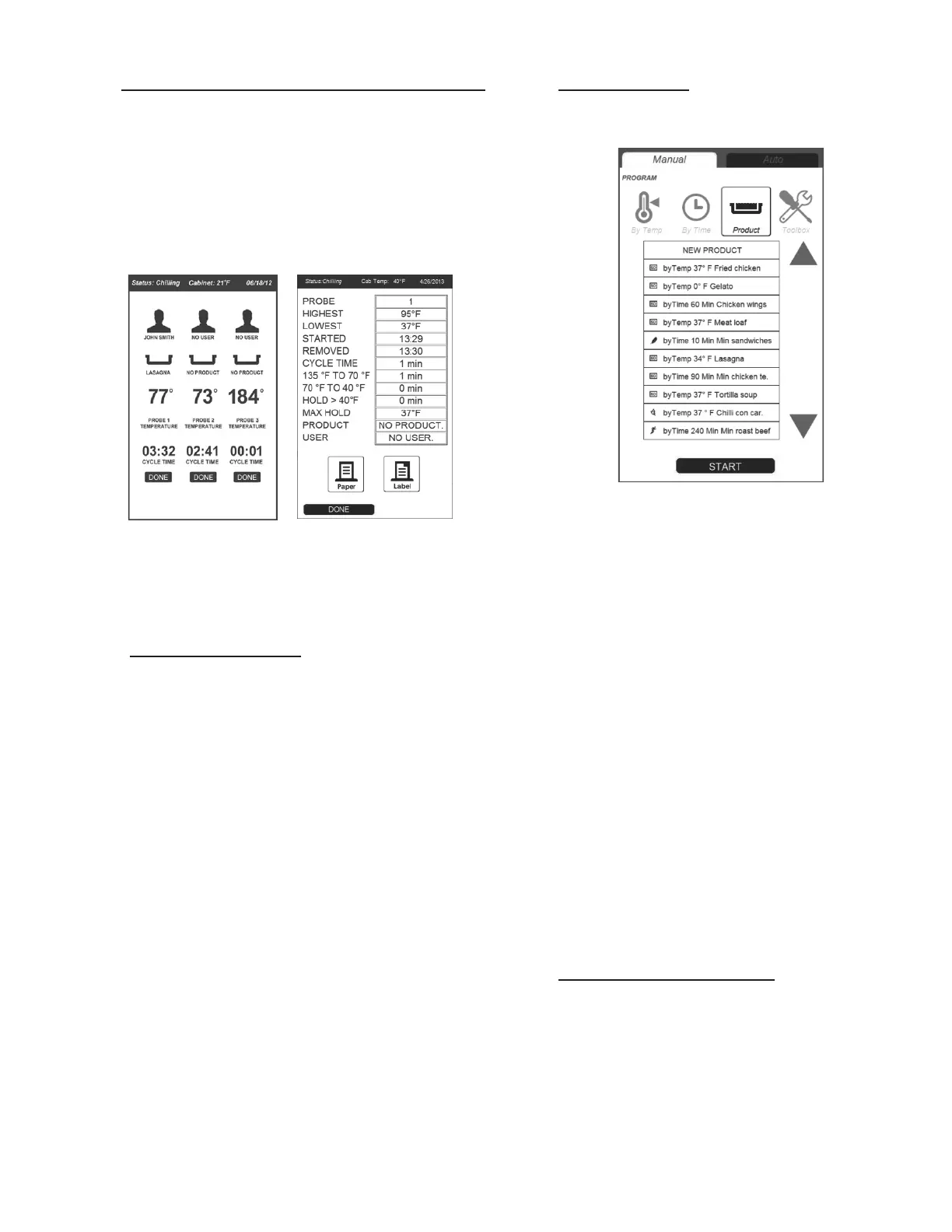
-12-
IX. OPERATION (cont’d.)
IX. g - ENTERING PRODUCT/USER NAMES AT CYCLE END:
The epicon control provides two opportunities to enter both
the product and operator’s name. One at the beginning of
the cycle, and the other at the end of the cycle. This varies
by OPERATING MODE.
At cycle end press DONE to access the Print Screen. Press
FOOD PRODUCT and/or USER to prompt a keyboard with
which to enter information for each, shown below.
Press ENTER when done. The control will automatically
return to the PRINT screen where the entered information will
now be displayed. It will also be included on any RECORD
and LABEL printouts.
IX. h - UPDATING SOFTWARE:
Updates to the operating software will occasionally become
available, usually via e-mail or web download. The update
le should be saved to the root directory of the thumb drive.
To update the operating software...
1) Place thumb drive into the chiller’s USB data port.
2) Press MANUAL - TOOL BOX - SERVICE.
3) Type in your password. Note the factory default
password is 4401.
4) Update the appropriate software
5) Restart the chiller when prompted.
IX. i - SAVING RECIPES:
Individual chill recipes can be saved to memory for later
retrieval. To create and save a recipe to the PRODUCT menu...
1) Press MANUAL then PRODUCT.
2) Select NEW PRODUCT from the drop down menu.
3) A keyboard will appear. Type in the product’s
name and press ENTER.
4) Select chill by TEMP or TIME.
5) Adjust SETTINGS and select CHILL METHOD.
6) Press SAVE.
The control will return to the IDLE screen.
Factory preloaded recipes include:
• CHICKEN
• CHICKEN (SPEED MODE)
• CHICKEN (ENERGY MODE)
• TOSSED SALAD
• FROZEN LASAGNA
• FROZEN LASAGNA (SPEED MODE)
• FROZEN LASAGNA (ENERGY MODE)
• MIXED VEGETABLES
• MIXED VEGEATBLES (ENERGY MODE)
• CHICKEN NUGGETS
IX. j - CANCELLING A CHILL CYCLE:
Should you wish to cancel an active chill cycle in progress,
press CANCEL underneath the desired PROBE or ZONE.
Doing so does not cancel any other batches in progress. If
you wish to cancel all active batches press CANCEL for each
active PROBE or ZONE.
NOTE: When cancelling a batch all of it’s
chill cycle data will be lost.
Bekijk gratis de handleiding van Traulsen TBC1HR, stel vragen en lees de antwoorden op veelvoorkomende problemen, of gebruik onze assistent om sneller informatie in de handleiding te vinden of uitleg te krijgen over specifieke functies.
Productinformatie
| Merk | Traulsen |
| Model | TBC1HR |
| Categorie | Koelkast |
| Taal | Nederlands |
| Grootte | 3760 MB |







