Handleiding
Je bekijkt pagina 12 van 20
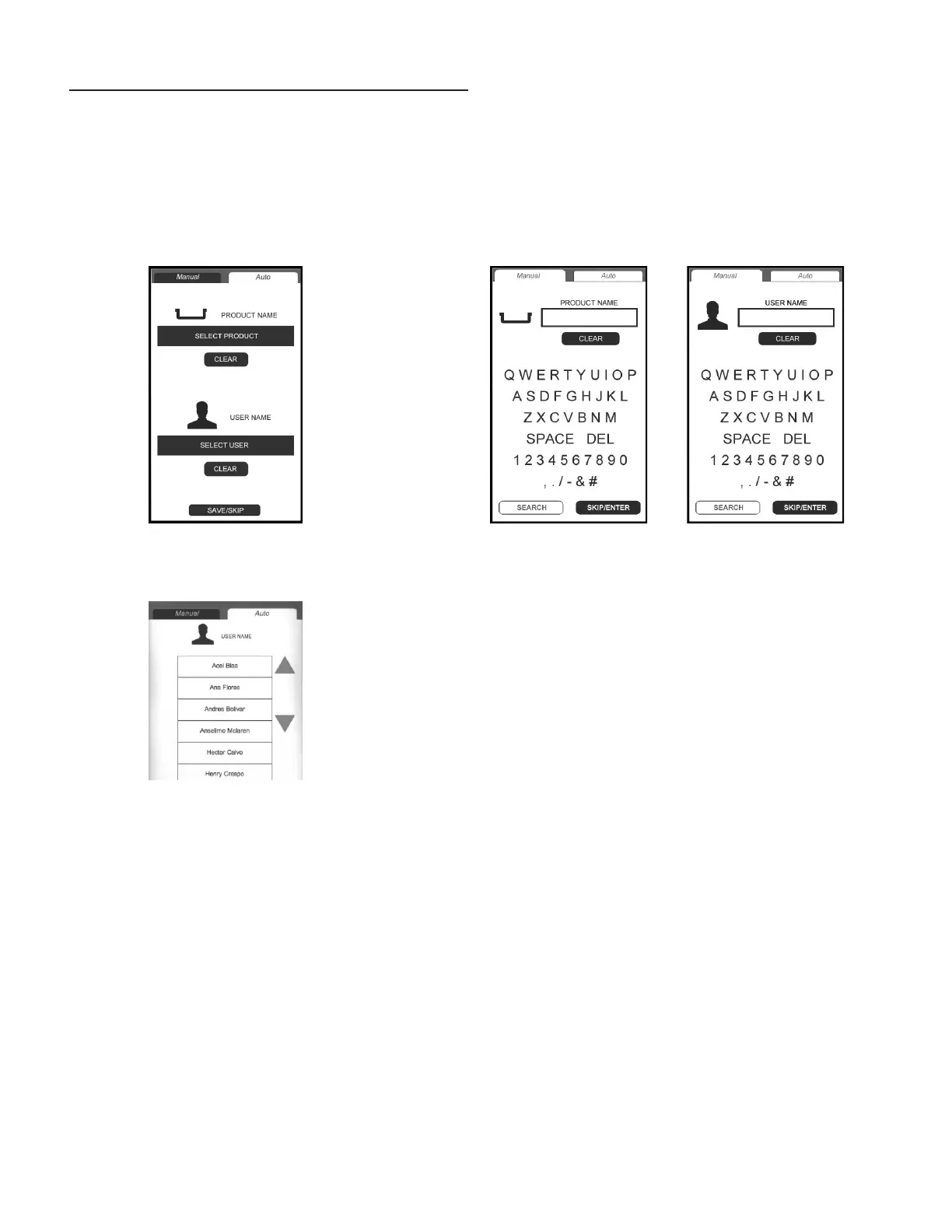
Prior to cycle start, press any active probe (by temp) or time
zone (by time) on the MAIN MENU screen in order to access
the Product/Operator Name Entry Screen, shown below.
A keyboard will appear on the display. Type in the PRODUCT
name using the keyboard or press SEARCH to select an
existing name from a drop down list of products. Press
ENTER when done.
Another keyboard will appear on the display. Type in the
USER name using the keyboard or press SEARCH to select
an existing name from a drop down list of products. Press
ENTER when done.
Once done the control will automatically return to the AUTO,
MANUAL or RUN screen. At the end of the cycle this
information will be displayed on the Print Screen and included
on any RECORD and/or LABEL printouts.
Prior to cycle start, press any active probe (by temp) or zone
(by time) on the MAIN MENU screen in order to access the
Product/Operator Name Entry Screen, shown below.
Pressing either SELECT PRODUCT or SELECT USER will
prompt a drop down list of products or users to choose from,
shown below.
Select the PRODUCT then USER names. Once done the
control will automatically return to the AUTO, MANUAL or
RUN screen. At the end of the cycle this information will be
displayed on the Print Screen and included on any RECORD
and/or LABEL printouts.
IX. OPERATION (cont’d.)
IX. f - ENTERING PRODUCT/USER NAMES AT CYCLE START:
The epicon control provides two opportunities to enter both the product and operator’s name. One at the beginning of the
cycle, and the other at the end of the cycle. This varies by OPERATING MODE.
USING AUTO MODE USING MANUAL MODE
-11-
Bekijk gratis de handleiding van Traulsen TBC13, stel vragen en lees de antwoorden op veelvoorkomende problemen, of gebruik onze assistent om sneller informatie in de handleiding te vinden of uitleg te krijgen over specifieke functies.
Productinformatie
| Merk | Traulsen |
| Model | TBC13 |
| Categorie | Koelkast |
| Taal | Nederlands |
| Grootte | 3760 MB |







