Handleiding
Je bekijkt pagina 12 van 20
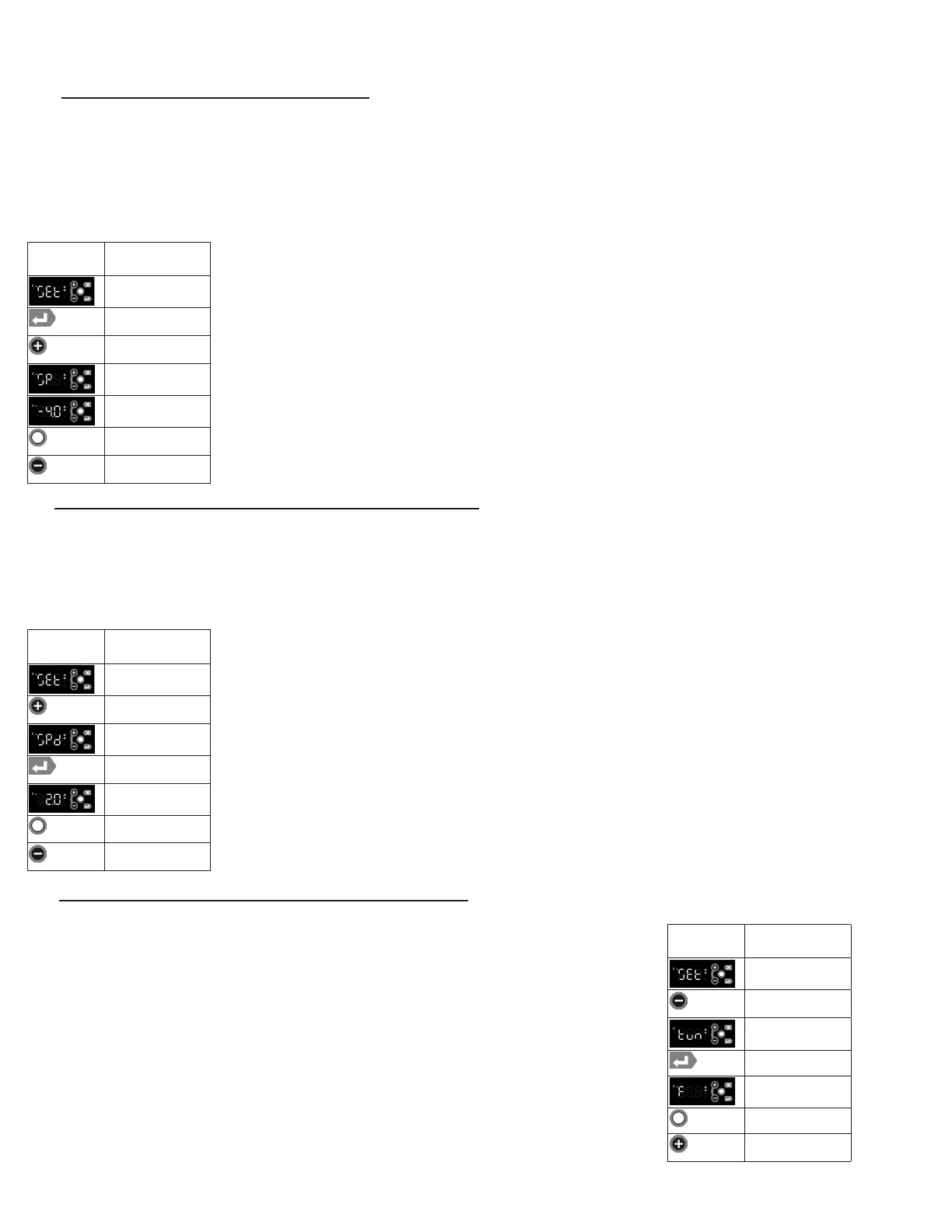
7. MICROPROCESSOR CONTROL (cont’d)
G SERIES
Page 11
7H - ADJUST THE SETPOINT - MENU SYSTEM:
This parameter sets the low point of the desired cabinet temperature range. The set point can be congured from the Main
Display using the short cut (see section XX), or from the Menu System.
Typically, freezers will range from -3° F to 0° F (-19° C to -18° C) and refrigerators will range from 35° F to 38° F (2° C to
4° C) for this parameter setting. This parameter is preset at the factory and does not require adjustment unless the cus-
tomer chooses to do so. The setpoint for the unit can be changed from the Menu System. There will be a minimum and
maximum value allowed for the set point. The keypad must be unlocked to access the menu system.
• Follow the instructions to enter the customer password and Settings submenu.
• Press the Enter Key to enter the Settings submenu.
• Use the Plus Key until the Setpoint parameter is displayed
• Press the Enter Key to display the value of the setpoint.
• Press the Modify Key and the value will ash, indicating it is being modied
• To raise the setpoint, press the Plus Key to increment to the set point.
Press the Minus Key to lower the setpoint.
• When the desired value is reached, press the Enter Key to lock in the value.
7I - ADJUST THE SETPOINT DIFFERENTIAL - MENU SYSTEM:
This parameter sets the number of degrees the air temp will rise above set point before the refrigeration system will cycle
on. The set point differential is set at 2 for both refrigerator and freezer models which will allow the air temperature to rise
2 degrees above SP (set point) setting before cycling refrigeration on. This parameter is preset at the factory and does not
require adjustment unless the customer chooses to do so. The setpoint differential can be changed from the Menu Sys-
tem. There will be a minimum and maximum value allowed for the set point differential. The keypad must be unlocked to
access the menu system.
• Follow the instructions to enter the technician password and Settings submenu.
• Use the Plus Key until the Setpoint Different parameter is displayed
• Press the Enter Key to display the value of the set point 2.0.
• Press the Modify Key and the value will ash, indicating it is being modied
• To raise the set point differential, press the Plus Key to increment to the set point
differential. Press the Minus Key to lower the set point differential.
• When the desired value is reached, press the Enter Key to lock in the value.
7J - CHANGE THE TEMPERATURE SCALE - MENU SYSTEM:
The temperature scale determines if the temperature displayed will be in degrees Fahrenheit or degrees Celsius.
The keypad must be unlocked to access the menu system.
• Follow the instructions to enter the technician password and Settings submenu.
• Use the Minus Key until the Temperature Units parameter is displayed.
• Press the Enter Key to display the value of the temperature units.
• Press the Modify Key and the value will ash, indicating it is being modied.
• To change the temperature units, press the Plus Key to step through the list of choices:
Fahrenheit or Celsius.
• When the desired setting is reached, press the Enter Key to lock in the value.
DISPLAY
SYMBOL
DISPLAY
DESCRIPTION
SEt/Settings
Enter Key
Plus (+)
/Next Key
Set Point
Value Of Set Point
Modify Key
Minus (-)
/Previous Key
DISPLAY
SYMBOL
DISPLAY
DESCRIPTION
SEt/Settings
Plus (+)
/Next Key
Set Point
Differential
Enter Key
2.O Set Point
Value
Modify Key
Minus (-)
/Previous Key
DISPLAY
SYMBOL
DISPLAY
DESCRIPTION
SEt/Settings
Minus (-)
/Previous Key
Temp Units
Enter Key
Value Of
Temp Units
Modify Key
Plus (+)
/Next Key
Bekijk gratis de handleiding van Traulsen G20010, stel vragen en lees de antwoorden op veelvoorkomende problemen, of gebruik onze assistent om sneller informatie in de handleiding te vinden of uitleg te krijgen over specifieke functies.
Productinformatie
| Merk | Traulsen |
| Model | G20010 |
| Categorie | Koelkast |
| Taal | Nederlands |
| Grootte | 3471 MB |







