Handleiding
Je bekijkt pagina 5 van 16
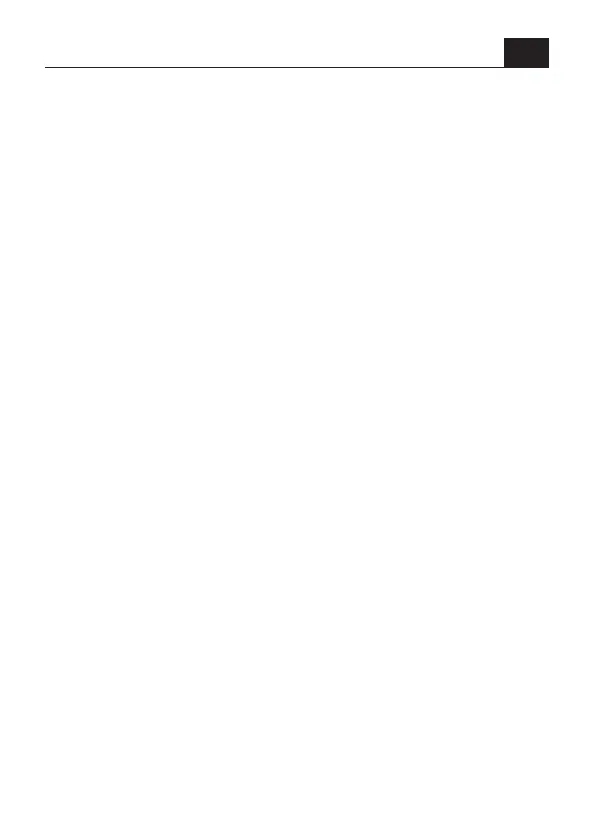
Instruction manual
5
EN
Tracer Rocket TWS BT
12. Bluetooth (BT)
• Power on the product or press MODE button to enter into BT mode.
• Open mobile devices(Cell phones, computers, etc.) in BT mode, search for BT devices, when it
appears the item pairing name (TRACER ROCKET).
• After the device has been paired successfully for the rst time, it will connect automatically
around 10 seconds to the devices which connected before when next time use.(Note: Each
product could connect to one bluetooth device only.)
13. TWS
Choose one speaker as the master speaker and double click on the P/P button, few seconds later
they will be connected pair speakers in TWS mode. After successful pairing on both speakers you
will hear the connected prompt tone.
Bekijk gratis de handleiding van Tracer Rocket TWS BT, stel vragen en lees de antwoorden op veelvoorkomende problemen, of gebruik onze assistent om sneller informatie in de handleiding te vinden of uitleg te krijgen over specifieke functies.
Productinformatie
| Merk | Tracer |
| Model | Rocket TWS BT |
| Categorie | Speaker |
| Taal | Nederlands |
| Grootte | 1249 MB |







