Handleiding
Je bekijkt pagina 7 van 42
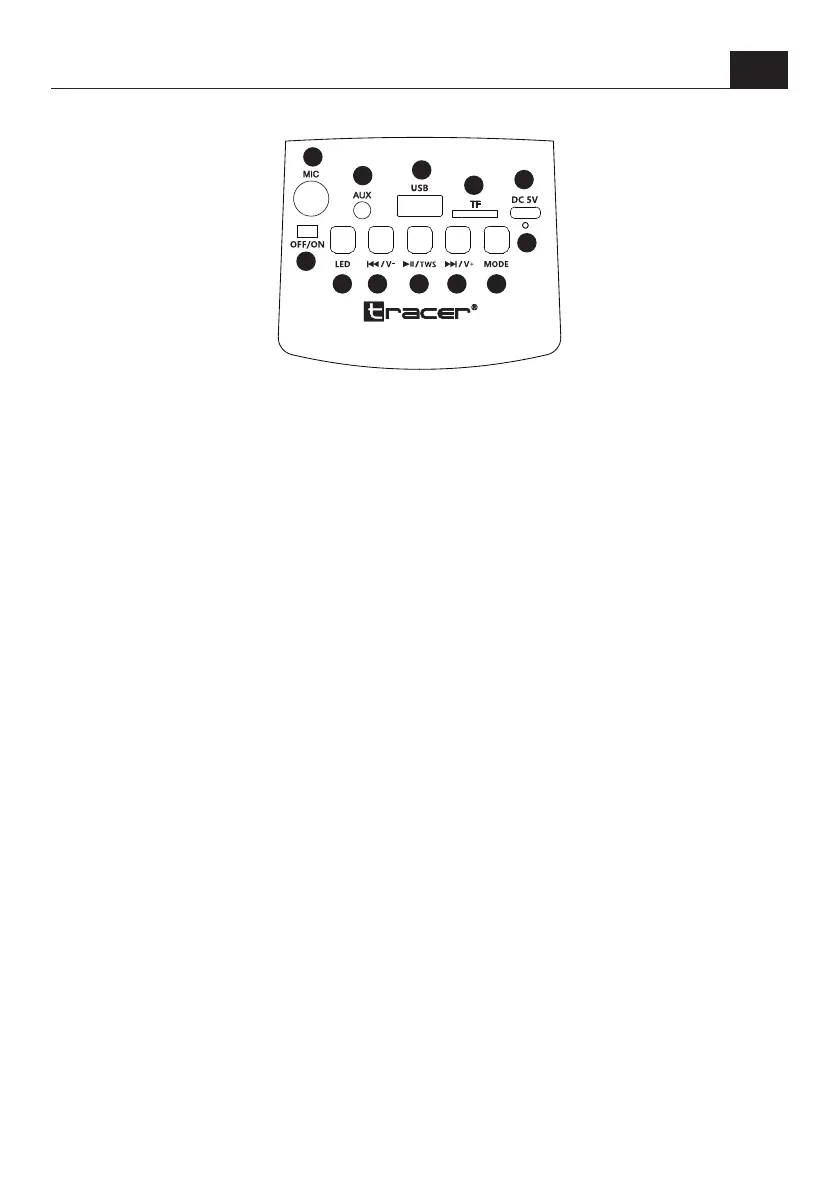
7
EN
User Manual Tracer Powervox P2 TWS BT speaker
FRONT PANEL
1
8
9
10
11
12
7
2 3 4 5 6
1. Power on/o
2. LED light
3. Previous track/volume down
4. Play/pause/scan/TWS
5. NEXT SONG/VOLUME UP
6. MODE
7. Charge indicator
8. Microphone
9. Aux input
10. USB
11. TF
12. DC 5V
POWER SOURCE
Switch the speaker on/o.
MIC INPUT
Connect a microphone (6.35 mm) to the microphone input to record karaoke (microphone
included).
AUX IN
The AUX IN input allows you to connect a computer, MP3 player or phone. Connect the USB
port to the USB port of the device and connect the 3.5 mm plug to your computer, MP3 player or
phone.
TF JACK
Insert the TF card directly into the player.
LED
Press to change the light eect or turn o the LED backlight.
Note: The LED does not light up in FM mode.
PREVIOUS SONG/VOLUME DOWN
Press to play the previous song in Bluetooth, TF and USB mode.
Press to play the previous radio station in FM mode.
Press and hold to decrease the volume.
Bekijk gratis de handleiding van Tracer Powervox P2 TWS BT, stel vragen en lees de antwoorden op veelvoorkomende problemen, of gebruik onze assistent om sneller informatie in de handleiding te vinden of uitleg te krijgen over specifieke functies.
Productinformatie
| Merk | Tracer |
| Model | Powervox P2 TWS BT |
| Categorie | Speaker |
| Taal | Nederlands |
| Grootte | 2982 MB |







