Handleiding
Je bekijkt pagina 6 van 32
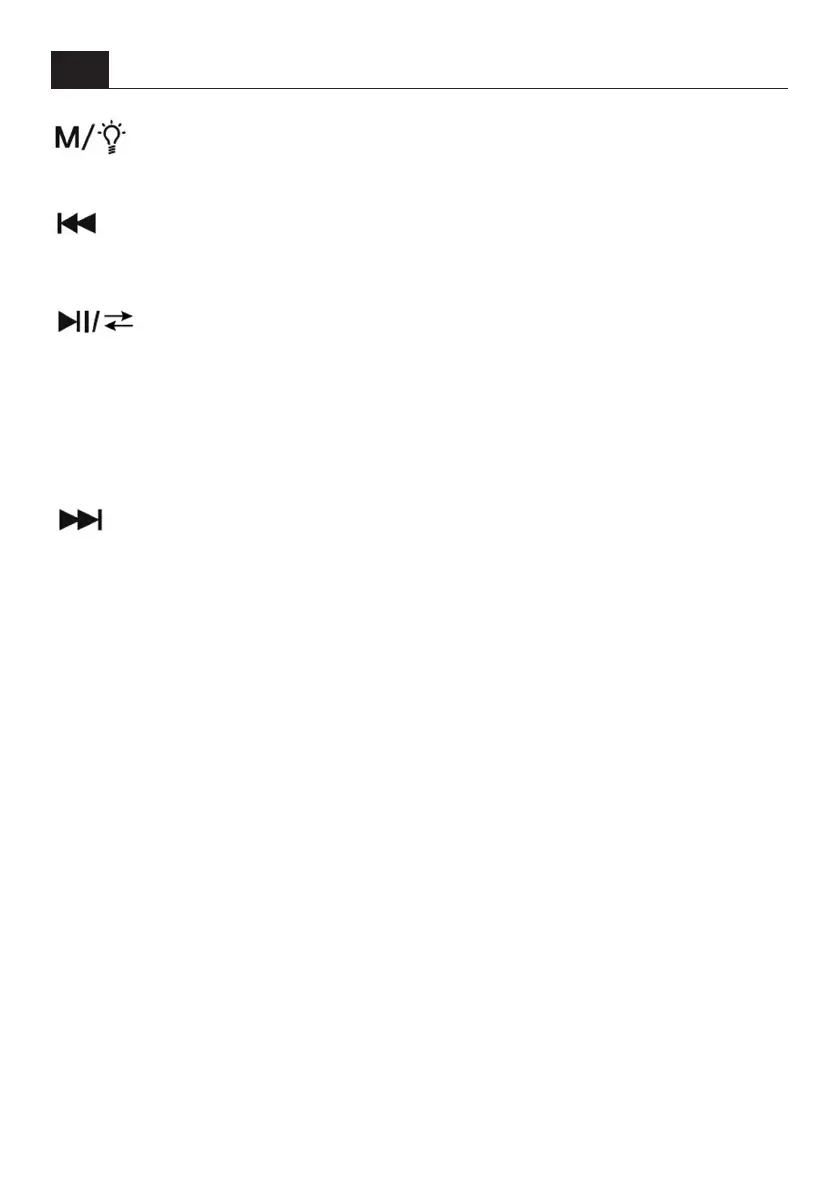
6
Long press to switch between BT, TF CARD and USB, short press to change the backlight mode
Short press on BT and USB, TF mode to play the previous track, FM mode to play the previous
station Long press this button to fast rewind
Tap on the music to play/pause it
Double-click on two identical devices to establish a TWS connection Tap to automatically search
for stations in FM mode
In pairing mode, press and hold the P/P button on the secondary speaker to disconnect it from the
main speaker
In pairing mode, press and hold the P/P button on the main speaker to disconnect the second
speaker from the phone.
Short press BT and USB, TF mode to play the next track, FM mode to play the next station Long
press the button to fast forward
ON/OFF
Switch to turn the device on/o
KNOB
Volume control
MIC
Connect a microphone and enjoy singing along to your favourite songs
USB
USB support, music can be played in MP3 and WAV format
TF
TF CARD Supports MP3 and WAV music playback on TF CARD.
DC 5V
Used to charge the built-in battery slot. The LED lights up when the DC 5V cable is connected
AUX
Audio devices can be connected
EN
User ManualTracer Powervox P1 TWS BT speaker
Bekijk gratis de handleiding van Tracer Powervox P1 TWS BT, stel vragen en lees de antwoorden op veelvoorkomende problemen, of gebruik onze assistent om sneller informatie in de handleiding te vinden of uitleg te krijgen over specifieke functies.
Productinformatie
| Merk | Tracer |
| Model | Powervox P1 TWS BT |
| Categorie | Speaker |
| Taal | Nederlands |
| Grootte | 3108 MB |







