Handleiding
Je bekijkt pagina 11 van 39
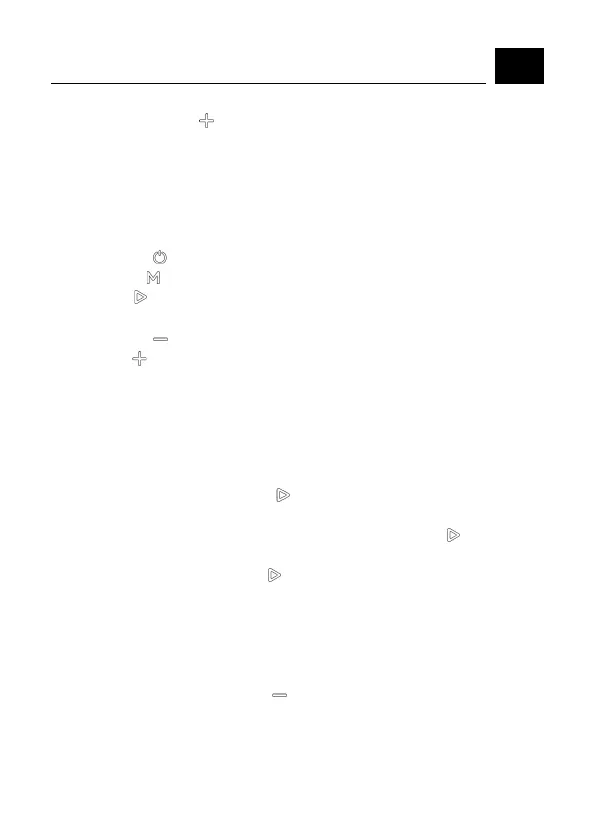
11
EN
User ’s manual
Tracer MaxTube TWS
Forward/Volume Up : Short-press for volume up, Long-press for next
song.
Notes: Under any playing mode, when you insert a USB disk to the speak-
er, it will switch to play the USB disk.
AUX-IN Mode:
Power Button : Long-press for Power On/O.
Mode Button : Short-press to switch the playing modes.
Play/Pause : A short press starts or pauses playback. A long press turns
the backlight on or o.
Volume Down : Short-press for volume down, Long-press no function.
Volume Up : Short-press for volume up, Long-press no function.
Notes: When using an external device, all functions can be controlled by
the external device.
Hands-free call:
• Under Bluetooth connection status, if there is an incoming call, user can
short-press Play/Pause button to accept the call or long-press Play/
Pause button to reject the call.
• During the call, user can long-press Play/Pause button to switch to
talking on the phone.
• Short-press Play/Pause button to end the call.
Reset Functionality:
If the speaker does not turn o or respond, user can short-press the RESET
button in RESET Port with a small round pin to power o device.
Long-press button Volume Down , device will power o. Meanwhile it will
clear all Bluetooth & TWS connection memory, and restore factory setting.
Bekijk gratis de handleiding van Tracer MaxTube TWS BT, stel vragen en lees de antwoorden op veelvoorkomende problemen, of gebruik onze assistent om sneller informatie in de handleiding te vinden of uitleg te krijgen over specifieke functies.
Productinformatie
| Merk | Tracer |
| Model | MaxTube TWS BT |
| Categorie | Speaker |
| Taal | Nederlands |
| Grootte | 2802 MB |







