Handleiding
Je bekijkt pagina 5 van 21
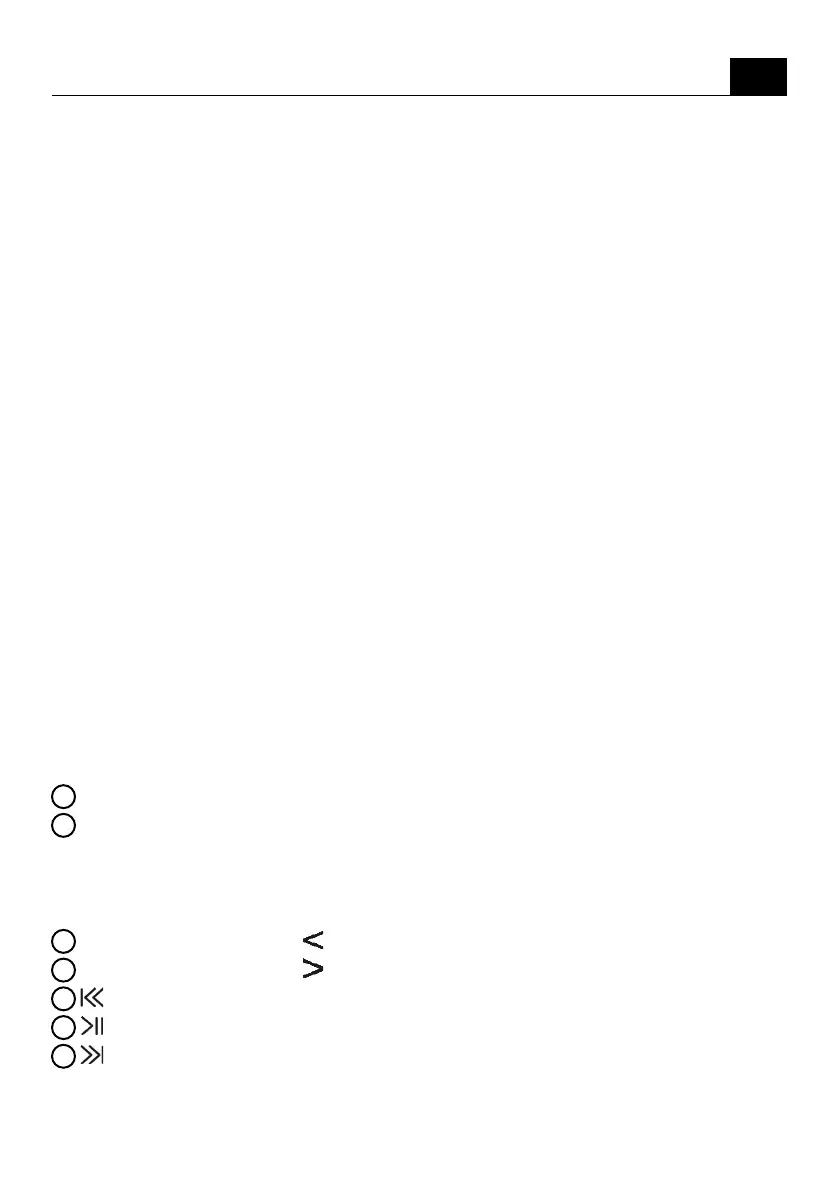
Instruction manual
5
EN
Tracer King 2 TWS BT
Safety Instructions
1. Do not hit or crush the device.
2. Avoid contact with benzene, solvents, and other chemicals.
3. Do not use near strong electromagnetic or electrical elds.
4. Avoid direct sunlight and proximity to heating devices.
5. Do not disassemble, repair, or modify the device.
6. Do not listen to music at high volume for extended periods to prevent hearing damage.
7. Do not clean the device with water or immerse it in water. The speaker is not splash-proof.
Using the device improperly voids the warranty. Clean it with a damp cloth.
8. Low voltage may cause interference. Charge the device regularly.
9. Bluetooth is compatible with most popular smartphones and tablets, but depending on the de-
vice or app, certain features may not be supported.
Features:
1. High-sensitivity speaker delivering bass and excellent mid- and high-frequency reproduction.
2. Latest decoding chip supporting stable playback of MP3 les from USB drives up to 32 GB.
3. 3.5 mm audio input for connecting a wide range of audio sources.
4. Built-in high-capacity battery for continuous playback of up to 8 hours.
5. Microphone connectivity with adjustable reverb, voice control, and Karaoke functions for out-
standing performances.
6. Battery with built-in charging protection for long and stable lifespan.
7. User-friendly indicators for low battery and full charge.
8. Strap/handle design for convenient use as a portable speaker.
9. Bluetooth and TWS functionality.
Bluetooth pairing and parameters:
1. Power: Turn on the device to enter Bluetooth mode.
2. Enable Bluetooth on your phone and search for devices. When „Tracer King 2” appears, click
to connect. No password is required, but if prompted, enter „0000” to continue pairing. The
speaker will issue a notication sound upon successful pairing.
3. Play music directly from your phone, and the sound will come from the speaker.
Functions:
1
Power: Long press to turn the device ON/OFF.
2
MODE/TWS: Short press to switch between USB/AUX/Bluetooth modes.
TWS mode: Turn on both devices you want to connect and set them to Bluetooth mode. Pair
one device with the phone to play music. Press and hold the TWS button on both devices to
connect them. Once connected, the music will play synchronously. Long press the TWS button
to exit TWS mode.
3
In any mode, short press the button to decrease volume.
4
In any mode, short press the button to increase volume.
5
In USB/Bluetooth mode, short press to skip to the previous track.
6
In USB/Bluetooth mode, short press to play/pause.
7
In USB/Bluetooth mode, short press to skip to the next track.
Bekijk gratis de handleiding van Tracer King² TWS BT, stel vragen en lees de antwoorden op veelvoorkomende problemen, of gebruik onze assistent om sneller informatie in de handleiding te vinden of uitleg te krijgen over specifieke functies.
Productinformatie
| Merk | Tracer |
| Model | King² TWS BT |
| Categorie | Speaker |
| Taal | Nederlands |
| Grootte | 2151 MB |







