TP Link VIGI EasyCam C320 handleiding
Handleiding
Je bekijkt pagina 6 van 76
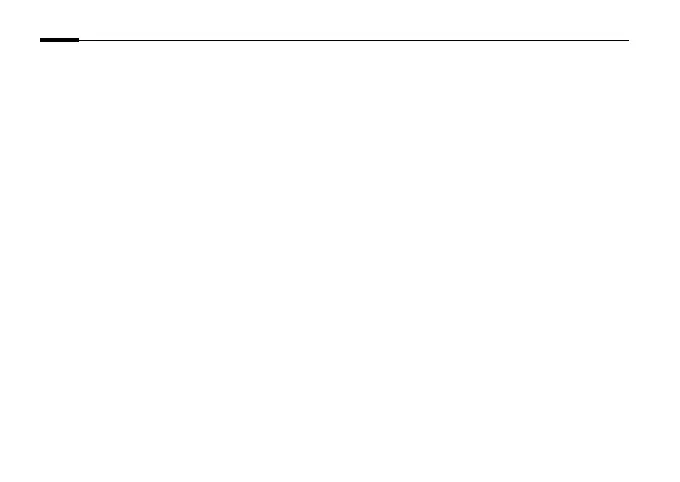
4
English
(https://192.168.0.60 by default).
3. Select your Country/Region and Time Zone.
4. Set a password to activate the camera.
Done. You can view the live video on the Preview page, and go to the Settings page to change
camera settings.
Method 3: Via the VIGI Security Manager (Windows only)
View live video and modify camera settings on your computer.
1
Download the VIGI Security Manager on your computer at
https://www.tp-link.com/download-center/
2
Install the VIGI Security Manager and open it.
3
Cameras on the same network as your computer can be automatically discovered. Go to
Settings > Discovered Devices, click + Add to activate your discovered cameras by setting
passwords, and follow the instructions to add your cameras.
For frequently asked questions, please refer to
https://www.tp-link.com/support/faq/2850/
Bekijk gratis de handleiding van TP Link VIGI EasyCam C320, stel vragen en lees de antwoorden op veelvoorkomende problemen, of gebruik onze assistent om sneller informatie in de handleiding te vinden of uitleg te krijgen over specifieke functies.
Productinformatie
| Merk | TP Link |
| Model | VIGI EasyCam C320 |
| Categorie | Bewakingscamera |
| Taal | Nederlands |
| Grootte | 5531 MB |







