TP Link Tapo TL63-5 handleiding
Handleiding
Je bekijkt pagina 5 van 38
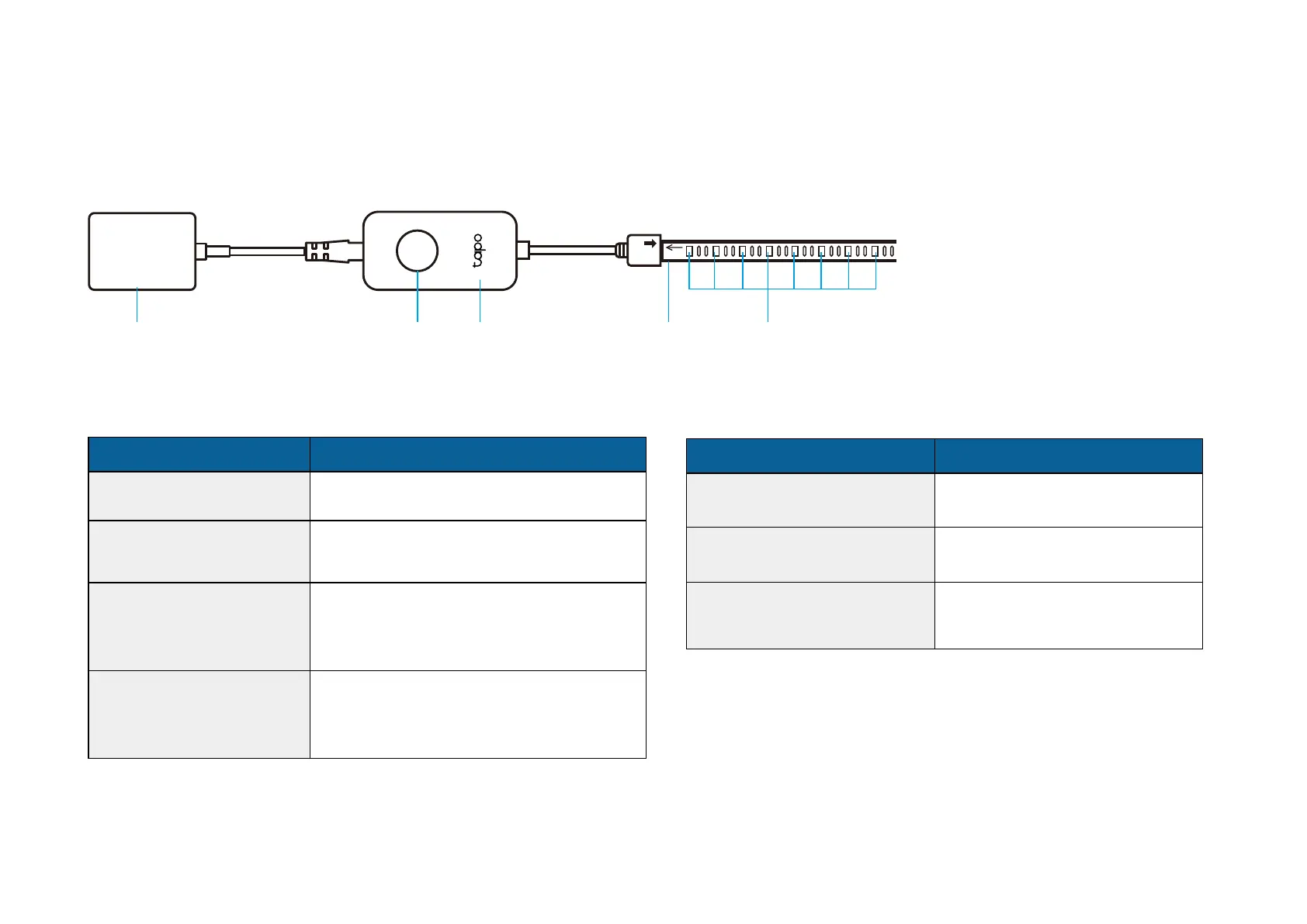
3
Appearance
The Tapo Smart Light Strip includes a power adapter, a control button, a controller, and the Light Strip.
Power Adapter
Control Button
LED
Controller
Button Explanation
Control Button Description
Turn On/O Press once to turn on/o the light strip.
Switch Preset Lighting
Eects
Press twice to switch preset lighting
eects.
Soft Reset
(Only reset Wi-Fi info)
Press and hold for 5s but no more than
10s, and release. The light strip will blink
orange and green.
Factory Reset
(Reset to factory settings)
Press and hold for at least 10s until the
light strip turns solid white, then blinks
orange and green.
LED Light Status
LED Status Description
Blinks orange and green Ready for setup
Blinks green and white Connecting to Wi-Fi
Blinks among several colors,
then remains solid white
Connected to Wi-Fi and TP-Link
server
Light Strip
Bekijk gratis de handleiding van TP Link Tapo TL63-5, stel vragen en lees de antwoorden op veelvoorkomende problemen, of gebruik onze assistent om sneller informatie in de handleiding te vinden of uitleg te krijgen over specifieke functies.
Productinformatie
| Merk | TP Link |
| Model | Tapo TL63-5 |
| Categorie | Verlichting |
| Taal | Nederlands |
| Grootte | 4777 MB |

