TP Link Tapo TC85 KIT handleiding
Handleiding
Je bekijkt pagina 5 van 35
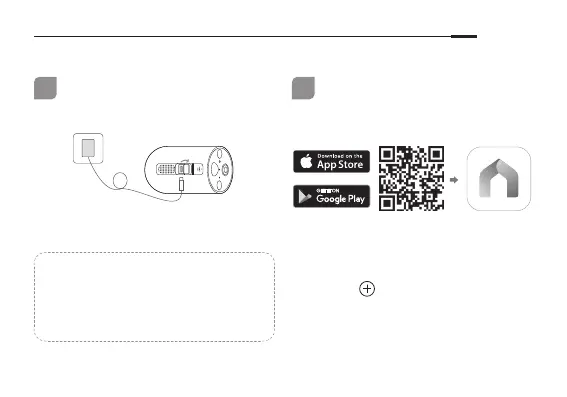
3
2
Set Up
1. Get the Tapo app from the App
Store or Google Play.
2. Press and hold the power button
on your camera for about 3
seconds to turn it on.
3. Tap the
button in the app and
select your camera model. Follow
app instructions to complete
setup.
1
Charge the Battery
Fully charge the battery before use.
*Check battery status in the Tapo app after setup.
Note: Images may dier from the actual products.
5V/2A
Fully Charge Time: 5.5 hours
Connect Solar Panel to Camera
For detailed instructions, please refer to
https://www.tp-link.com/support/faq/3800/
English
Bekijk gratis de handleiding van TP Link Tapo TC85 KIT, stel vragen en lees de antwoorden op veelvoorkomende problemen, of gebruik onze assistent om sneller informatie in de handleiding te vinden of uitleg te krijgen over specifieke functies.
Productinformatie
| Merk | TP Link |
| Model | Tapo TC85 KIT |
| Categorie | Bewakingscamera |
| Taal | Nederlands |
| Grootte | 2460 MB |







