TP Link Tapo TC42 handleiding
Handleiding
Je bekijkt pagina 5 van 22
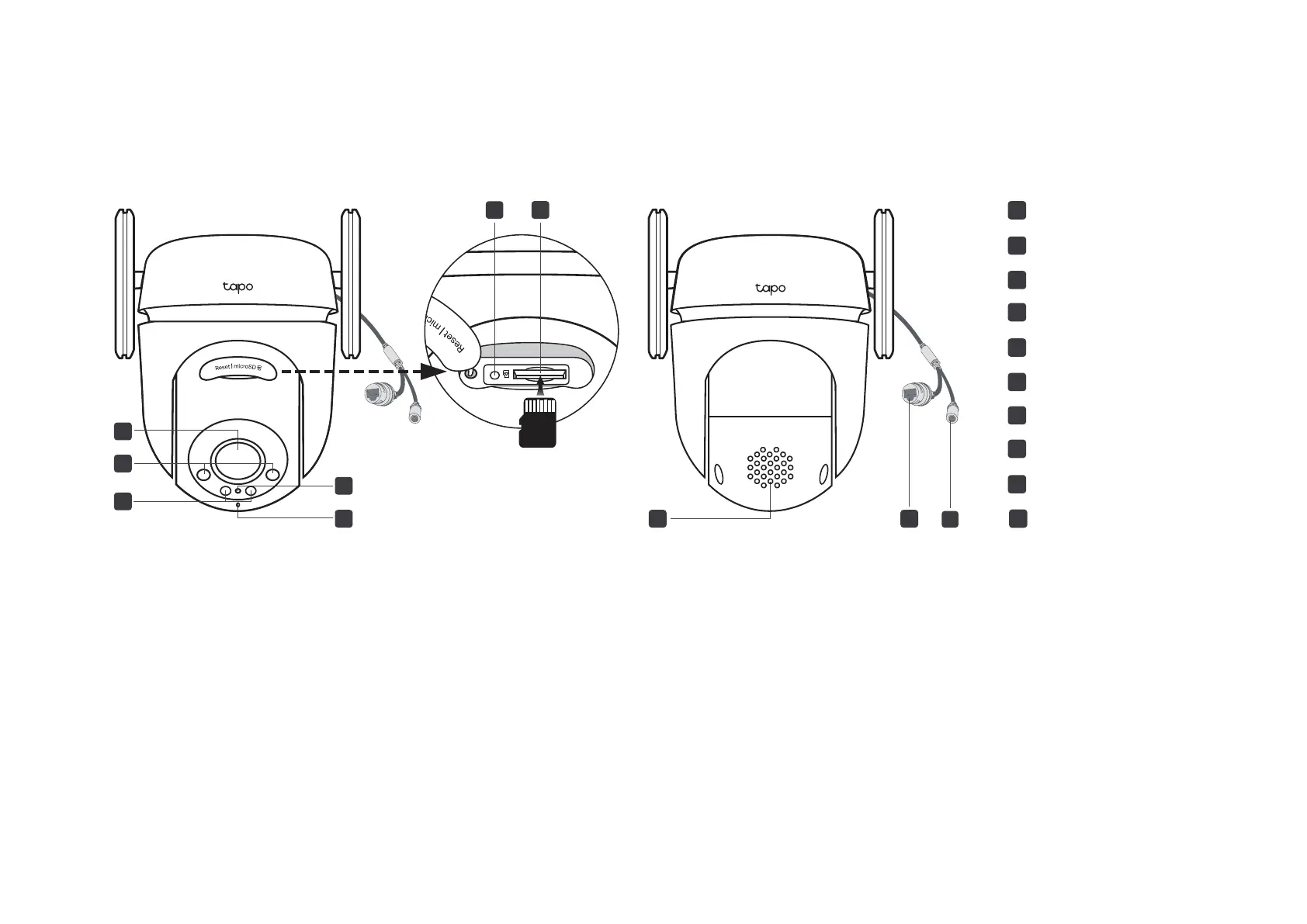
3
Appearance
Reset Button
Open the silicone cover. While the camera is powered on, use a pin to press and hold the RESET button to reset the camera.
• Press and hold for 5s: Reset Wi-Fi settings only
• Press and hold for 10s: Reset to factory settings
microSD Card Slot
Open the silicone cover and insert a microSD card*. Initialize it on the Tapo app for local recording.
*microSD card not included.
DC Power Connector
Used to connect to the provided DC power adapter
7
6
microSD
3
2
1
9
4
5
8
10
Lens
6
Reset
7
microSD Card Slot
5
Microphone
4
System LED
3
IR LEDs
1
2
White Light LEDs
Speaker
8
9
Ethernet Port
10
DC Power Connector
Bekijk gratis de handleiding van TP Link Tapo TC42, stel vragen en lees de antwoorden op veelvoorkomende problemen, of gebruik onze assistent om sneller informatie in de handleiding te vinden of uitleg te krijgen over specifieke functies.
Productinformatie
| Merk | TP Link |
| Model | Tapo TC42 |
| Categorie | Bewakingscamera |
| Taal | Nederlands |
| Grootte | 2547 MB |







