TP Link Tapo RV30 Max handleiding
Handleiding
Je bekijkt pagina 3 van 87
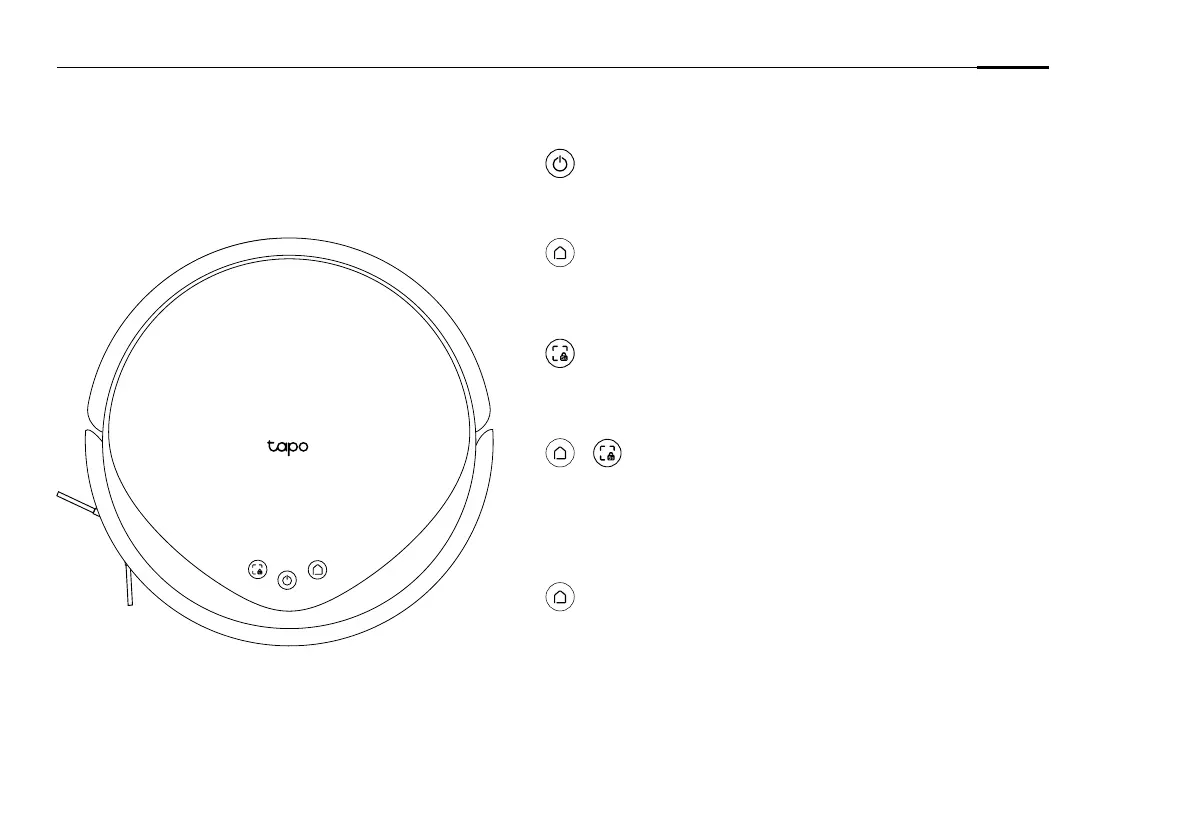
1
English
Overview
Power/Clean
• Press once: Start/pause cleaning.
• Press and hold for 3 seconds: Turn on/off the robot vacuum.
Dock
• Return to the dock to charge.
• (For Plus Series) Empty the bin when docked.
Spot Cleaning/Child Lock
• Press once: Start spot cleaning.
• Press and hold for 5 seconds: Turn on/off the child lock.
+
Combination Button
• Press and hold simultaneously for 5 seconds:
Enter setup mode to configure network.
• Press and hold simultaneously for 10 seconds:
Restore to factory default settings.
LED
• Red: Battery level < 20%; Error
• Orange: Battery level between 20% and 80%
• Green: Battery level > 80%
*Images may differ from actual products.
Bekijk gratis de handleiding van TP Link Tapo RV30 Max, stel vragen en lees de antwoorden op veelvoorkomende problemen, of gebruik onze assistent om sneller informatie in de handleiding te vinden of uitleg te krijgen over specifieke functies.
Productinformatie
| Merk | TP Link |
| Model | Tapo RV30 Max |
| Categorie | Stofzuiger |
| Taal | Nederlands |
| Grootte | 9490 MB |