TP Link Omada OC400 handleiding
Handleiding
Je bekijkt pagina 12 van 475
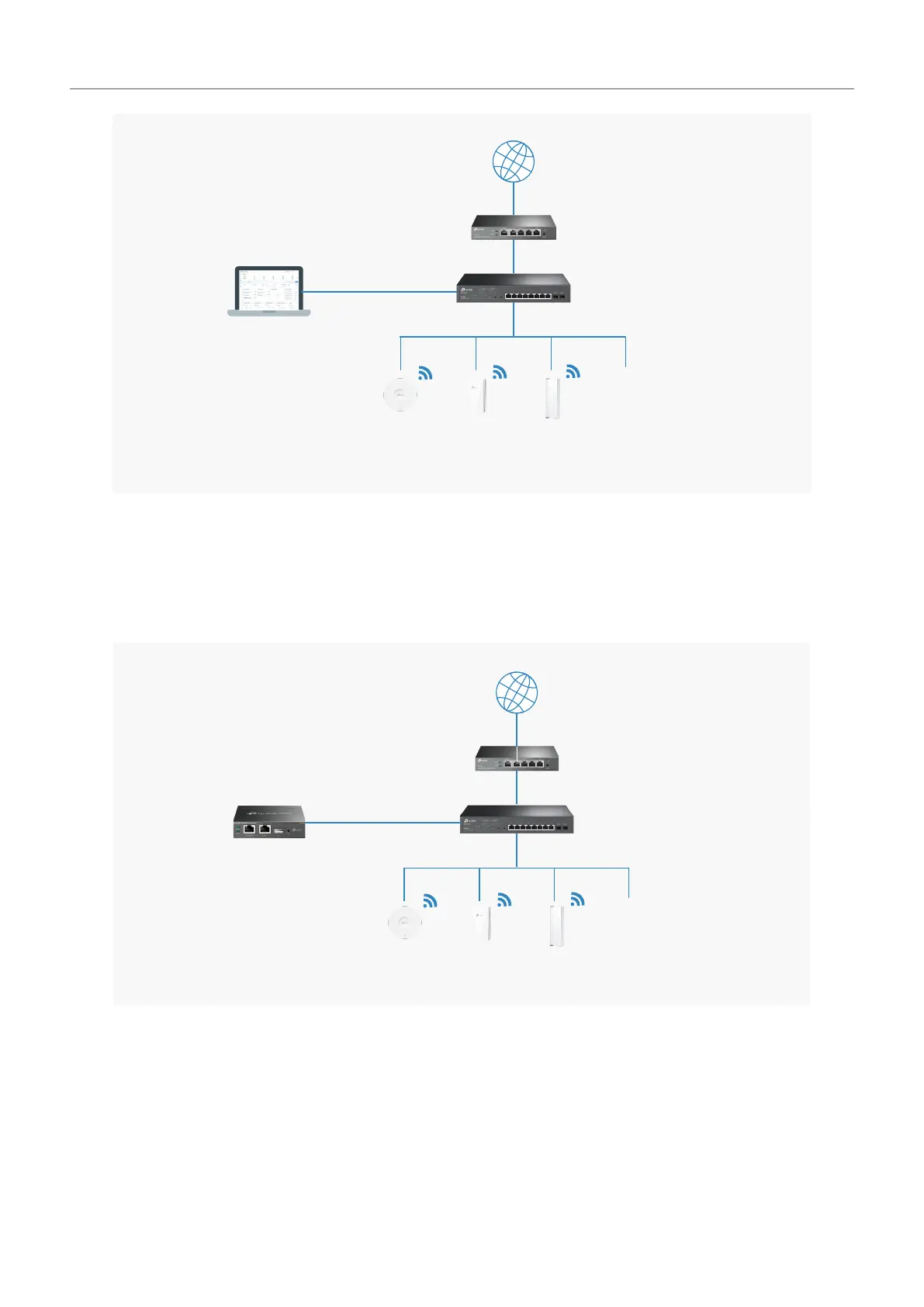
4
Chapter 1
Omada SDN Controller Solution Overview
Internet
SafeStream Gateway
JetStream Switch
Access Points
Software Controller
...
■ Omada Hardware Controller
Omada Hardware Controller is the management device which is pre-installed with Omada Software
Controller. You just need to purchase the device, then the built-in software controller is ready to
use. About the size of a mobile phone, the device is easy to deploy and install on your network.
Access Points
Hardware Controller
Internet
SafeStream Gateway
JetStream Switch
...
■ Omada Cloud-Based Controller
Omada Cloud controller is deployed on the Omada Cloud server, providing paid license service
with tiered pricing. With paid licenses bound to the devices on the controller, you can configure
and manage the devices via the cloud Service. And you need not purchase an additional hardware
device or install the software on the host.
Bekijk gratis de handleiding van TP Link Omada OC400, stel vragen en lees de antwoorden op veelvoorkomende problemen, of gebruik onze assistent om sneller informatie in de handleiding te vinden of uitleg te krijgen over specifieke functies.
Productinformatie
| Merk | TP Link |
| Model | Omada OC400 |
| Categorie | Niet gecategoriseerd |
| Taal | Nederlands |
| Grootte | 86105 MB |
Caratteristiche Prodotto
| Kleur van het product | Grijs |
| Breedte | 440 mm |
| Diepte | 180 mm |
| Hoogte | 44 mm |
| LED-indicatoren | Ja |






