TP Link Omada OC400 handleiding
Handleiding
Je bekijkt pagina 10 van 475
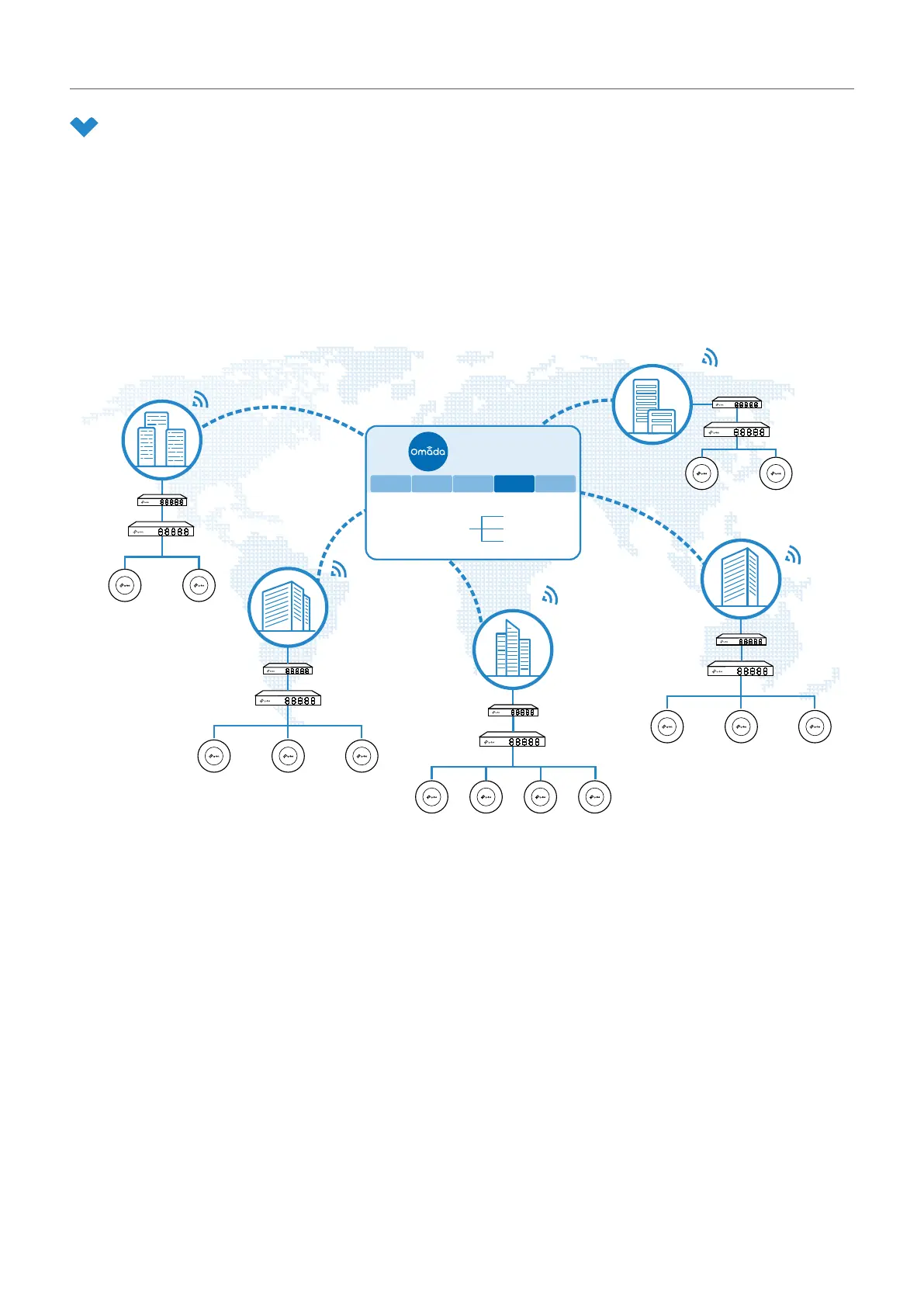
2
Chapter 1
Omada SDN Controller Solution Overview
1. 1 Overview
Omada SDN Controller Solution is designed to provide business-class networking solutions for
demanding, high-traffic environments such as campuses, hotels, malls, and offices. It simplifies
deploying and managing large-scale enterprise networks and offers easy maintenance, ongoing
monitoring, and flexible scalability.
This figure shows a sample architecture of an Omada SDN enterprise network:
Router
Site C
Site B
Site A
Site E
Site D
Switch
AP AP
AP
AP
Router
Switch
AP APAP
Router
APAP
Switch
APAP
Router
Switch
Switch
Router
AP APAP
Unied
Management from
One Interface
Gateways
Switches
Access Points
Site A Site B Site C Site D Site E
SDN Controller
The interconnected elements that work together to deliver a unified enterprise network include: SDN
Controller, gateways, switches, access points, and client devices. Beginning with a base of client
devices, each element adds functionality and complexity as the network is developing, interconnecting
with the elements above and below it to create a comprehensive, secure wired and wireless solution.
The SDN Controller is a command center and management platform at the heart of the network. With
a single platform, the network administrators configure and manage enterprise networks comprised of
routers, switches, and wireless access points in batches. This unleashes new levels of management to
avoid complex and costly over-provisioning.
Bekijk gratis de handleiding van TP Link Omada OC400, stel vragen en lees de antwoorden op veelvoorkomende problemen, of gebruik onze assistent om sneller informatie in de handleiding te vinden of uitleg te krijgen over specifieke functies.
Productinformatie
| Merk | TP Link |
| Model | Omada OC400 |
| Categorie | Niet gecategoriseerd |
| Taal | Nederlands |
| Grootte | 86105 MB |
Caratteristiche Prodotto
| Kleur van het product | Grijs |
| Breedte | 440 mm |
| Diepte | 180 mm |
| Hoogte | 44 mm |
| LED-indicatoren | Ja |






