TP Link HX510 handleiding
Handleiding
Je bekijkt pagina 26 van 164
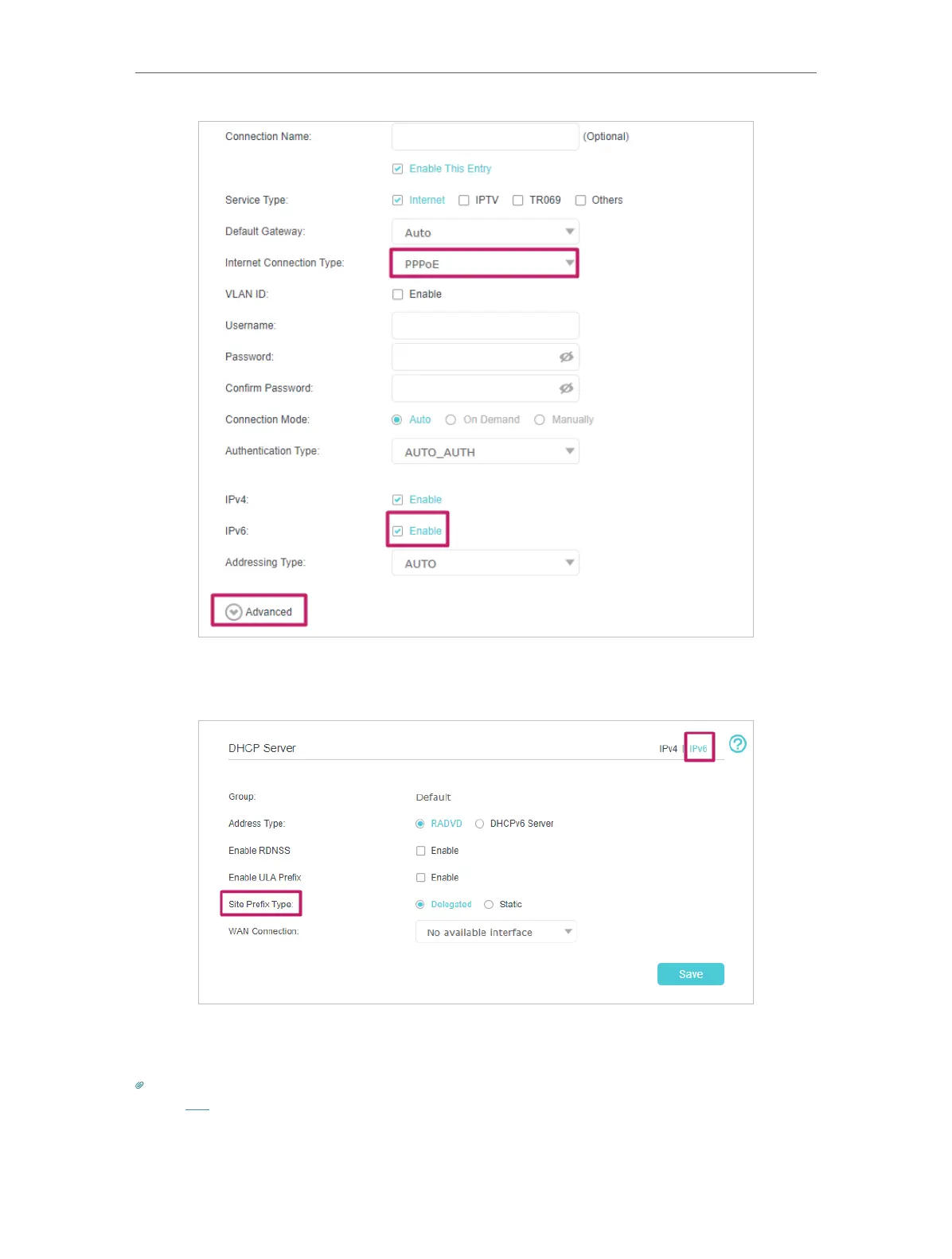
21
Chapter 4
Set Up Internet Connection
5. Configure LAN ports. Go to Advanced > Network > LAN Settings. Fill in Site Prefix
Type provided by your ISP, and click Save.
6. Click Advanced > Status to check whether you have successfully set up an IPv6
connection.
Tips:
Visit the FAQ section if there is no internet connection.
Bekijk gratis de handleiding van TP Link HX510, stel vragen en lees de antwoorden op veelvoorkomende problemen, of gebruik onze assistent om sneller informatie in de handleiding te vinden of uitleg te krijgen over specifieke functies.
Productinformatie
| Merk | TP Link |
| Model | HX510 |
| Categorie | Niet gecategoriseerd |
| Taal | Nederlands |
| Grootte | 19107 MB |
Caratteristiche Prodotto
| Kleur van het product | Wit |
| Breedte | 120 mm |
| Diepte | 120 mm |
| Hoogte | 96.5 mm |
| LED-indicatoren | Ja |







