TP Link HX510 handleiding
Handleiding
Je bekijkt pagina 16 van 164
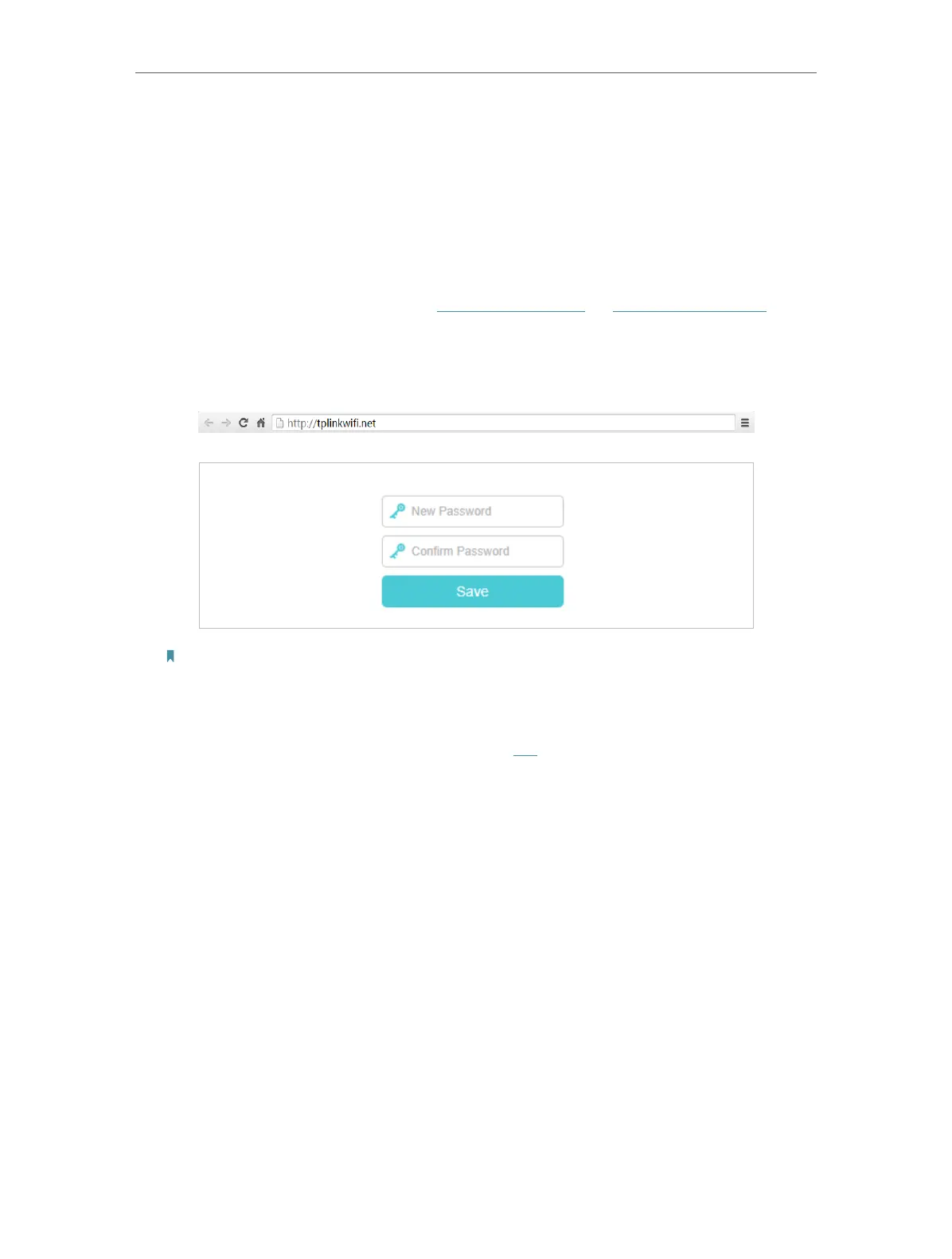
11
Chapter 3
Log In to Your Device
With the web management page, it is easy to configure and manage your device. The
web management page can be used on any Windows, Macintosh or UNIX OS with a
Web browser, such as Microsoft the Internet Explorer, Mozilla Firefox or Apple Safari.
Follow the steps below to log in to your device.
1. Set up the TCP/IP Protocol in Obtain an IP address automatically mode on your
computer.
2. Launch a web browser and enter http://tplinkwifi.net or http://192.168.88.1 in the
address bar. Create a strong login password for secure management and click
Save. Then, enter the password again on the login window and click Log in to log in
to your AP.
Note:
1. If the dialog boxes shown in the images above do not appear, it suggests that your IE Web-browser has been
set to a proxy. You can go to Tools > Internet Options > Connections > LAN Settings, and clear the Using Proxy
check box, and click OK.
2. If the login window does not appear, please refer to the FAQ section.
Bekijk gratis de handleiding van TP Link HX510, stel vragen en lees de antwoorden op veelvoorkomende problemen, of gebruik onze assistent om sneller informatie in de handleiding te vinden of uitleg te krijgen over specifieke functies.
Productinformatie
| Merk | TP Link |
| Model | HX510 |
| Categorie | Niet gecategoriseerd |
| Taal | Nederlands |
| Grootte | 19107 MB |
Caratteristiche Prodotto
| Kleur van het product | Wit |
| Breedte | 120 mm |
| Diepte | 120 mm |
| Hoogte | 96.5 mm |
| LED-indicatoren | Ja |







