TP Link HX510 handleiding
Handleiding
Je bekijkt pagina 10 van 164
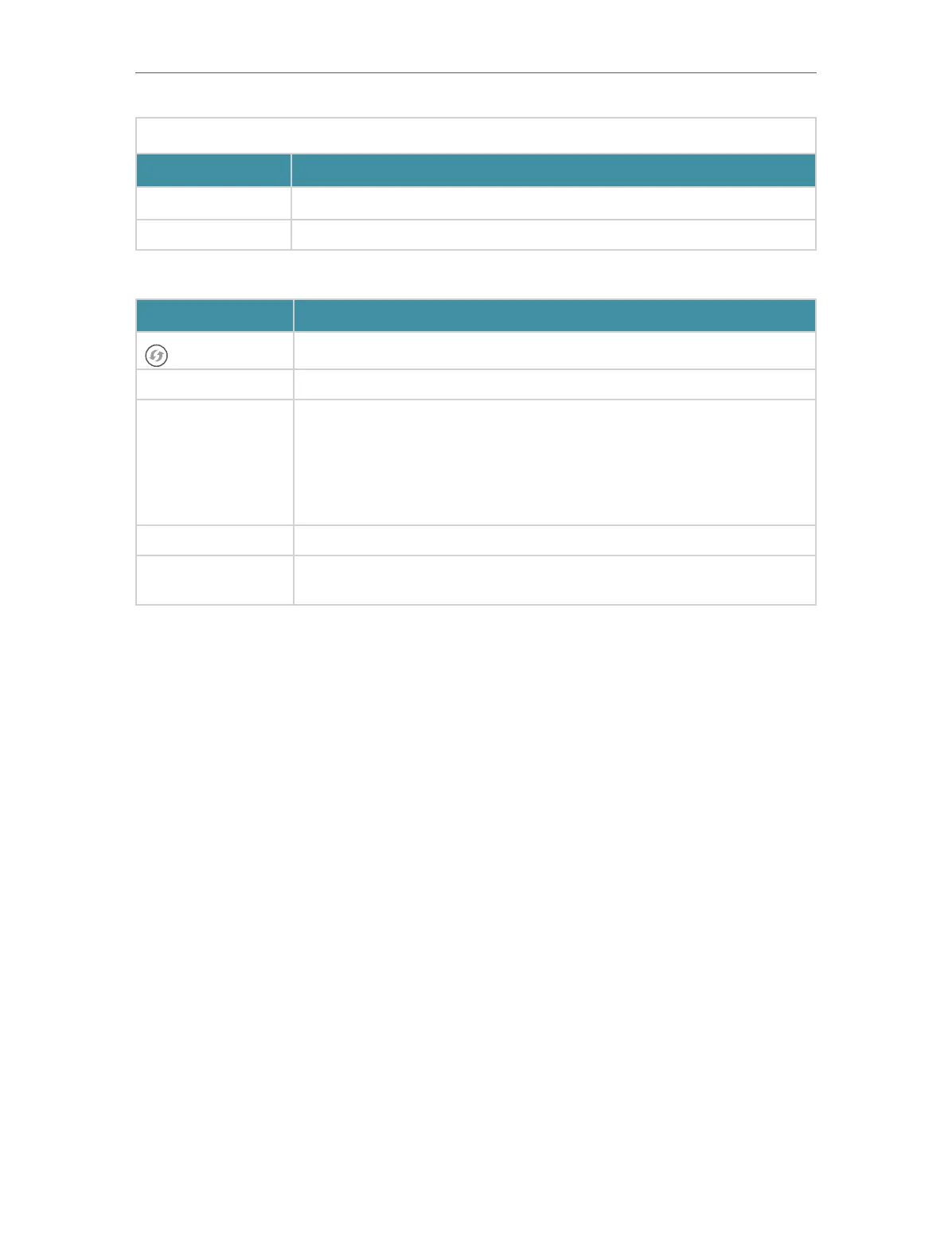
5
Chapter 1
Get to Know About Your DeviceDevice
LED Explanation
Status Indication
Red The device has an issue.
Off Power is off, or the status LED is turned off.
For information about the button and ports, you can refer to the explanation table below.
Item Description
WPS button
Press the button to start a WPS or mesh sync process.
Power port For connecting the device to a power socket via the provided power adapter.
WAN/LAN port
For connecting the device to:
a) a wired router(access point mode)
b) a DSL/Cable modem, the Ethernet outlet or other internet devices(router
mode).
c) your PC or other Ethernet network devices.
LAN1, LAN2 ports For connecting your PC or other Ethernet network devices.
RESET button
Press and hold the button for at least 5 seconds to reset the device into its
factory default settings.
Bekijk gratis de handleiding van TP Link HX510, stel vragen en lees de antwoorden op veelvoorkomende problemen, of gebruik onze assistent om sneller informatie in de handleiding te vinden of uitleg te krijgen over specifieke functies.
Productinformatie
| Merk | TP Link |
| Model | HX510 |
| Categorie | Niet gecategoriseerd |
| Taal | Nederlands |
| Grootte | 19107 MB |
Caratteristiche Prodotto
| Kleur van het product | Wit |
| Breedte | 120 mm |
| Diepte | 120 mm |
| Hoogte | 96.5 mm |
| LED-indicatoren | Ja |







