TP Link EAP653 UR handleiding
Handleiding
Je bekijkt pagina 4 van 41
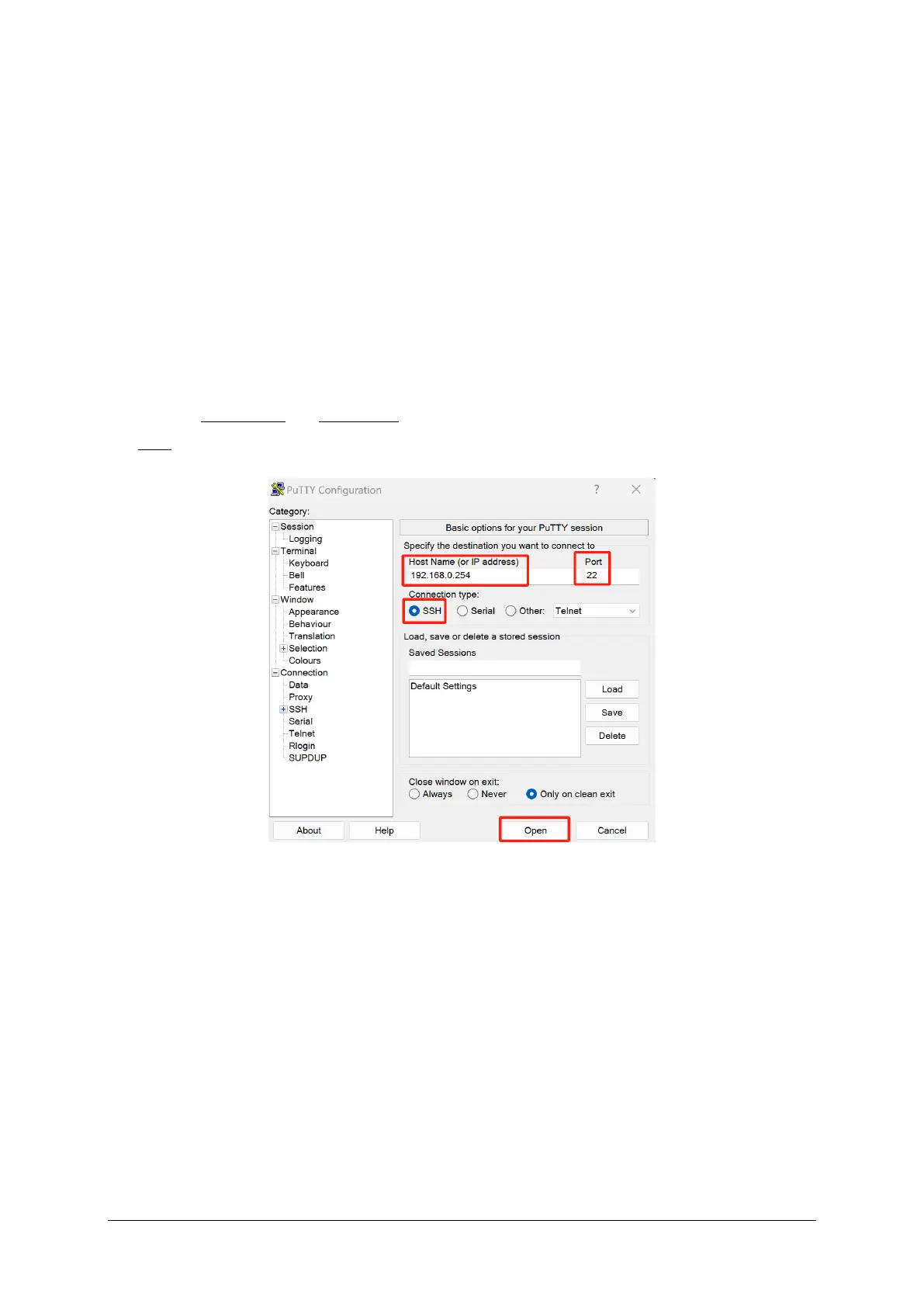
- 4 -
2. Access the EAP via SSH
To log on by SSH, you are recommended to use a SSH connection tools via password
authentication, such as Software PuTTY, Teraterm, MobaXterm. etc. Here we take putty as
an example to introduce how to access EAP through SSH, which can be analogous to know
how to configure the other software.
Kindly note: To ensure secure data transmission over SSH connections, the EAP will
stop supporting weak security algorithms in the future. Therefore, it’s recommended to use
the latest version of these SSH connection tools.
(1) Open the software to logon to the interface of Putty, enter the IP address of the EAP
into the Host Name (or IP address) field; fill the server port value set in the step 1 in the
Port field; select SSH as the Connection Type.
Figure 2-3 How to configure PuTTY for SSH connection – 01
(2) Click the “Open” button in the above picture to log on to the EAP and click “Accept”
or “Connect Once” according to your needs.
Bekijk gratis de handleiding van TP Link EAP653 UR, stel vragen en lees de antwoorden op veelvoorkomende problemen, of gebruik onze assistent om sneller informatie in de handleiding te vinden of uitleg te krijgen over specifieke functies.
Productinformatie
| Merk | TP Link |
| Model | EAP653 UR |
| Categorie | Niet gecategoriseerd |
| Taal | Nederlands |
| Grootte | 5519 MB |







