TP Link DeltaStream DS-P7500-16 handleiding
Handleiding
Je bekijkt pagina 8 van 36
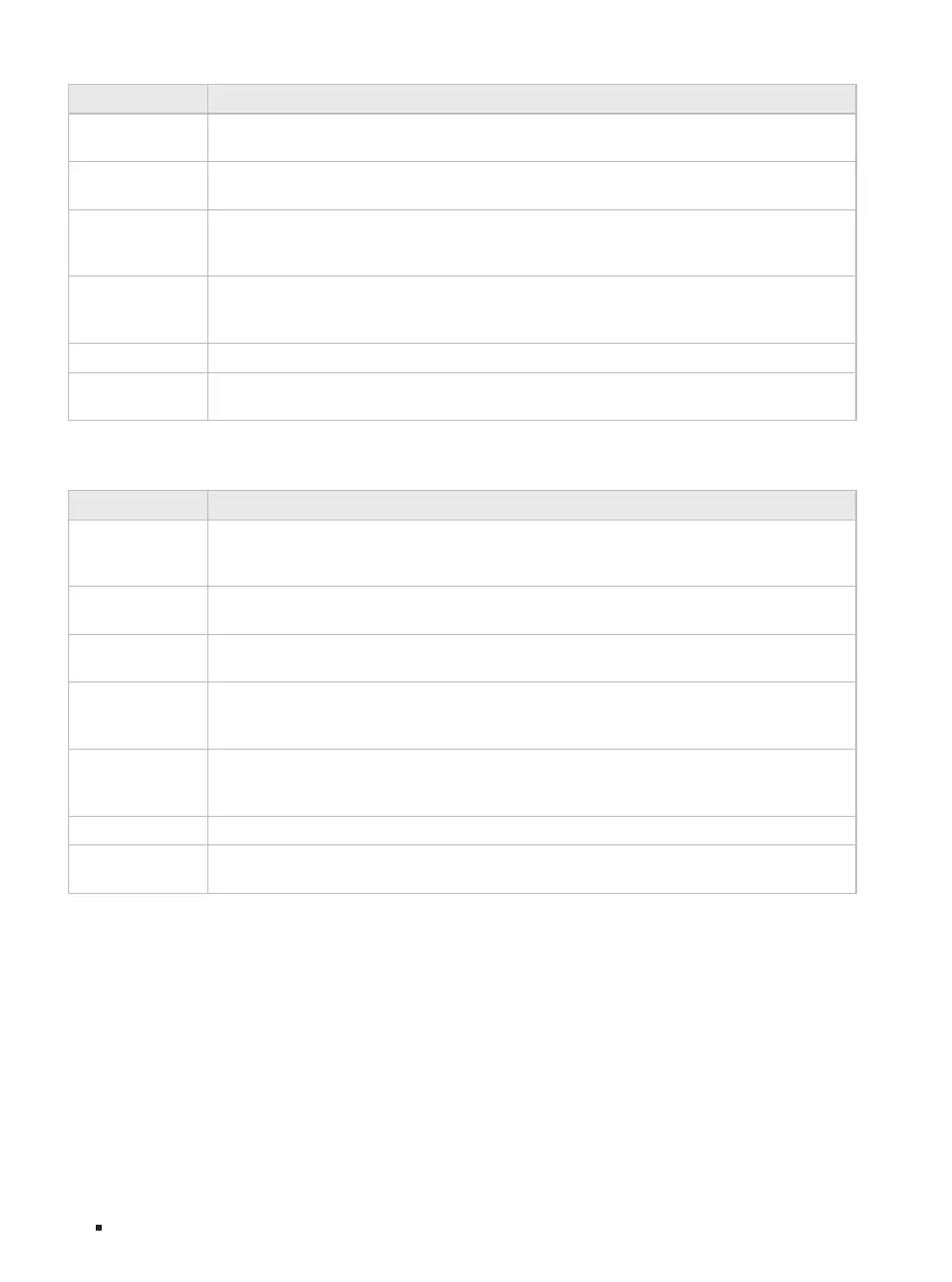
DeltaStream Pizzabox Optical Line Terminal
6 Introduction
Port Indication
QSFP+
The QSFP+ port connects to the uplink network of ISP’s central office via an 40 Gbps
SFP+ module and an optical cable.
SFP+
The SFP+ port connects to the uplink network of ISP’s central office via an 10 Gbps
SFP+ module and an optical cable.
MGMT
The MGMT port connects to a management terminal like a PC via an Ethernet
cable, and then the network manager can configure and monitor the device via the
management webpage.
Console
The Console port connects to a management terminal like a PC via an RJ45 console
cable, and then the network manager can configure and monitor the device via the
CLI (Command Line Interface).
Alarm The Alarm port connects to a monitoring device, sending alarm messages.
Reset
If you want to reset the the device, press and hold the reset button for more than 5
seconds.
For DS-P7501-08/DS-P7500-16
Port Indication
PON
The PON port connects to the XGS-PON&GPON network via an OLT SFP module and
an optical cable. XGS-PON&GPON networks are extended from the PON ports of OLT,
and oriented to the locations of ISP’s end users.
QSFP28
The QSFP28 port connects to the uplink network of ISP’s central office via an 100
Gbps SFP+ module and an optical cable.
SFP28
The SFP28 port connects to the uplink network of ISP’s central office via an 25 Gbps
SFP+ module and an optical cable.
MGMT
The MGMT port connects to a management terminal like a PC via an Ethernet
cable, and then the network manager can configure and monitor the device via the
management webpage.
Console
The Console port connects to a management terminal like a PC via an RJ45 console
cable, and then the network manager can configure and monitor the device via the
CLI (Command Line Interface).
Alarm The Alarm port connects to a monitoring device, sending alarm messages.
Reset
If you want to reset the the device, press and hold the reset button for more than 5
seconds.
Bekijk gratis de handleiding van TP Link DeltaStream DS-P7500-16, stel vragen en lees de antwoorden op veelvoorkomende problemen, of gebruik onze assistent om sneller informatie in de handleiding te vinden of uitleg te krijgen over specifieke functies.
Productinformatie
| Merk | TP Link |
| Model | DeltaStream DS-P7500-16 |
| Categorie | Niet gecategoriseerd |
| Taal | Nederlands |
| Grootte | 3872 MB |







