TP Link DeltaStream DS-P7500-16 handleiding
Handleiding
Je bekijkt pagina 23 van 36
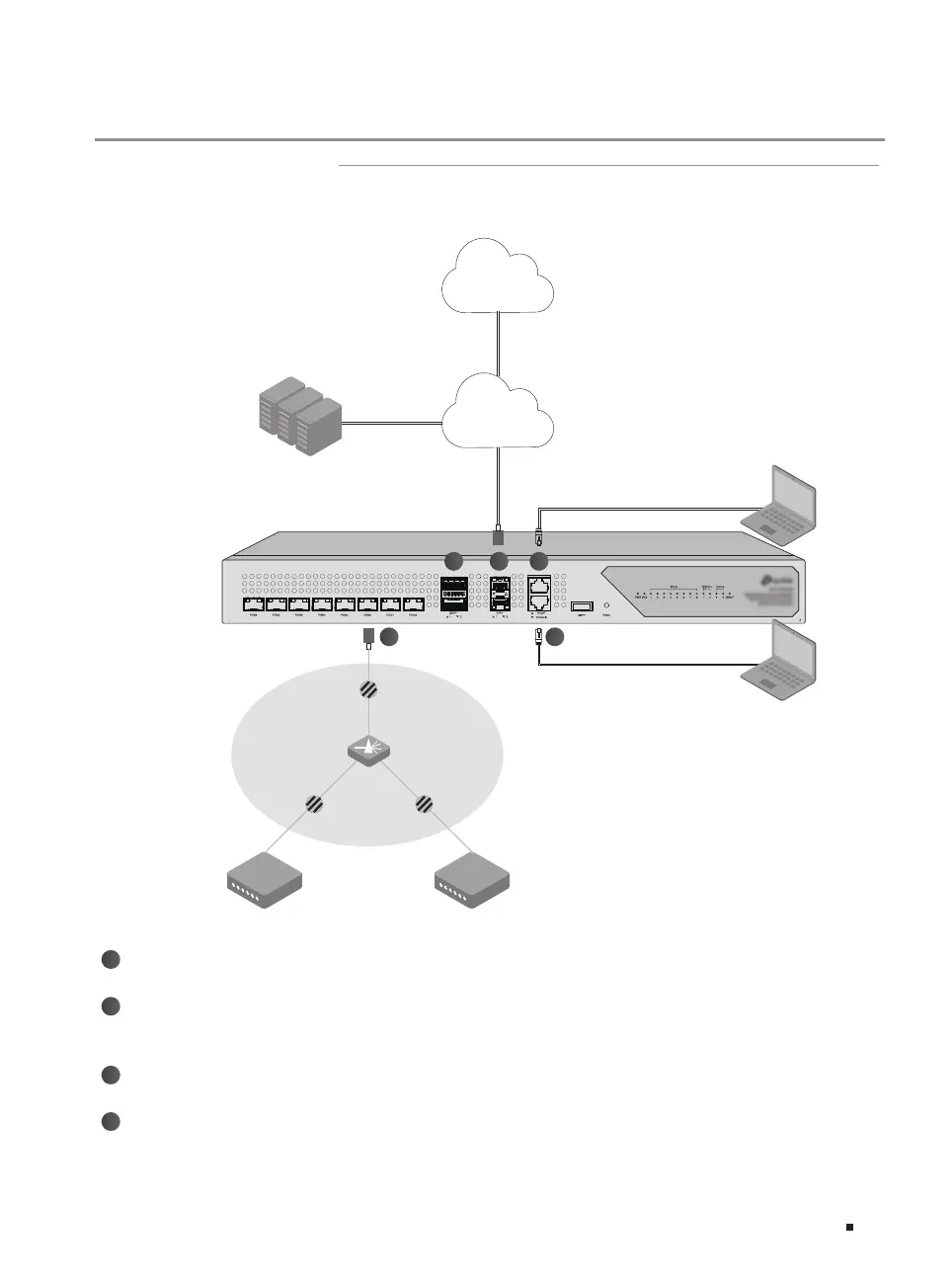
DeltaStream Pizzabox Optical Line Terminal
21Connection
Chapter 3 Connection
3.1 Port Connection
Connect the ports of OLT to the devices and networks according to your needs. Some options for
port connection are demonstrated in the following figure.
OLT
Install the OLT SFP module to the PON port and connect it to the XGS-PON&GPON Network or
GPON network using an optical cable.
Servers
XGS-PON ONU GPON ONU
Internet
ISP Central
Network
22 3
Management PC (Web UI)
Management PC (CLI)
41
Install the 100 Gbps QSFP28 module / 25 Gbps SFP28 module / 40 Gbps QSFP+ module / 10 Gbps
SFP+ module into the QSFP28/SFP28/QSFP+/SFP+ port, and connect it to the ISP central network
using an optical cable.
2
1
Connect the MGMT port to the management PC using an Ethernet cable in order to congure and
monitor the device via the web UI.
3
Connect the Console port to the management PC using an RJ45 console cable in order to congure
and monitor the device via the CLI.
4
or
Optical Splitter
Optical Cable
GPON Networkor
XGS-PON&GPON Combo
Network
PON port Console port
MGMT portQSFP28/SFP28/QSFP+/SFP+ port
Bekijk gratis de handleiding van TP Link DeltaStream DS-P7500-16, stel vragen en lees de antwoorden op veelvoorkomende problemen, of gebruik onze assistent om sneller informatie in de handleiding te vinden of uitleg te krijgen over specifieke functies.
Productinformatie
| Merk | TP Link |
| Model | DeltaStream DS-P7500-16 |
| Categorie | Niet gecategoriseerd |
| Taal | Nederlands |
| Grootte | 3872 MB |







