TP Link DeltaStream DS-P7500-16 handleiding
Handleiding
Je bekijkt pagina 16 van 36
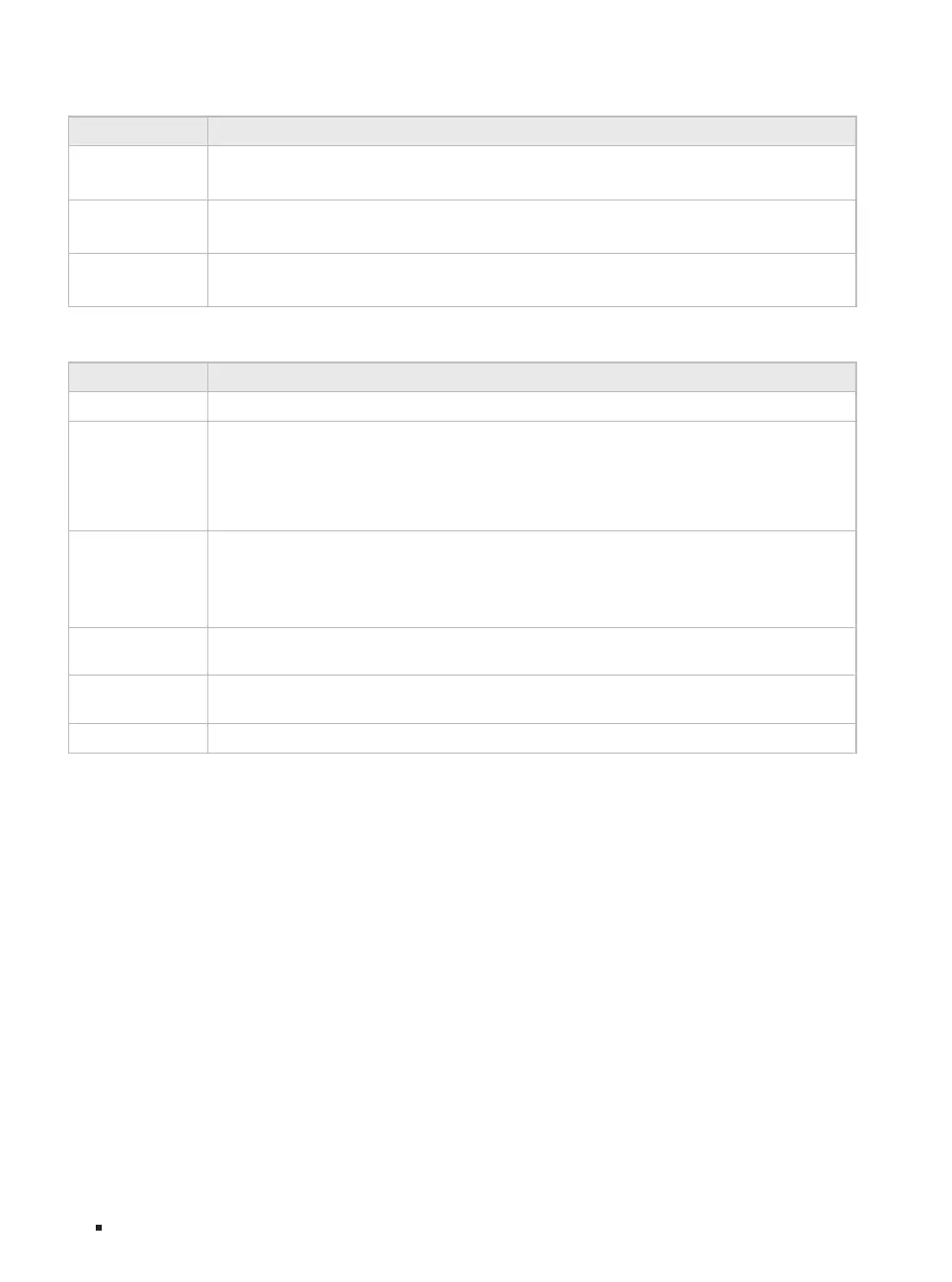
DeltaStream Pizzabox Optical Line Terminal
14 Introduction
LEDs (Only for PSM150-AC or PSM150-DC)
LED Indication
Power
On: The power supply module is powered on.
Off: The power supply module is powered off or power supply is abnormal.
PS OK
On: The power supply module is supplying power normally.
Off: The power supply module is not supplying power or power supply is abnormal.
Fault
On: There are some faults and the power supply module is working abnormally.
Off: There are no faults and the power supply module is working normally.
LEDs (Only for CRPS)
LED Indication
GREEN ON Output is normal.
AMBER ON
AC power cord is unplugged or there is no AC power, while another parallel power
module has AC power input.
Or there is a critical event (such as failure, over-current protection, short circuit,
over-voltage protection, fan failure, over-temperature protection, input over-voltage
protection) causing the shutdown of the power module.
1Hz Blinking
GREEN
1) Power module standby with AC present.
2) Only 12Vstby output is available.
3) Power module standby state as defined in the Cold Redundancy section of the
CRPS specification.
2Hz Blinking
GREEN
Software upgrade is in progress.
1Hz Blinking
AMBER
There is a warning event with the power module continuing to operate (high
temperature, high power, high current, fan speed reduction).
OFF There is no AC input to all power modules.
Bekijk gratis de handleiding van TP Link DeltaStream DS-P7500-16, stel vragen en lees de antwoorden op veelvoorkomende problemen, of gebruik onze assistent om sneller informatie in de handleiding te vinden of uitleg te krijgen over specifieke functies.
Productinformatie
| Merk | TP Link |
| Model | DeltaStream DS-P7500-16 |
| Categorie | Niet gecategoriseerd |
| Taal | Nederlands |
| Grootte | 3872 MB |







