TP Link Deco X3000-5G handleiding
Handleiding
Je bekijkt pagina 9 van 25
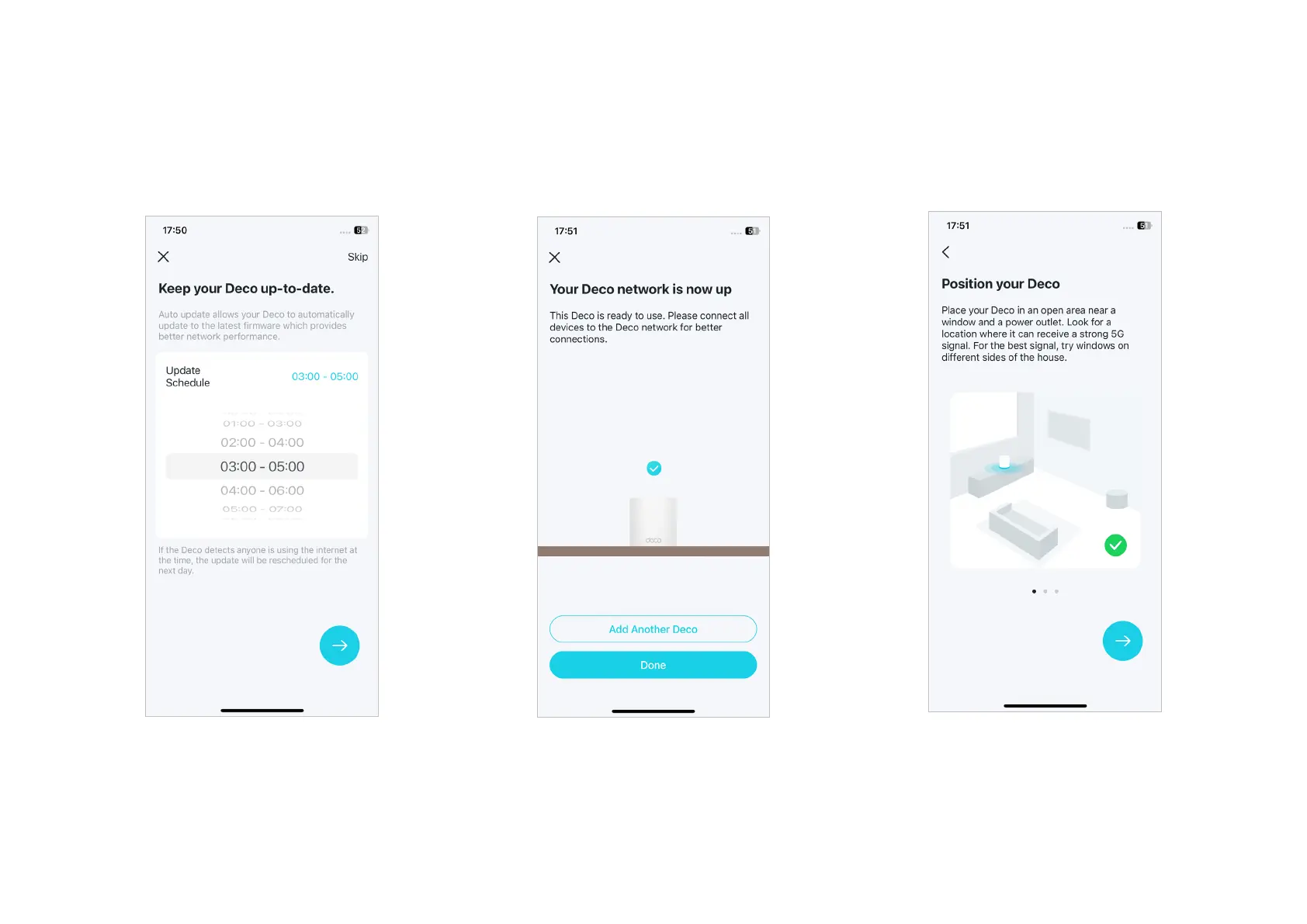
7
11. Setup complete
Your Deco network is now up. You can
connect your devices to the Deco network for
better connections. You can also add more
Deco units (if any) to extend the network.
12. Position your Deco for better signal
Follow instructions to place your Deco in a
suitable position where it can receive a strong
5G signal.
10. Keep your Deco up-to-date
Set auto update time. This allows your Deco
to automatically update to the latest firmware
which provides better network experience.
Bekijk gratis de handleiding van TP Link Deco X3000-5G, stel vragen en lees de antwoorden op veelvoorkomende problemen, of gebruik onze assistent om sneller informatie in de handleiding te vinden of uitleg te krijgen over specifieke functies.
Productinformatie
| Merk | TP Link |
| Model | Deco X3000-5G |
| Categorie | Niet gecategoriseerd |
| Taal | Nederlands |
| Grootte | 3664 MB |







