TP Link Archer GE650 handleiding
Handleiding
Je bekijkt pagina 34 van 170
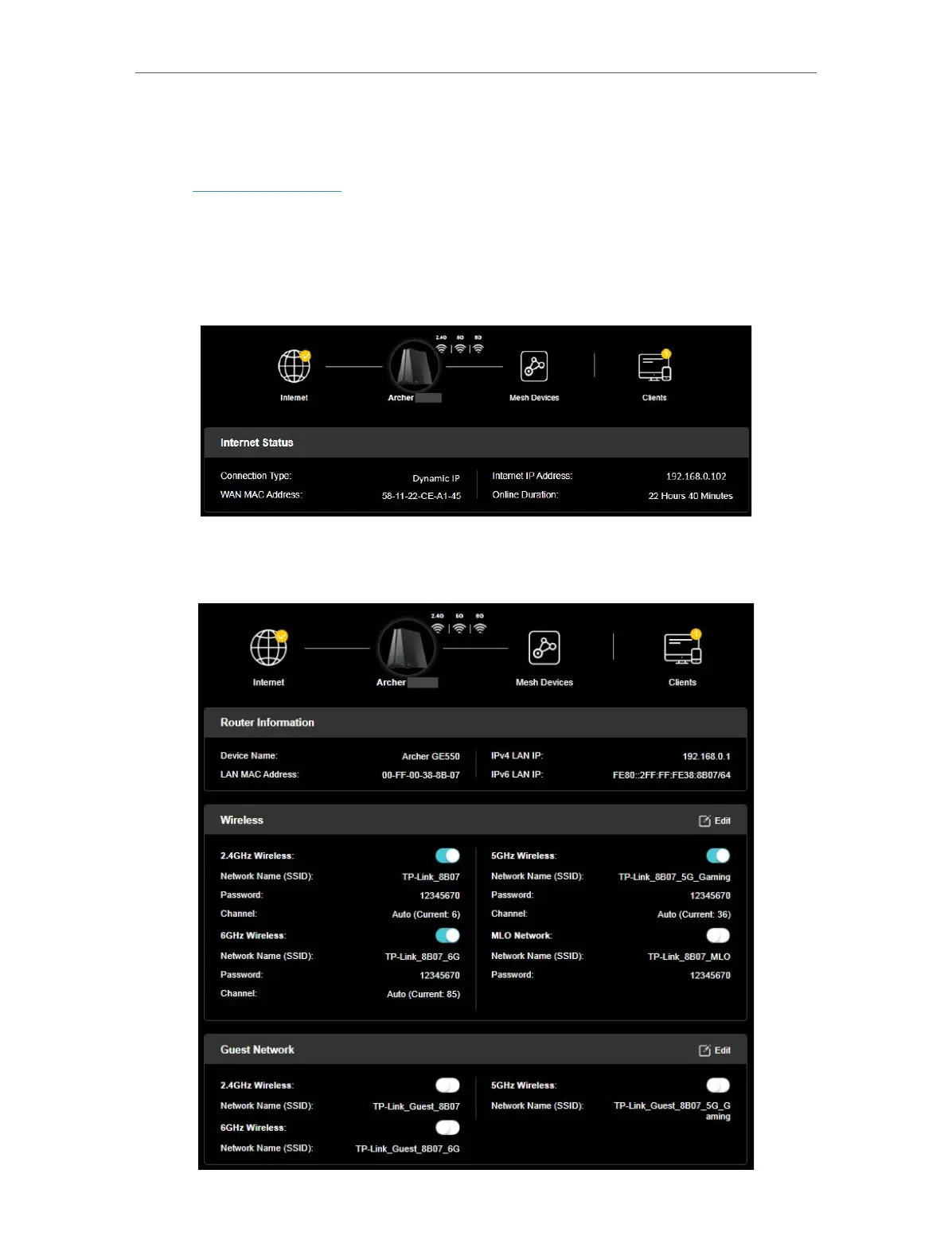
29
Chapter 6
Network Map
Network Map outlines device connectivity of your network visually and helps you
manage general settings of the network.
1. Visit http://tplinkwifi.net, and log in with your TP-Link ID or the password you set for
the router.
2. Go to Network Map.
3. Click each network device icon to check and manage general network settings.
• Click Internet to check internet status.
• Click the router to check device status and network settings. You can turn on or off
the wireless network or guest network, or click Edit to change related settings.
Bekijk gratis de handleiding van TP Link Archer GE650, stel vragen en lees de antwoorden op veelvoorkomende problemen, of gebruik onze assistent om sneller informatie in de handleiding te vinden of uitleg te krijgen over specifieke functies.
Productinformatie
| Merk | TP Link |
| Model | Archer GE650 |
| Categorie | Niet gecategoriseerd |
| Taal | Nederlands |
| Grootte | 33182 MB |






