TP Link Archer GE650 handleiding
Handleiding
Je bekijkt pagina 16 van 170
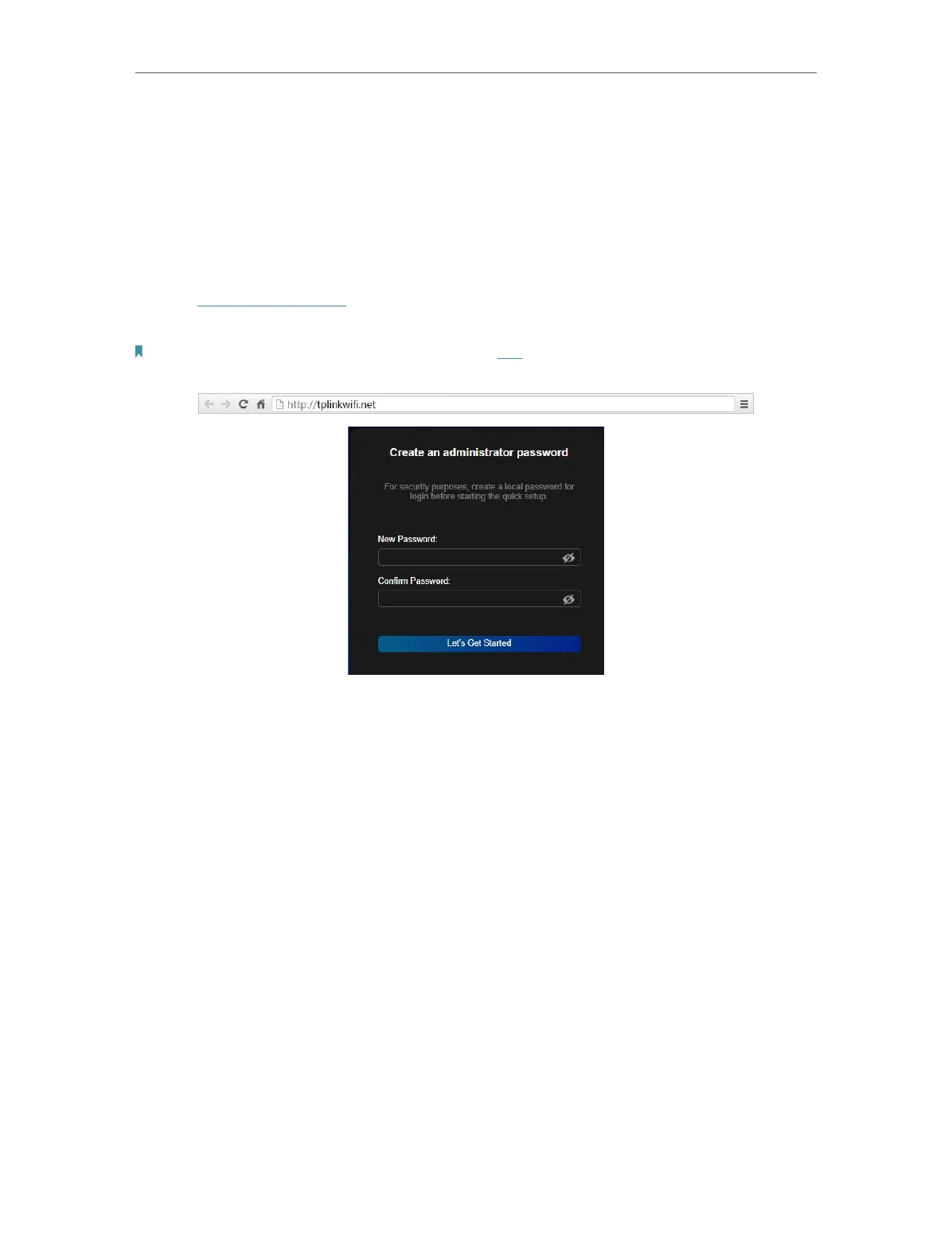
11
Chapter 3
Log In to Your Router
With a web-based utility, it is easy to configure and manage the router. The web-based
utility can be used on any Windows, Mac OS or UNIX OS with a Web browser, such as
Microsoft Internet Explorer, Mozilla Firefox or Apple Safari.
Follow the steps below to log in to your router.
1. Set up the TCP/IP Protocol in Obtain an IP address automatically mode on your
computer.
2. Visit http://tplinkwifi.net, and create a login password for secure management
purposes. Then click Let’s Get Started to log in.
Note: If the login window does not appear, please refer to the FAQ Section.
Bekijk gratis de handleiding van TP Link Archer GE650, stel vragen en lees de antwoorden op veelvoorkomende problemen, of gebruik onze assistent om sneller informatie in de handleiding te vinden of uitleg te krijgen over specifieke functies.
Productinformatie
| Merk | TP Link |
| Model | Archer GE650 |
| Categorie | Niet gecategoriseerd |
| Taal | Nederlands |
| Grootte | 33182 MB |






