Toshiba TWD-T21BU95UWHWW handleiding
Handleiding
Je bekijkt pagina 29 van 38
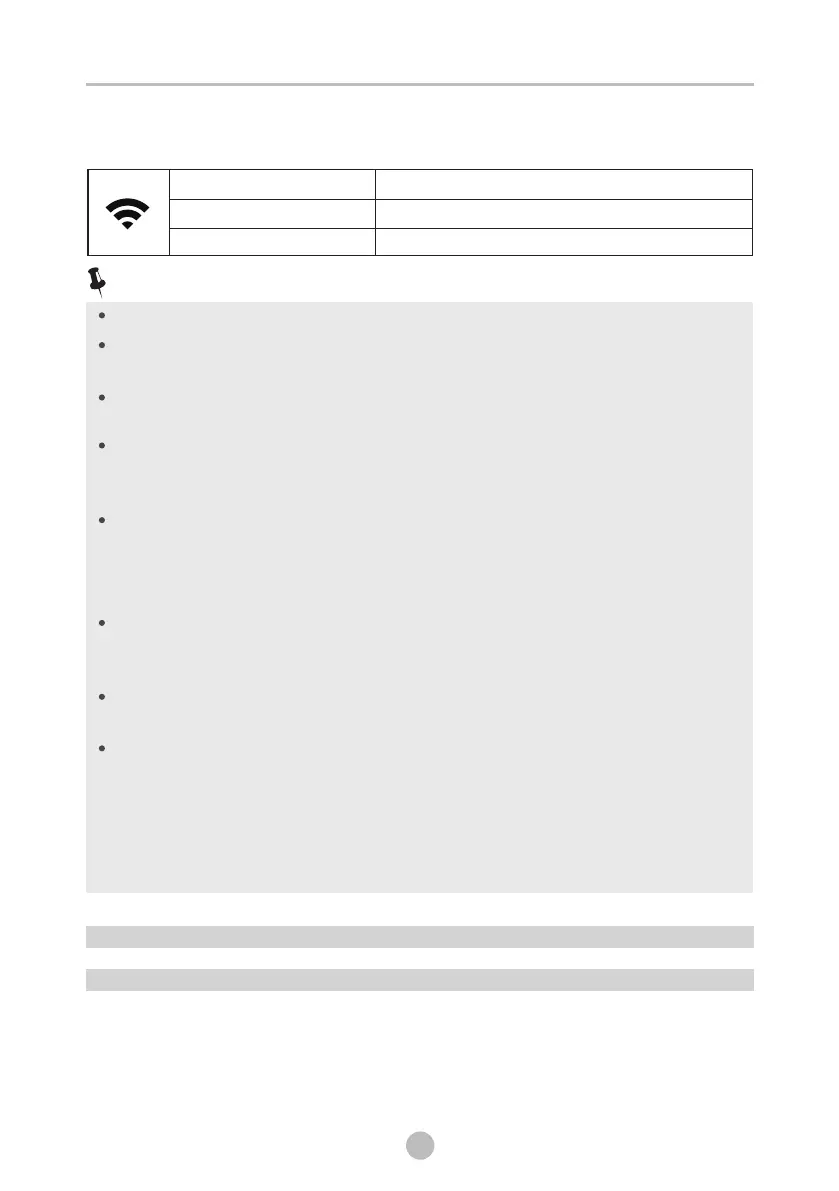
OPERATIONS
28
Wireless Network Status Light
Slowly flashing
Waiting for connection
Quickly flashing
Connecting
Quickly flashing solid
Connected to your wireless router
Make sure your devices are powered on.
Keep your mobile phone close enough to your device when you
are connecting network to your device.
Connect your mobile phone to the wireless network at home, and
make sure you know the password of the Wireless Network.
Check if your router supports 2.4 GHz Wireless Network band and
turn it on. If you are not sure whether the router supports 2.4 GHz
band, please contact the router manufacturer.
The device cannot connect to the Wireless Network that requires
authentication, and it usually appears in public area such as
hotels, restaurants, etc. Please connect to a Wireless Network that
does not require authentication.
It is recommended to use a Wireless Network name that only
contains letters and numbers. If your Wireless Network name
contains special characters, please modify it in the router.
Turn off the WLAN+ (Android) or WLAN Assistant (iOS) function of
your mobile phone when connecting network to your devices.
In the case that your device connected to Wireless Network
before but it needs to reconnect, please click "+" on app Home
page, and add your device again by the device category and
model according to the instructions on app.
Wireless Network INFORMATION
Working Frequency 2.4G
Extreme Temperature Range -20°C~85°C
Max RF Power Output : E.I.R.P 18dBm BT: 8dBmWireless Network
Note!
Bekijk gratis de handleiding van Toshiba TWD-T21BU95UWHWW, stel vragen en lees de antwoorden op veelvoorkomende problemen, of gebruik onze assistent om sneller informatie in de handleiding te vinden of uitleg te krijgen over specifieke functies.
Productinformatie
| Merk | Toshiba |
| Model | TWD-T21BU95UWHWW |
| Categorie | Wasmachine |
| Taal | Nederlands |
| Grootte | 3451 MB |







