Toshiba TWD-BM105GF4MSK handleiding
Handleiding
Je bekijkt pagina 29 van 36
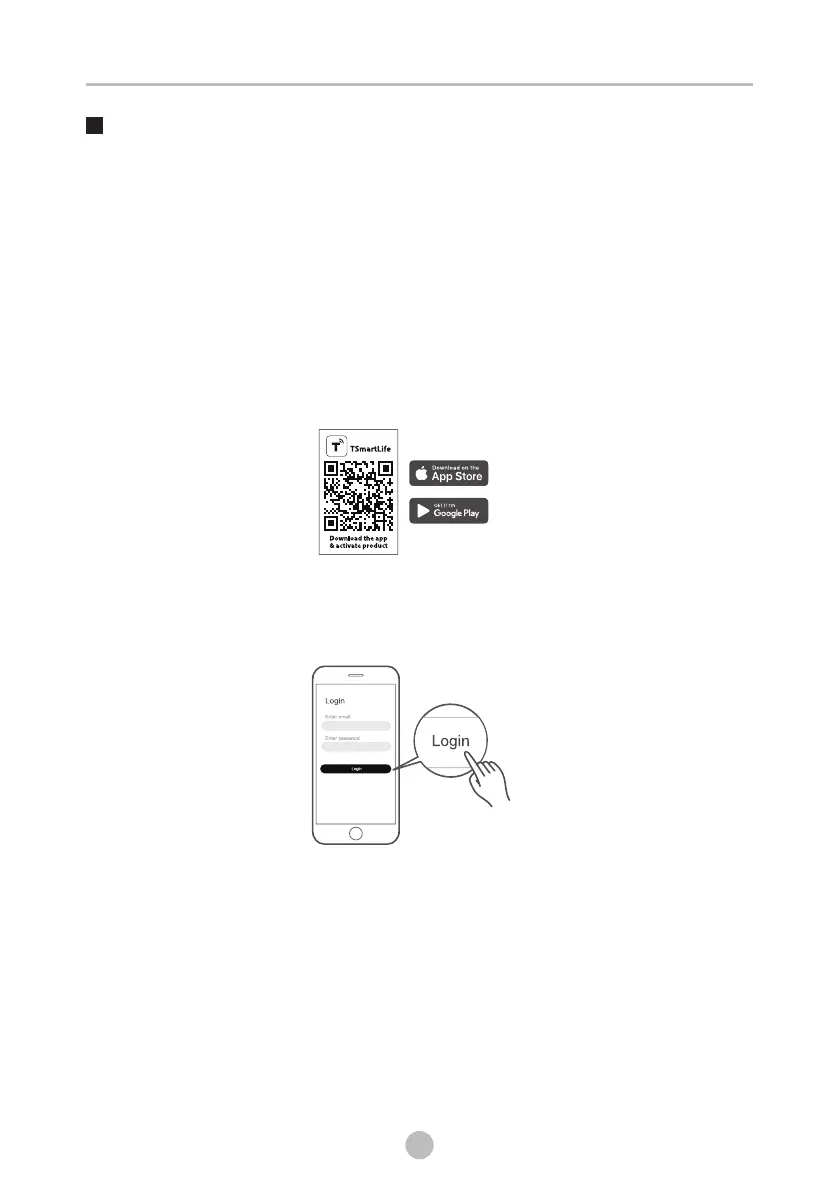
1. Your smartphone is connected to home WiFi network,and you know the
network password.
2. Make sure you are near the home appliance.
3. The 2.4GHz band wireless signal is enabled on your wireless router.
Follow the below steps to enter the remote control state
Before you start, make sure that:
Download the TSmartLife App
On an app market (Google Play Store, Apple App Store), search for
"TSmartLife" and find the TSmartLife app. Download and install it on
your phone. You can also download the app by scanning the QR code
below.
Register and log in
Open the TSmartLife app, and create a new account to start (you can
also register through a third-party account). If you already had an
existing account, use the account to log in.
Connect your devices to TSmartLife
1:Please make sure your mobile phone is connected to WiFi. If not, go
to Settings and turn on the wireless connection, select and connect
to a WiFi. Also please turn on the Bluetooth on your phone. If not, go
to Settings and turn it on.
2:Please power on your devices.
3:Open TSmartLife app on your phone.
OPERATIONS
Instructions to Connection with
TSmartLife App
28
Bekijk gratis de handleiding van Toshiba TWD-BM105GF4MSK, stel vragen en lees de antwoorden op veelvoorkomende problemen, of gebruik onze assistent om sneller informatie in de handleiding te vinden of uitleg te krijgen over specifieke functies.
Productinformatie
| Merk | Toshiba |
| Model | TWD-BM105GF4MSK |
| Categorie | Wasmachine |
| Taal | Nederlands |
| Grootte | 3052 MB |







