Handleiding
Je bekijkt pagina 23 van 26
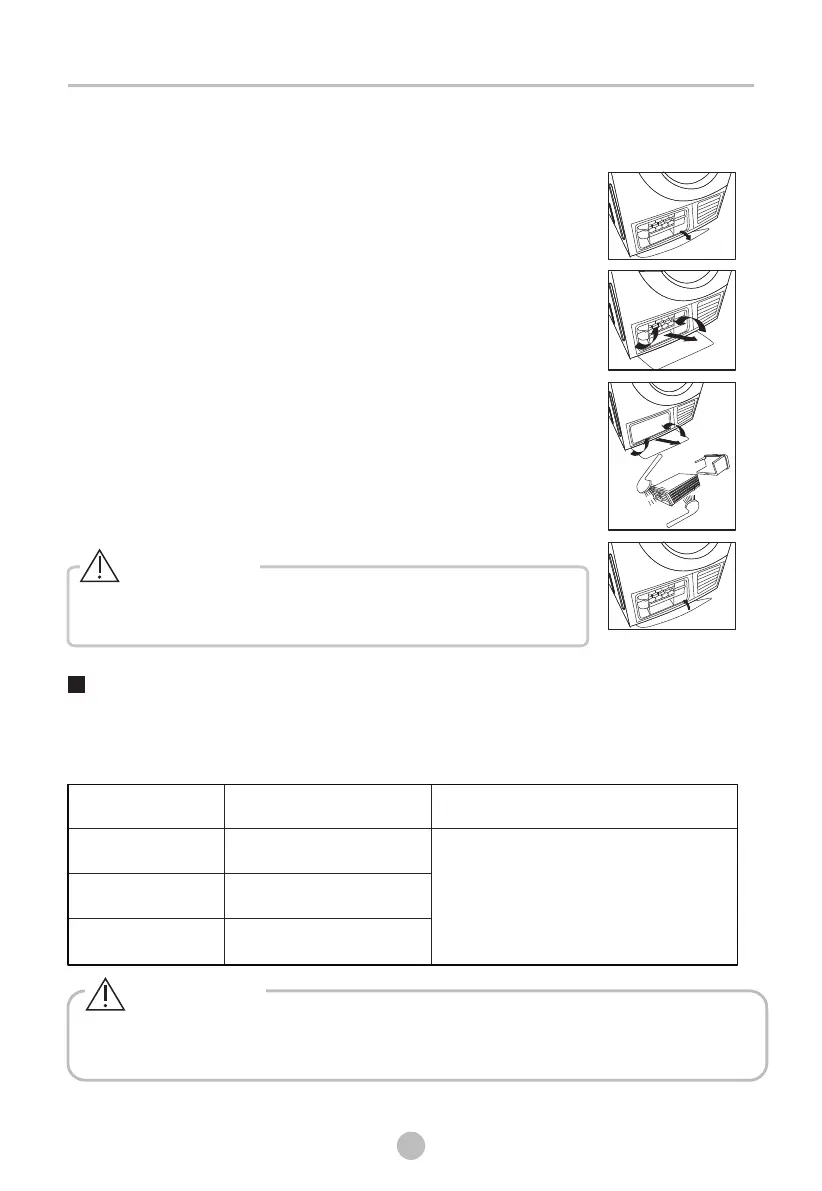
MAINTENANCE
22
Cleaning the heat exchange
Leave the dryer to cool down.
Residual water may leak out, place an absorbent
cloth under the maintenance cover.
1. Unlock the maintenance cover.
2. Completely open maintenace cover.
3. Turn both locking levers towards each other.
4. Pull out the heat exchanger.
5. Flush the heat exchanger with water to remove lint;
let the water drain properly.
6. Clean the seals.
7. Re-insert the heat exchanger, the handle at the bottom.
8. Turn both locking levers.
9. Close the maintenance cover until it locks into position.
Please clean the heat exchanger approximately, once every
3 months if frequently used.
Do not damage the heat exchanger!
• Clean with water only; do not use hard/sharp-edged objects!
Do not operate the dryer without the heat exchanger!
Warning!
Trouble Shooting
“ ”E30
“ ”E32
“ ”E33
Display Reason Solutions
Heating problem
Humidity sensor error
Temprature sensor error
P lease contact your local service
center
if the problem persists.
Many malfunctions and faults that might occur in daily operation can be easily
remedied. Time and money will be saved because a service call won't be needed.
The following guide may help you to find the reason for a malfunction and correct it.
• Only authorised technicians can carry out repairs.
• If the LED displays other prompt and the dryer does not work, please call the service.
Warning!
Bekijk gratis de handleiding van Toshiba TD-K90MEMSK, stel vragen en lees de antwoorden op veelvoorkomende problemen, of gebruik onze assistent om sneller informatie in de handleiding te vinden of uitleg te krijgen over specifieke functies.
Productinformatie
| Merk | Toshiba |
| Model | TD-K90MEMSK |
| Categorie | Wasdroger |
| Taal | Nederlands |
| Grootte | 1948 MB |
